Week 5
3d scanning and printing
We have two types of #d Printers at the Lab. We have the Makerbot 2 and the Ultimaker 2.both machines are very simple to use as we have been downloading 3d designs and printing them for sometime now.now for designing my own design. i decided that i would use Autodesk to do my 3d design.
What would I 3d design and print. I thought since I have a Iphone 6s , why not make a cellphone cover to fit the Iphone 6s . I started by first googling to get the exact size of the phone.
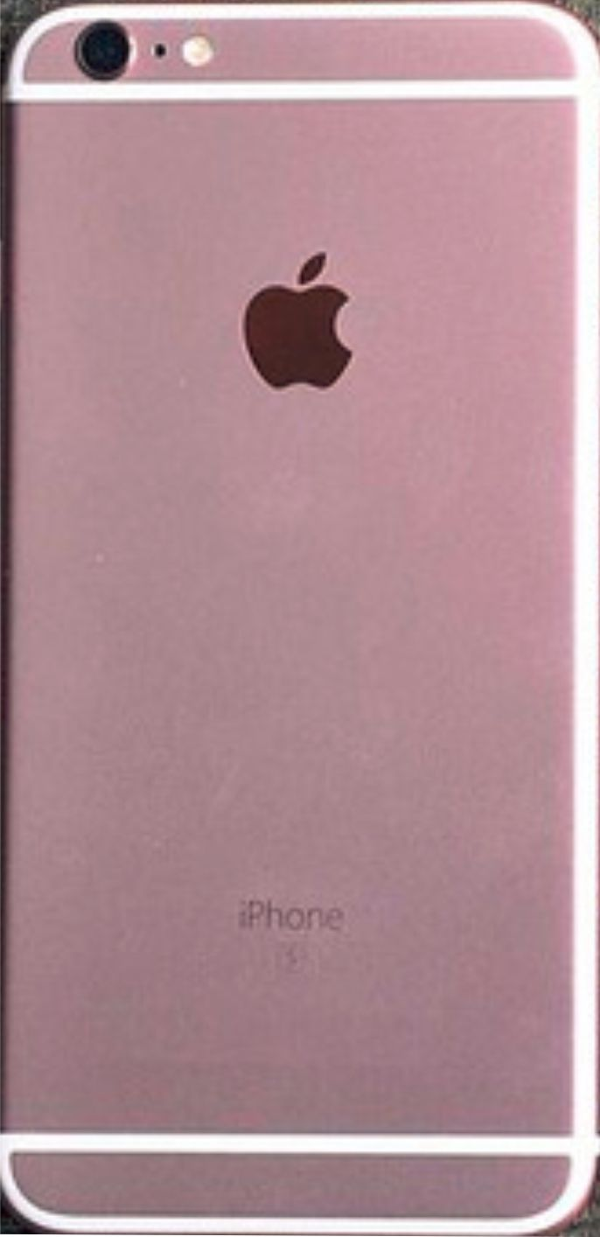
I have decide that i would use the Utilmaker2 to print my cell phone cover when i am done.
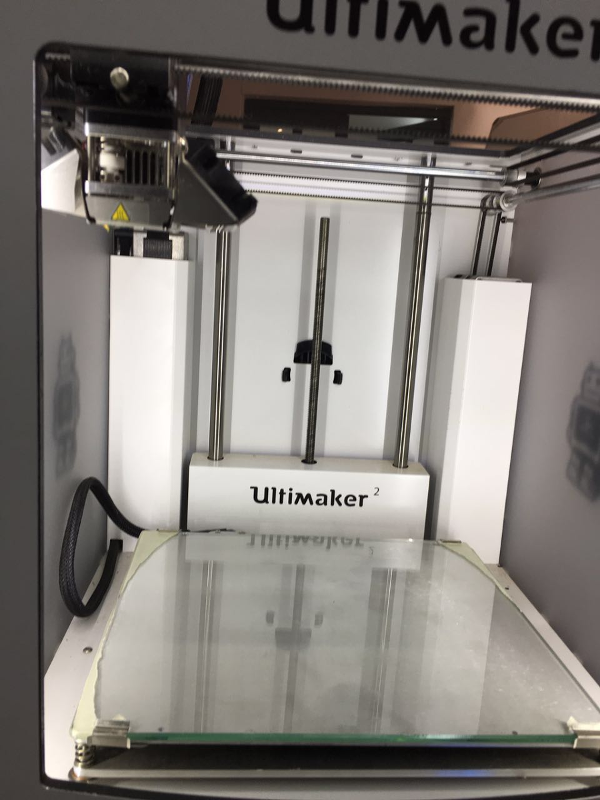
Designing using autodesk.starting to draw the outline of the cover using correct dimensions
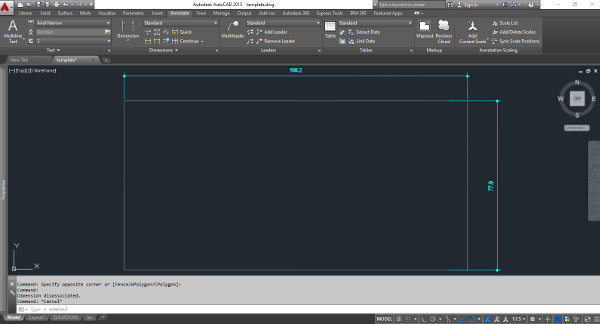
Drawing the details of the phone cover
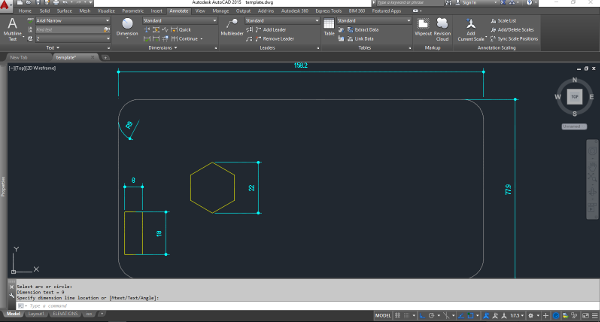
creating the pespective view of the cover
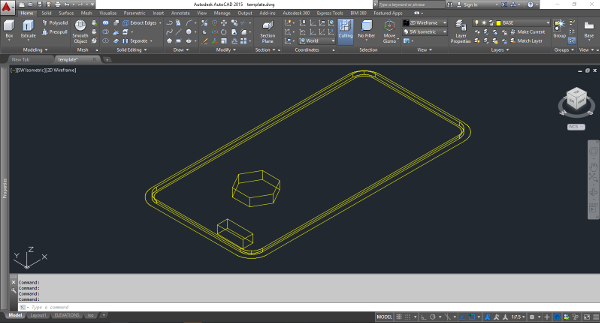
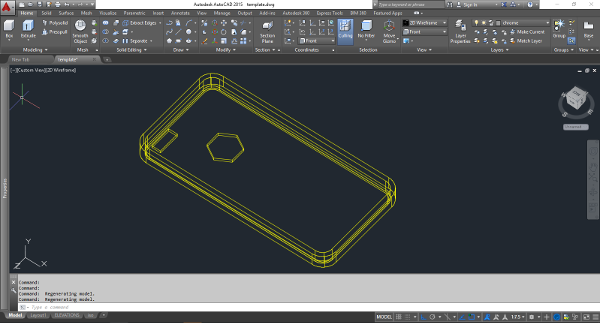
then Extruding to get 3d image
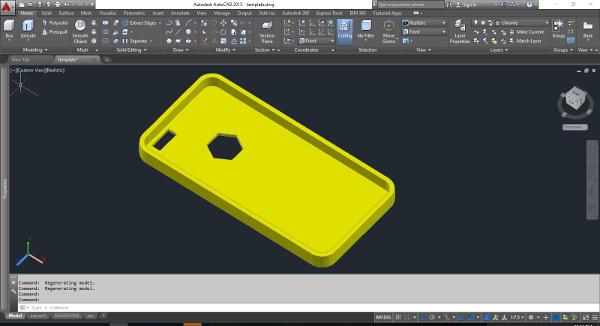
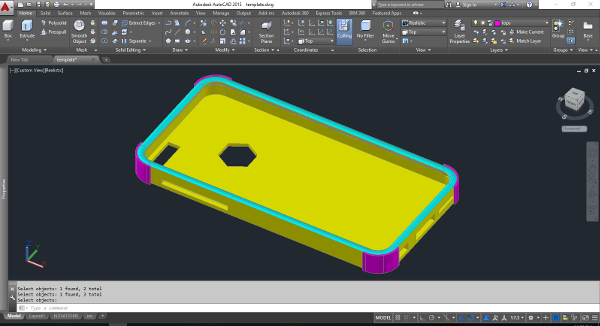
creating a render using 3dmax, to see the final product

I then Created an STL file and opened it on the CURA software for the Ultimaker 3d printer. Once i opened the file i had to make sure that i place the object correctly and that i include the raft and the supports that are needed.
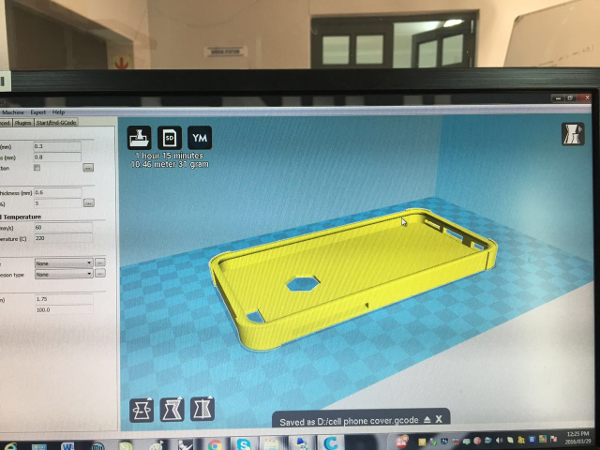
i had to first create a Gcode File and then put that on a SD card and take to the printer to print. all Ready to print
printing the raft first
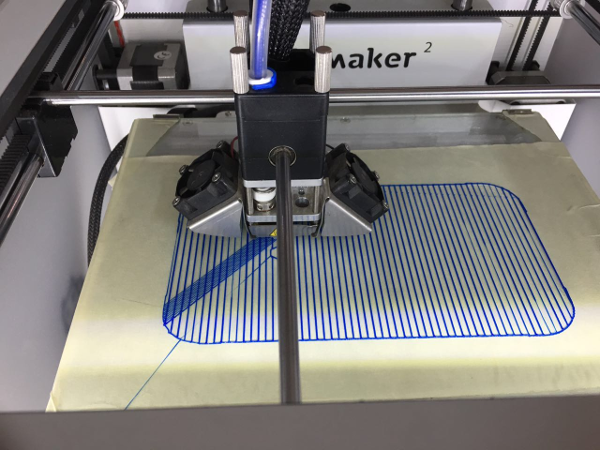
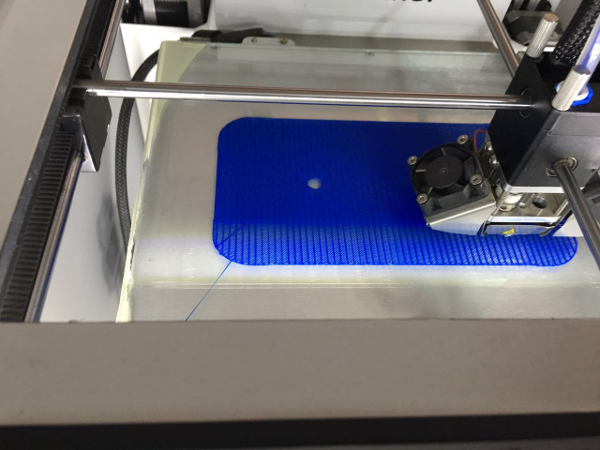
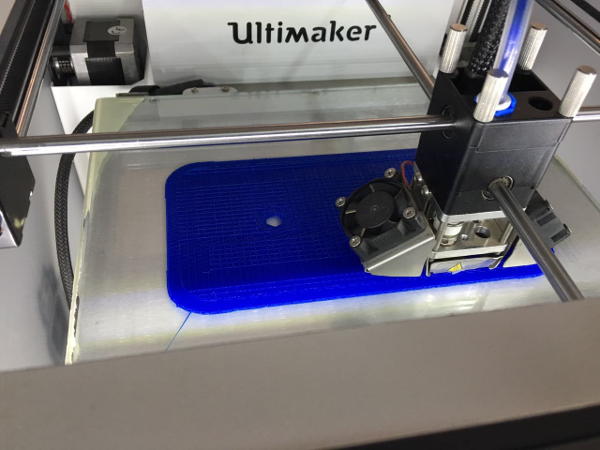

pThe final Product, My Iphone 6S Plus cell phone cover
