
I've downloaded EAGLE before but I did not like the interface with quite low DPI. So this time I tried KiCad EDA.
After following some tutorials on Youtube, I started to redraw eeschema on KiCAD.

Many thanks to Anders Haldin, Liu Jun and Nieß Christoph supporting KiCad components libraries of hello-world this week in mailing list. I added them to my Eeschema without any errors.
There ia a interesting thing that libraries of schematic symbol and footprint are separated in KiCad but in EAGLE you will have both in one lbr file. You have to link symbols to customized footprint before drawing circuit board.
I really like the pre-searching components system in KiCad.

Debugging with Rules Checker

Pairing components and libraries
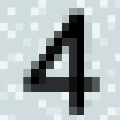
First of all, I tried FreeRouter to generate routes automatically but I have to say that the result looked really bad and I had no idea how to implement in single copper layer. So to work more efficiently, I decide to route by my hand.


In the end, I filled ground (GND) copper to rest of zone.

On KiCAD, we can see design in 3D Viewer, but currently it miss some 3D libraries for components in this project; however they could be able to complete by hand.
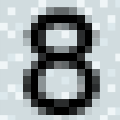
Exporting to vector file in black/white.
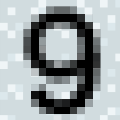
To Invert black/white and to generate milling routes.


Boom!
While milling over, I just found out that two pathes were too close and the distance was even smaller than drill bit diameter. Actually I could check the milling route to avoid this mistake.

Redraw





Finally

Schematic and Printed Circuit
PNG