Week 1 - Principles & Practices, Project Management
Basic Web Design
This is my first time doing web design. This is very tough and time-consuming when you have zero knowledge about it. Anyway, I think I manage to survive it since you are reading this webpage now.
What do I use?
I am working with the following 3 applications for my webpages.
1. "Brackets" to edit the standard template webpage codes;
2. "Tryit Editor" to have live-view the webpage;
3. "GIT" to push/pull the webpage;
Where do I learn?
I read and learn about html from the following websites
1. http://www.w3schools.com
2. http://www.w3.org/standards/webdegisn/htmlcss
Examples:
Simple HTML webpage contains the following.
<!DOCTYPE html> <html> <head> <title>Fab Academy 2016-Example</title> </head> <body> <h2>Awesome</h2> </body> </html>Result:
Awesome
To add style color to your text.
<!DOCTYPE html> <html> <body> <h2 style="color:blue;">Fab Academy 2016</h2> </body> </html>Result:
Fab Academy 2016
To add image and caption.
<p>
<img src="images/image001.jpg>
<legend>Fablab @ Singapore Polytechnic</legend>
</p>
Result:

Project Management
Fab Academy Class uses GitLab as a work repository. It does also project management and version control.
The following are commonly used commands.
1. To generate SSH key

Command line:$ ssh-keygen -t rsa -C "email"
2. To copy the public key to the clipboard
To view public key,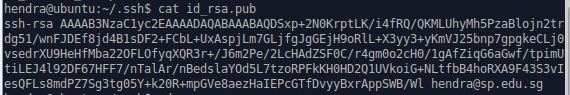
Command line:~/.ssh$ cat id_rsa.pub
3. To install Git

Command line:sudo apt-get install git
4. To clone the server folder into local disk
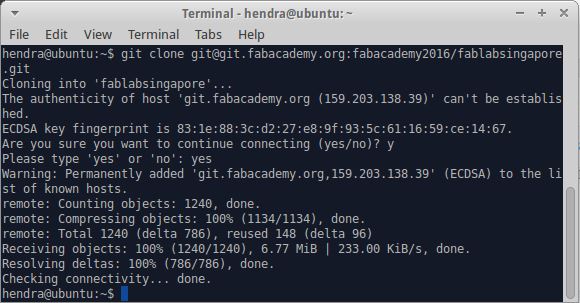
Command line:~$ git clone git@git.fabacademy.org:fabacademy2016/fablabsingapore.git
5. To update the server folder
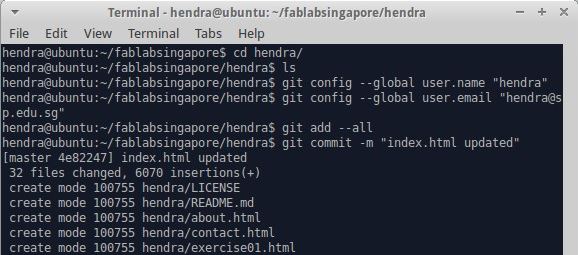
Command lines: git config --global user.name "hendra"
Command lines: git config --global user.email "hendra@sp.edu.sg"
Command lines: git add --all
Command lines: git commit -m "index.html updated"
Command lines: git push origin master