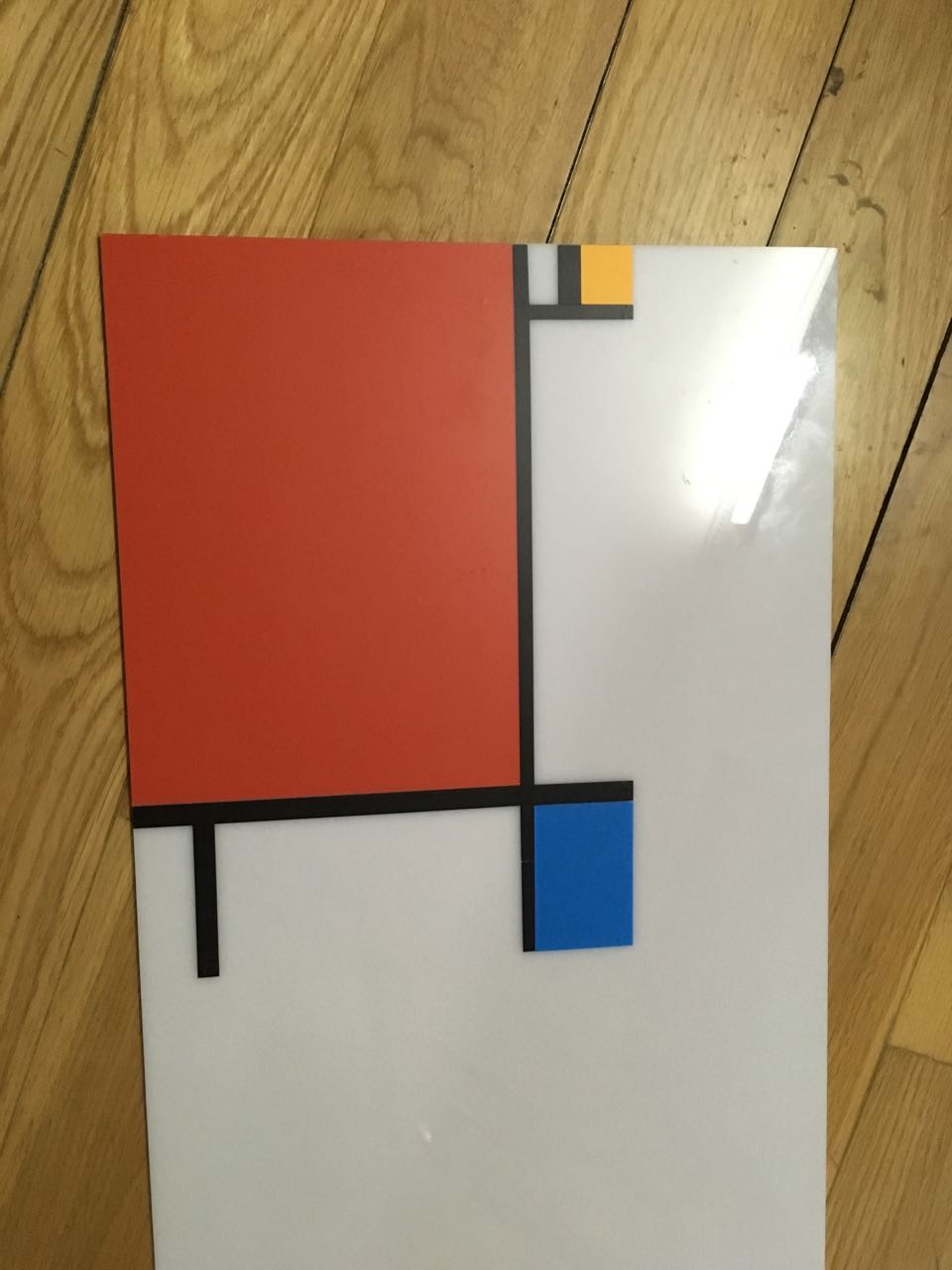Week03
Introduction to this week
This week, I foucus on using Antimory to design for laser cutting.Practice
1. Software installation
I followed the tutorial Antimory installation tutorial From github, but one problem happened when I execute.....sb.pro
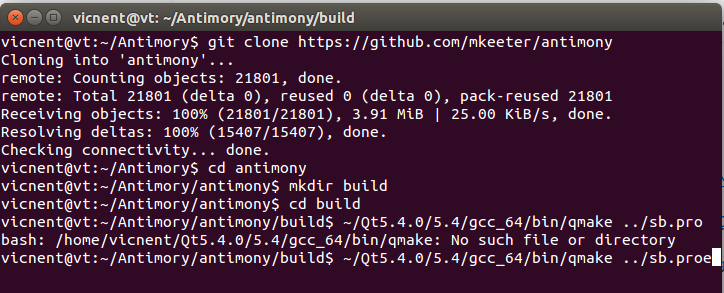
After checking, I found that it may coursed by a wrong Qt path. I corrected it, and the problems still.
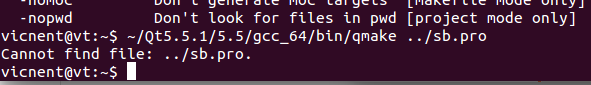
After checking and searching on the net, finally I found the problem, I am not currently in the right path. Then by correcting the path, the problems solved.
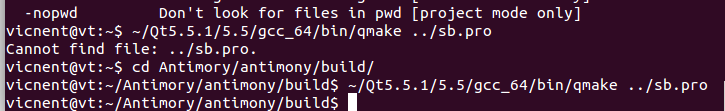
2. Press Fit Test
Before real design, we have to test the thickness and the best size of gap. I designed a comb shape with various sizes from 3.5 mm to 4.5 mm. Here I just used one tool: difference to finish this design.
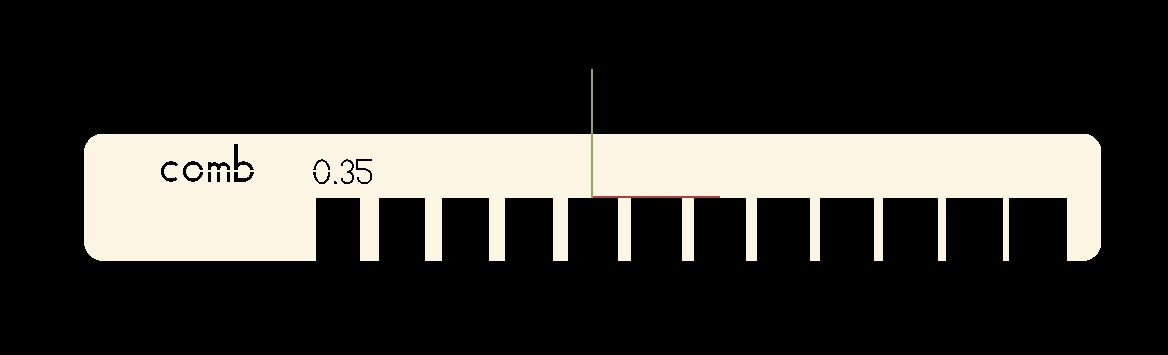
But since I not in Shanghai these days, I cannot cut it out, and get access to a laser cutting machine, I cannot do this experiment in practice. -:>
3. Design a dice
For this week assignment, I want to design a 6 sides dice. like this but made of paper board:

Step 1: define the gap size.
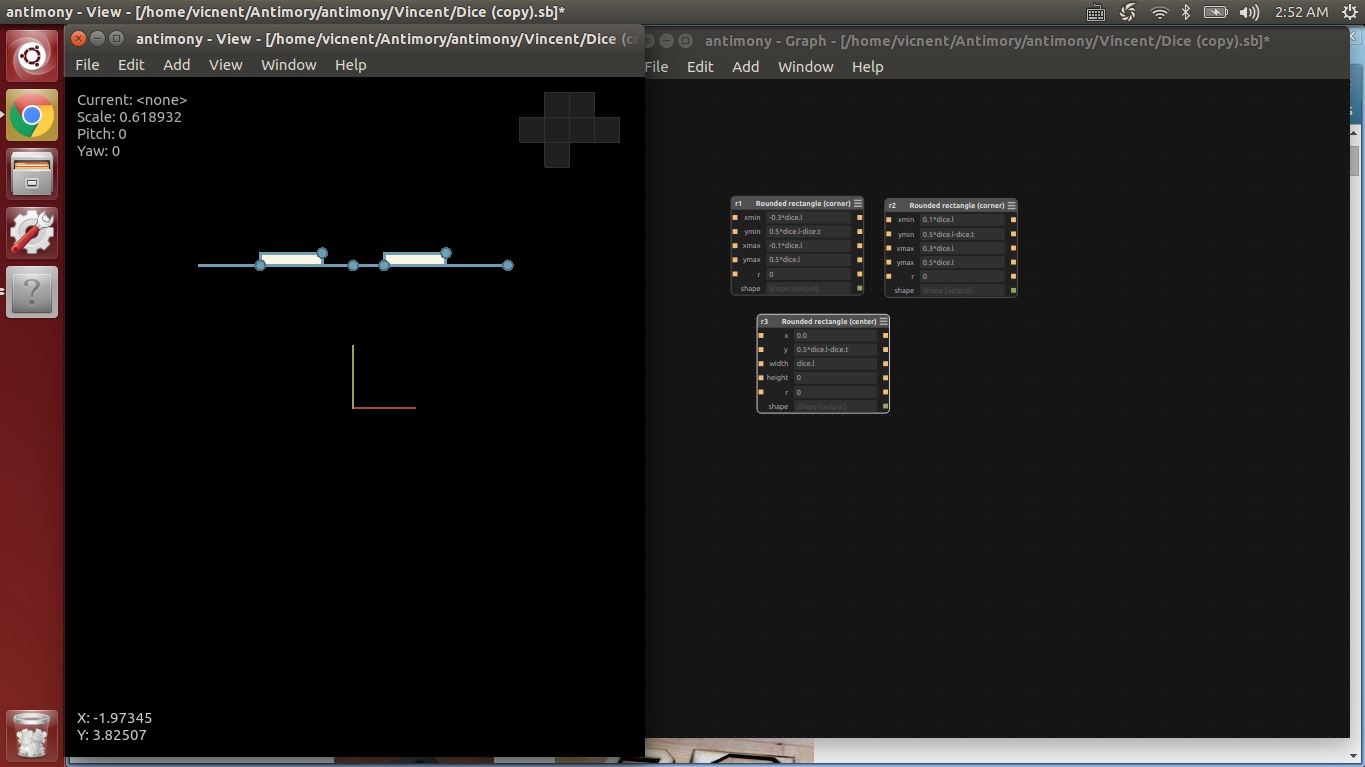
Step 2: Copy the gap, rotate 180 degree, use difference tool with another rectangle, so that they are fit to each other.
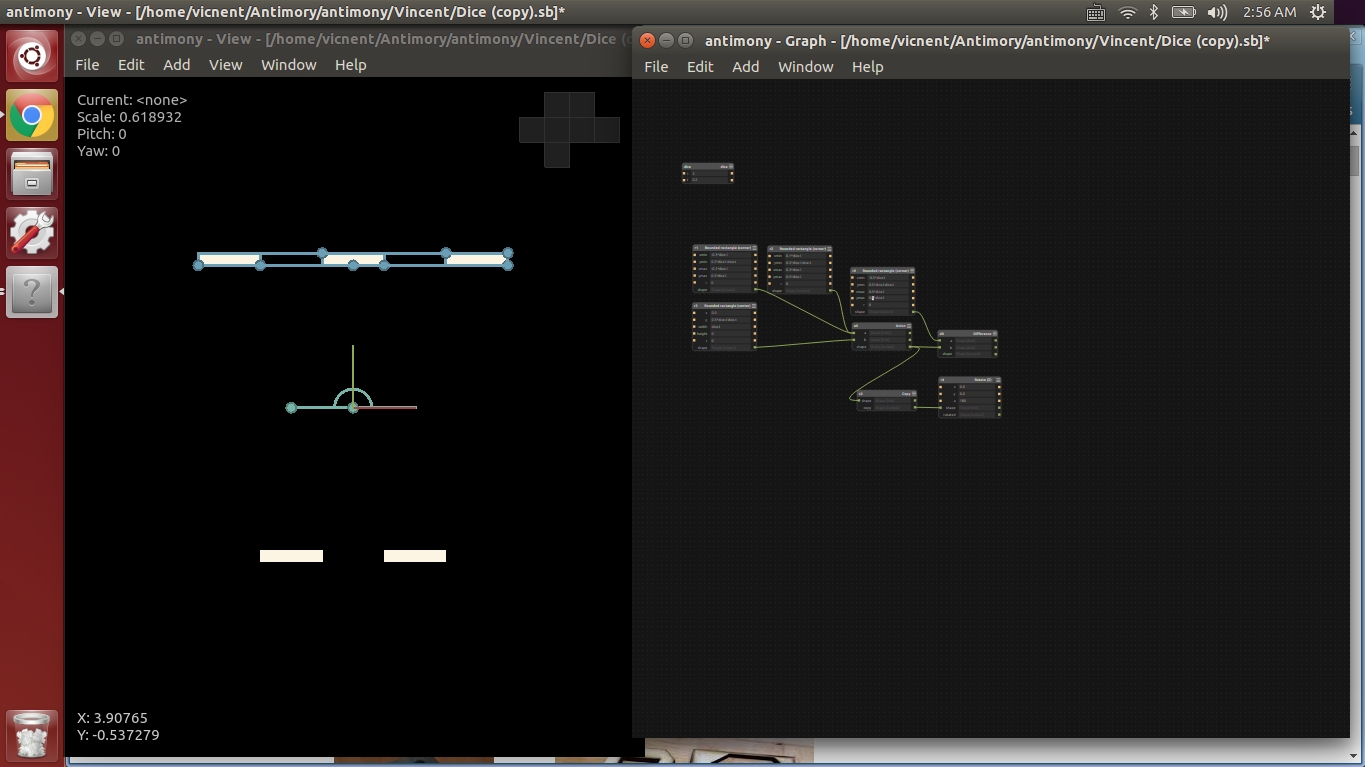
Step 3: Again, Copy to the other side, and add the main surface.
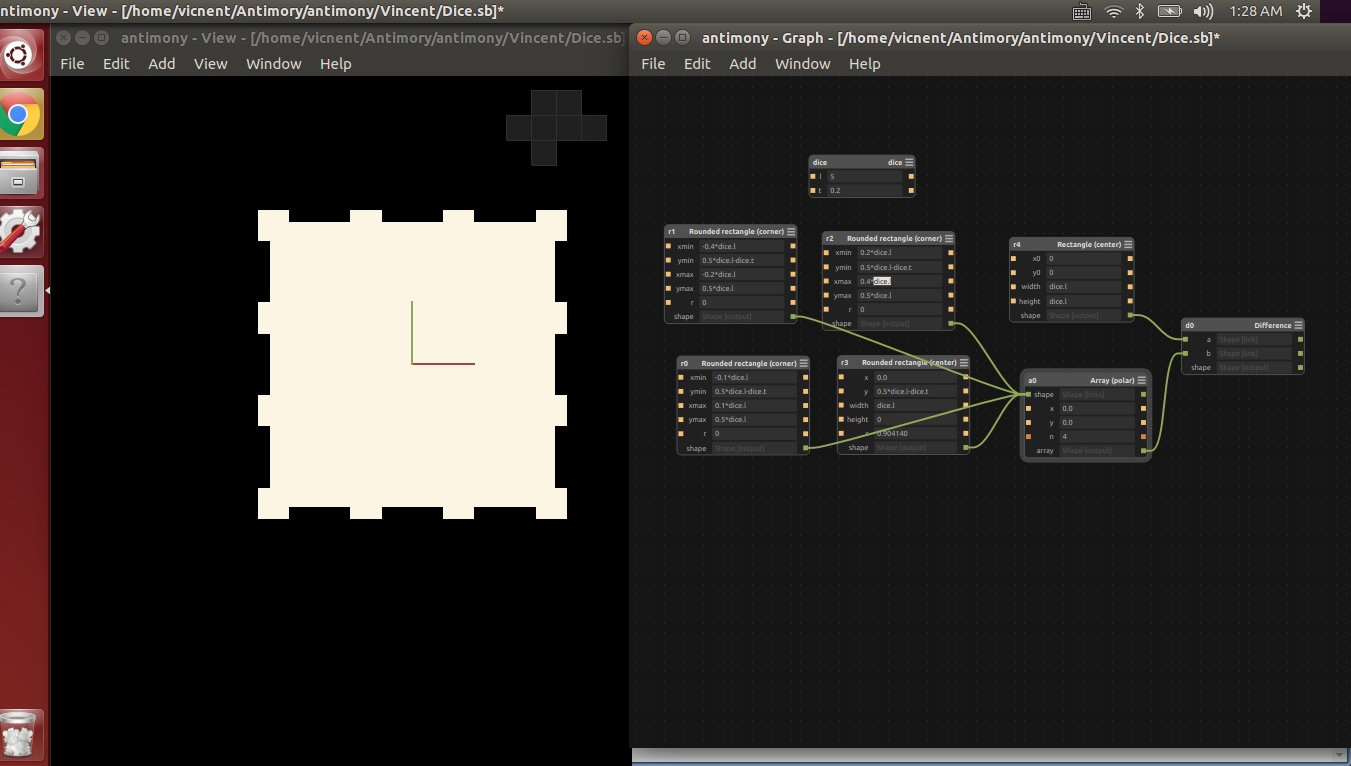
Step 4: Build 6 sides, and add points..
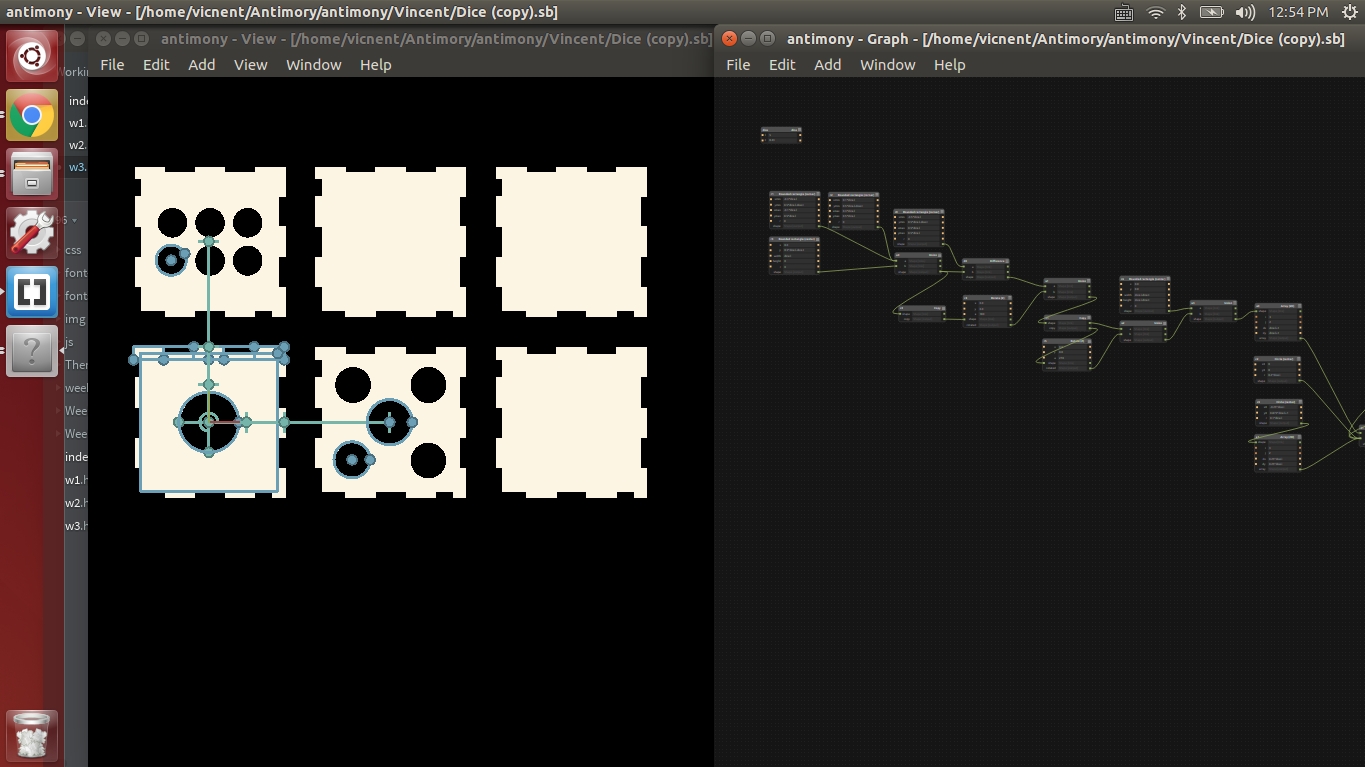 And both the test case and dice design files are postedHere.
And both the test case and dice design files are postedHere.
Step 5: Laser cutting and assembling.

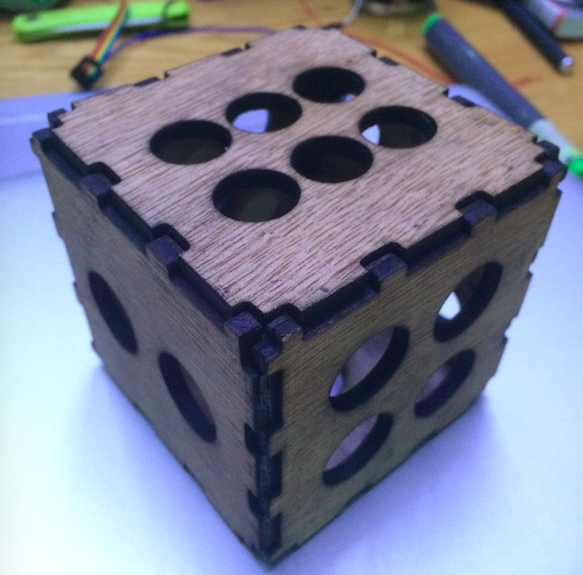 The best advantage of this design is, you can change the size of the dice just by modify two parameters which are Thickness and Length! My program will automaticly generate the whole image.
The best advantage of this design is, you can change the size of the dice just by modify two parameters which are Thickness and Length! My program will automaticly generate the whole image.
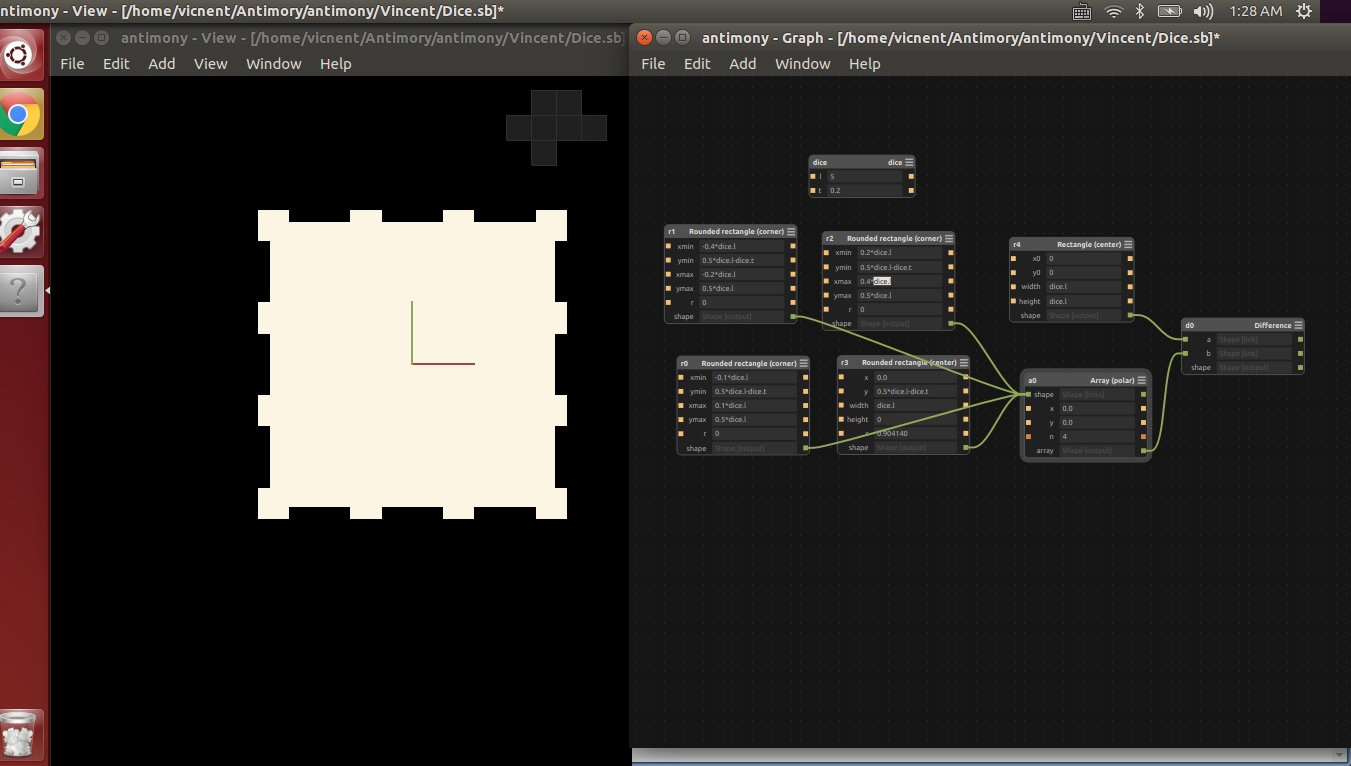
Vinyl cutting
For vinyl cutting, I have tried the Roland vinyl cutter with a downloaded rabbit.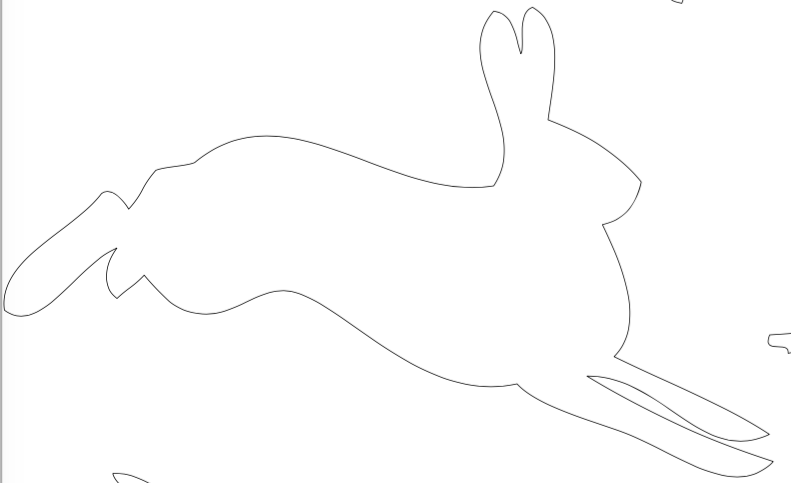

 For using vinyl cutter, there nothing special to talk about. It's very interesting to use vinyl cutter. And I like Mondrian art very much, I am thinking that maybe someday I cam use vinyl cut it by different color sticker...
For using vinyl cutter, there nothing special to talk about. It's very interesting to use vinyl cutter. And I like Mondrian art very much, I am thinking that maybe someday I cam use vinyl cut it by different color sticker...
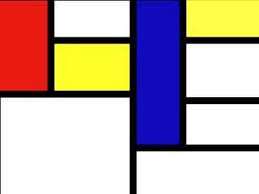
--------------------------- Updated later!
I chose an art work and draw it in AI software. Then seperated it by different colors just like showed below:
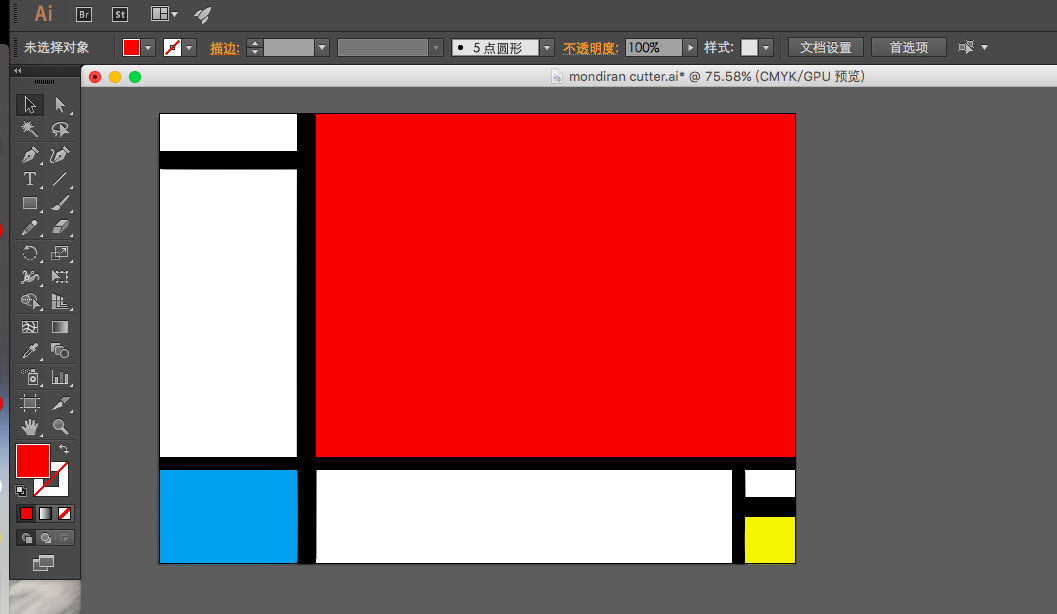
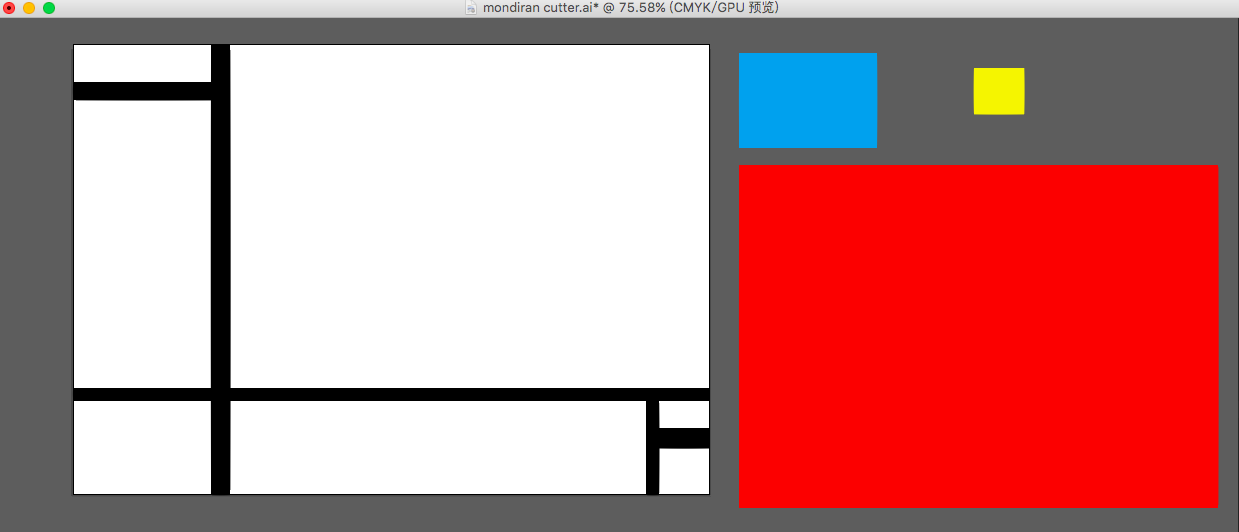
Then cut it by vinyl cutter separately with red, yellow and blue color material, And assemble it by stick onto one white pmma.