Edward Octavio Muñoz Sandoval Contact: edw_ard0@hotmail.com
Week 2 Assignment: Computer-Aided Design
Model (raster, vector, 2D, 3D, render, animate, simulate, ...) a possible final project,
and post it on your class page
In this assignment i used Solid works, wich is a very flexible software for mechanical design.
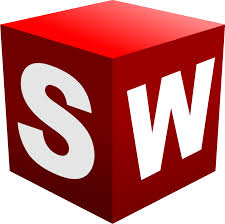
Tinkercad
Before use Solid Works for design my final project model, I tested Tinkercad, wich is a software specialized in design pieces for 3D printing, its very powerful if you want to draw a simple form because it gives you basic preforms, based on them you can do boolean operations, align and change dimensions in a very simple and friendly interface.
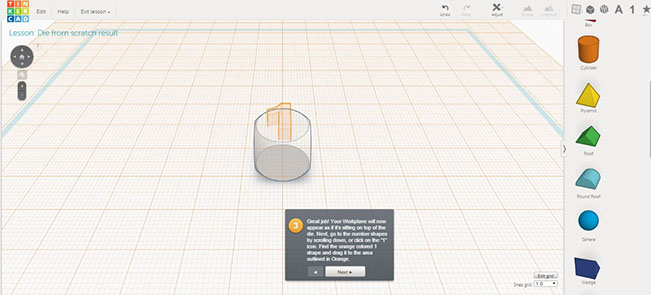
The inconvenience with this software is if you need complex shapes, its very difficult to model based on very simple shapes. Other problem is the limit of the workspace, since is focused on 3D printing pieces, their dimensions are limited to a common 3D printed piece. Forms beyond 700mm are difficult to manage because the zoom out is limited.

Solid Works
Solid Works is a very powerful 3D modeling software that allows you to sketch, simulate, render and animate your design.
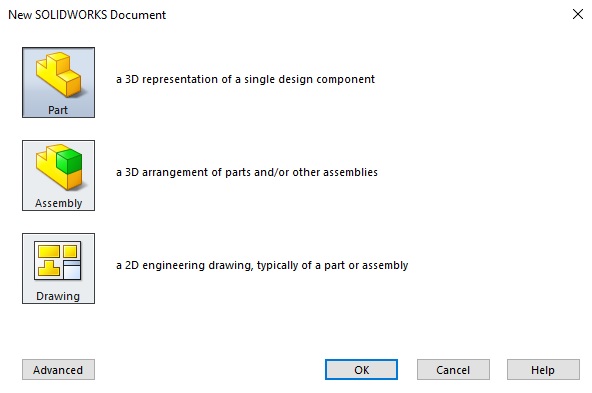

First you have to select what you want to do, a part, an assembly or a drawing
If you choose a part, the way to develop a design in solidworks is basically you made a sketch with a huge set of tools like lines, curves, circles, text, rectangles, mirror, sketch pattern, etc.
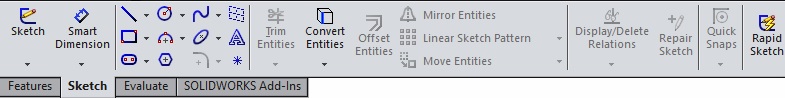
Then you can apply an operation (feature), like extrude, revolved base, extruded cut, fillet, shell, mirror, etc.
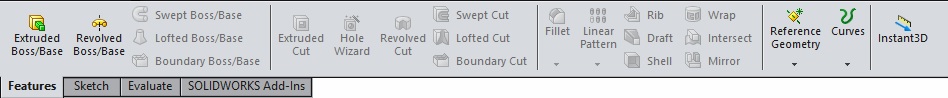
You can change the view easly with the options or holding the right click, or holding the click scroll
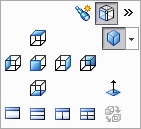
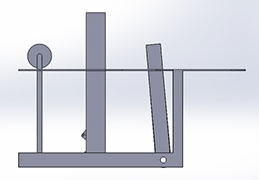
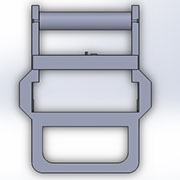
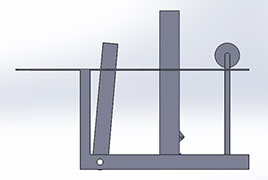
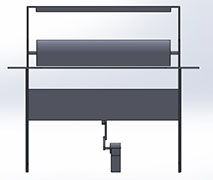
Left view
Top view
Right view
Front view
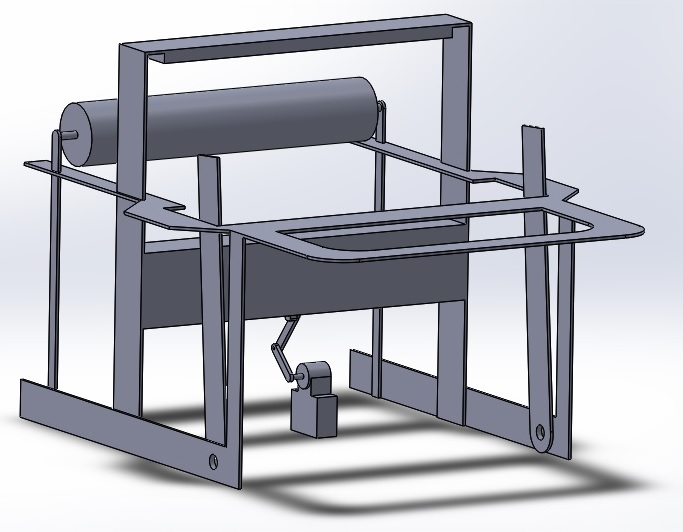
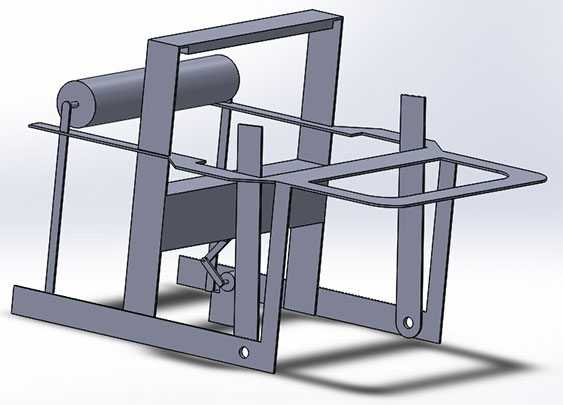
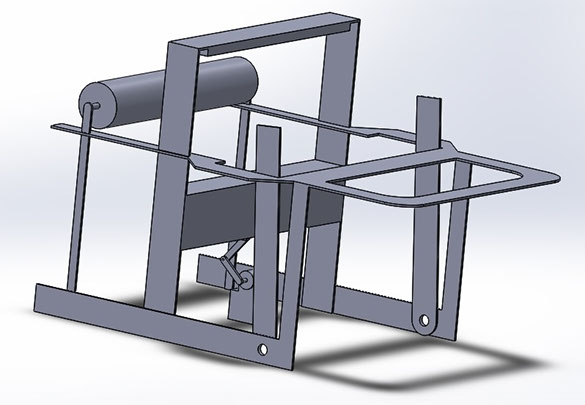
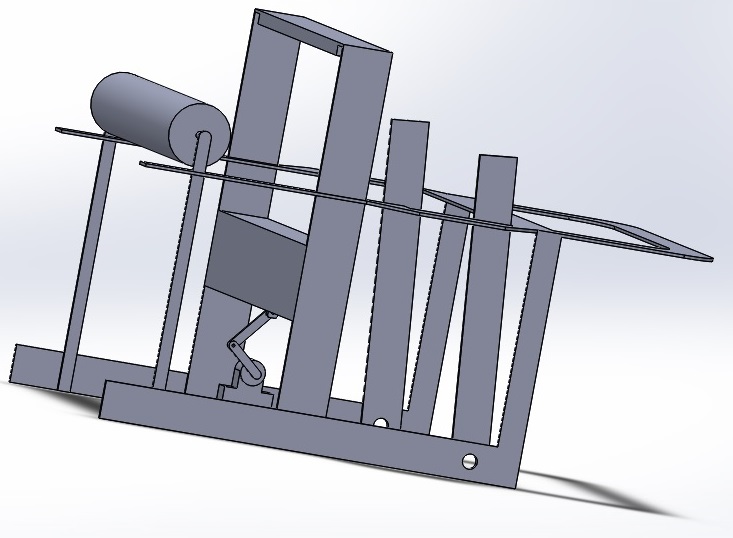
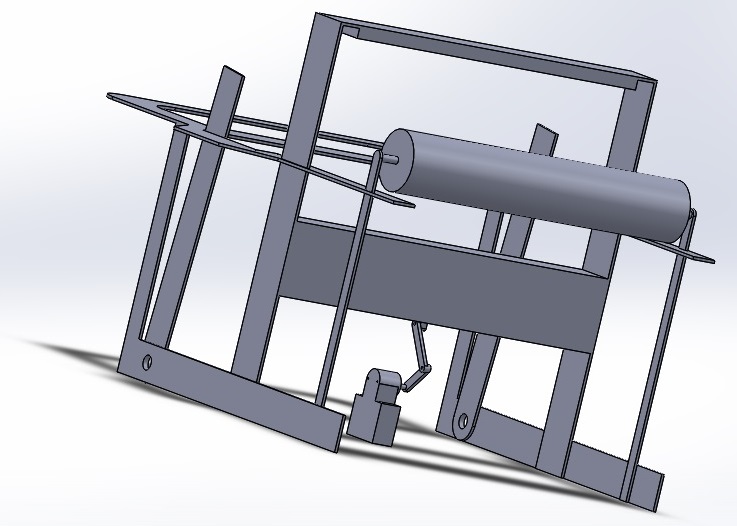
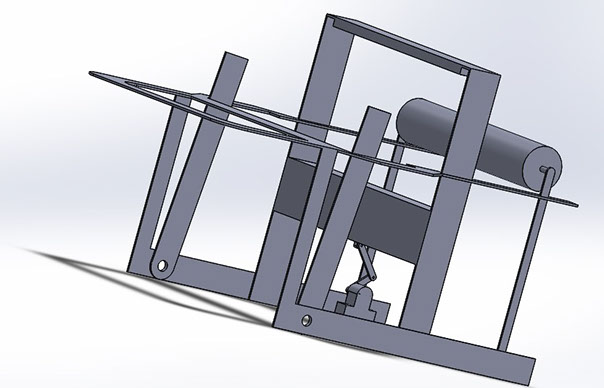
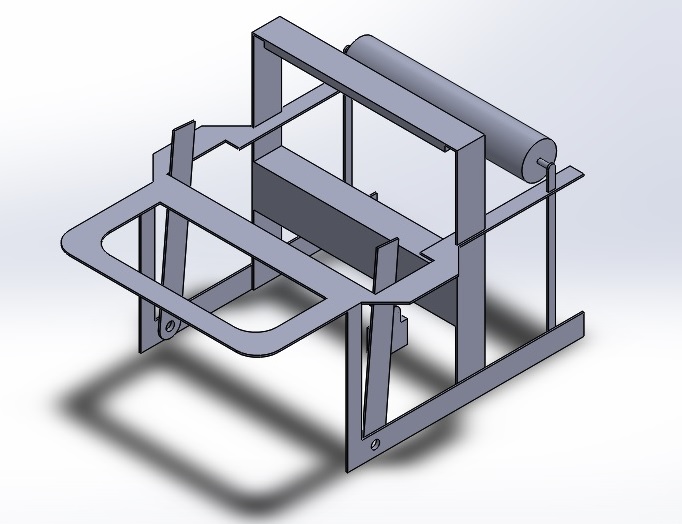
1 - 7
<
>
