Assignment 11: Input Devices
As an input device I used a piezo disk. I connected the piezo
to an unused pin PB3 of the ATtiny45. The 1M resistor to the ground
keeps the input low if the piezo is still. I also connected the pin
PB4 via a capacitor to the piezo. The Idea was, that the piezo works
as a knock sensor, and if it detects a knock or vibration, the same
piezo can be used as a buzzer by driving it via a capacitor. So, pin
PB3 is input, and PB4 is output. The 4-pin connector can be used for
other sensors too.

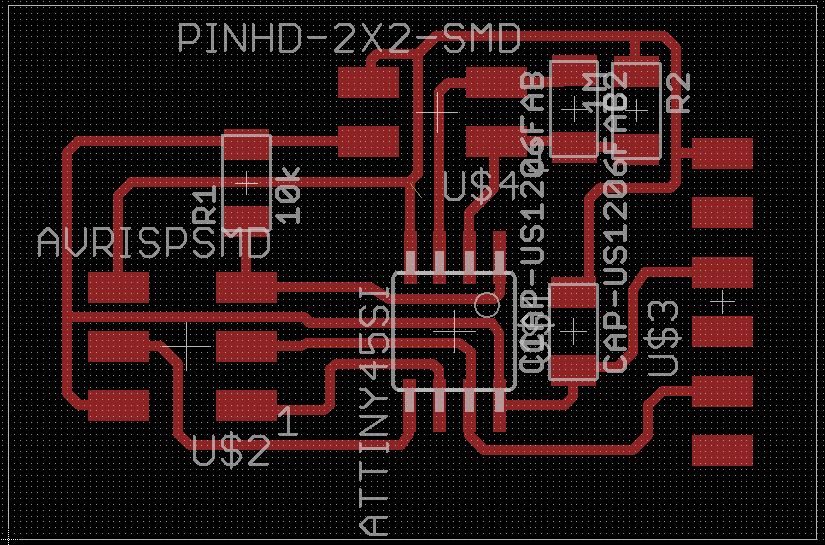
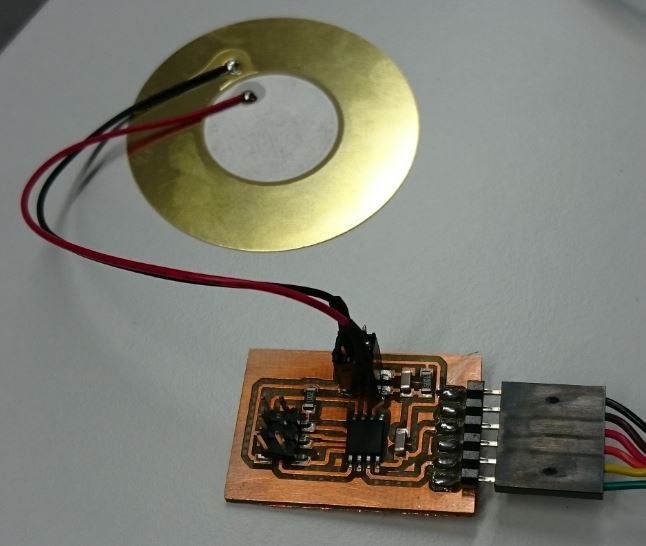
The outcome? The concept works. When I tap the piezo, it beeps.
This was recorded with my mobile phone. I can hear the beep at least
from 10 meters away.
Actually it could be louder. If the direction of the originally an
input pin is changed to an output, the piezo could be driven by two
pins with opposite phases.
Now the piezo is off half the time.
The python software for the light sensor was applicable here. I had
to start Ubuntu linux in a VMWare virtual machine to have python
programming tools. The first run of the python program gave an error
indicating that python-tk package was missing. After installing it:
sudo apt-get install python-tk
I got the indicator bar.
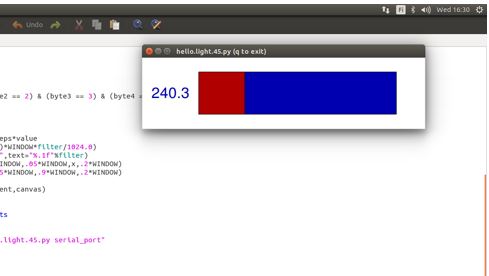
I edited the code
for the light sensor:
#define piezo_pin_out (1 << PB4)
...
// if the value exceeds a preset limit, make some noise
chr = ((chrh << 8) +
chrl); // combine high and low
bits
if (chr > 255) {
for (i =
0;i < 300 ; i++) {
PORTB |= (piezo_pin_out);
_delay_us(100);
// these
delays make a nice and irritating beep of 5 kHz
PORTB &= ~(piezo_pin_out);
_delay_us(100);
}
}
Files:
Schema
Layout
Code
Home