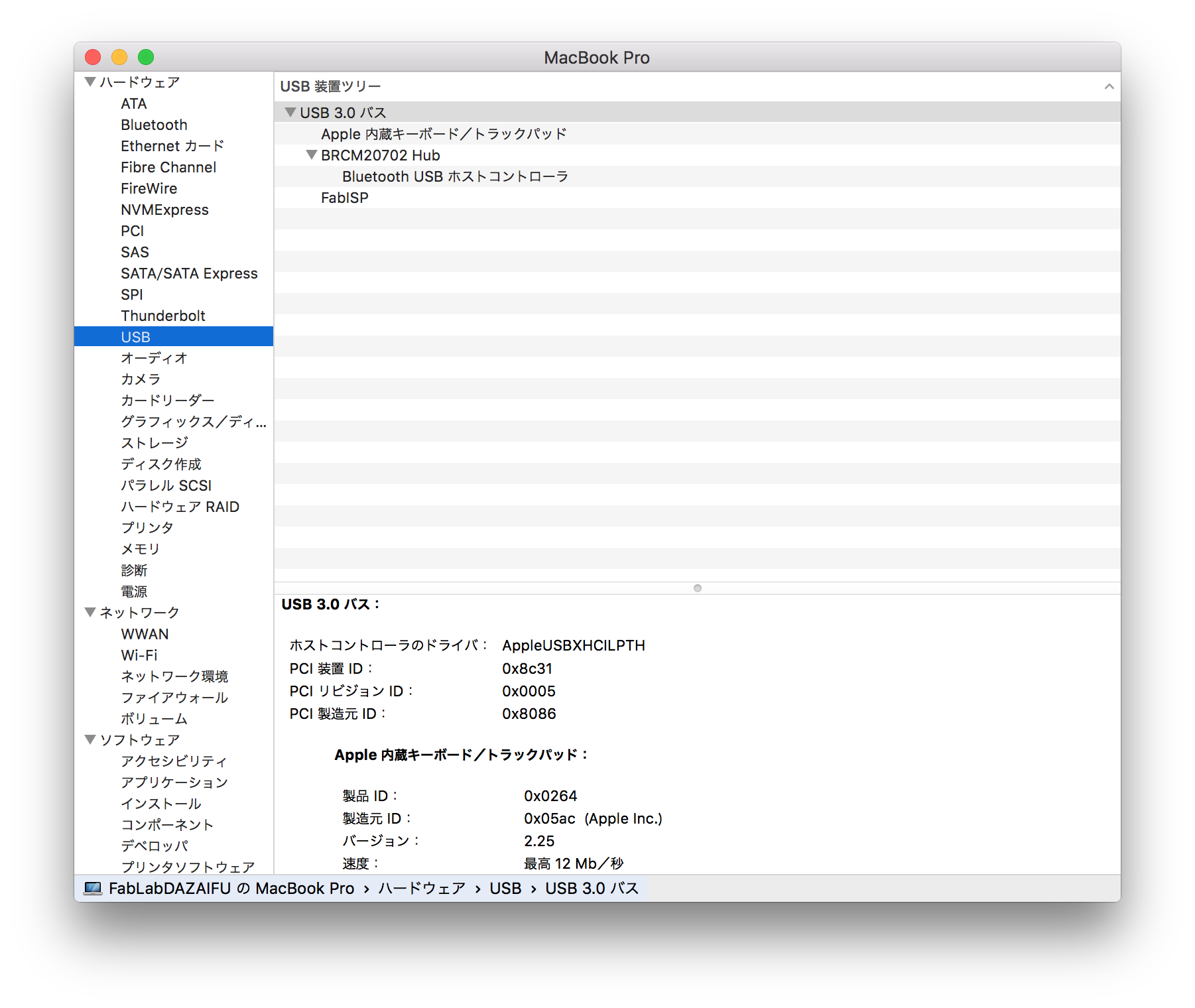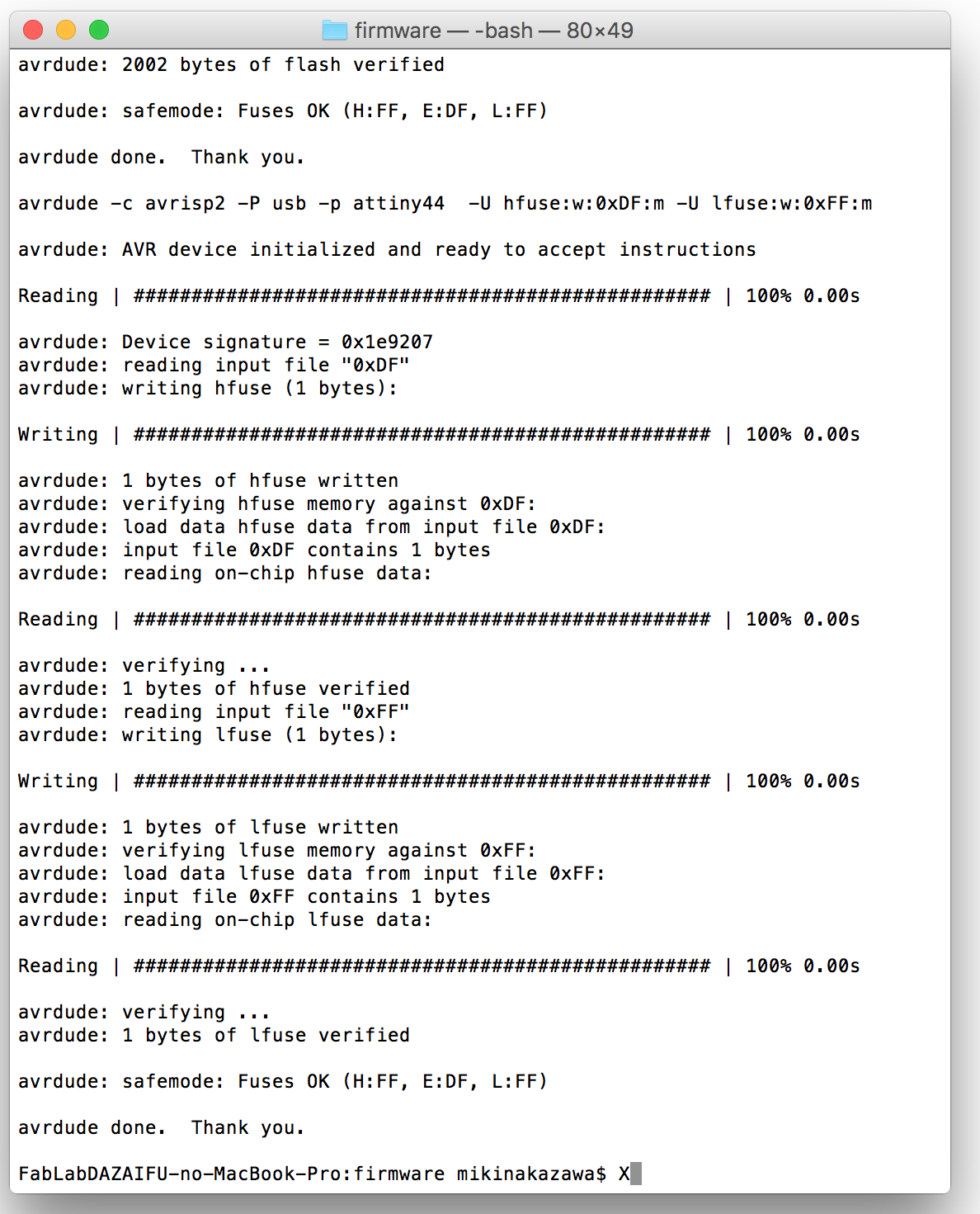4. Electronics production
I made my FAB-ISP in this week with CNC milling machine.
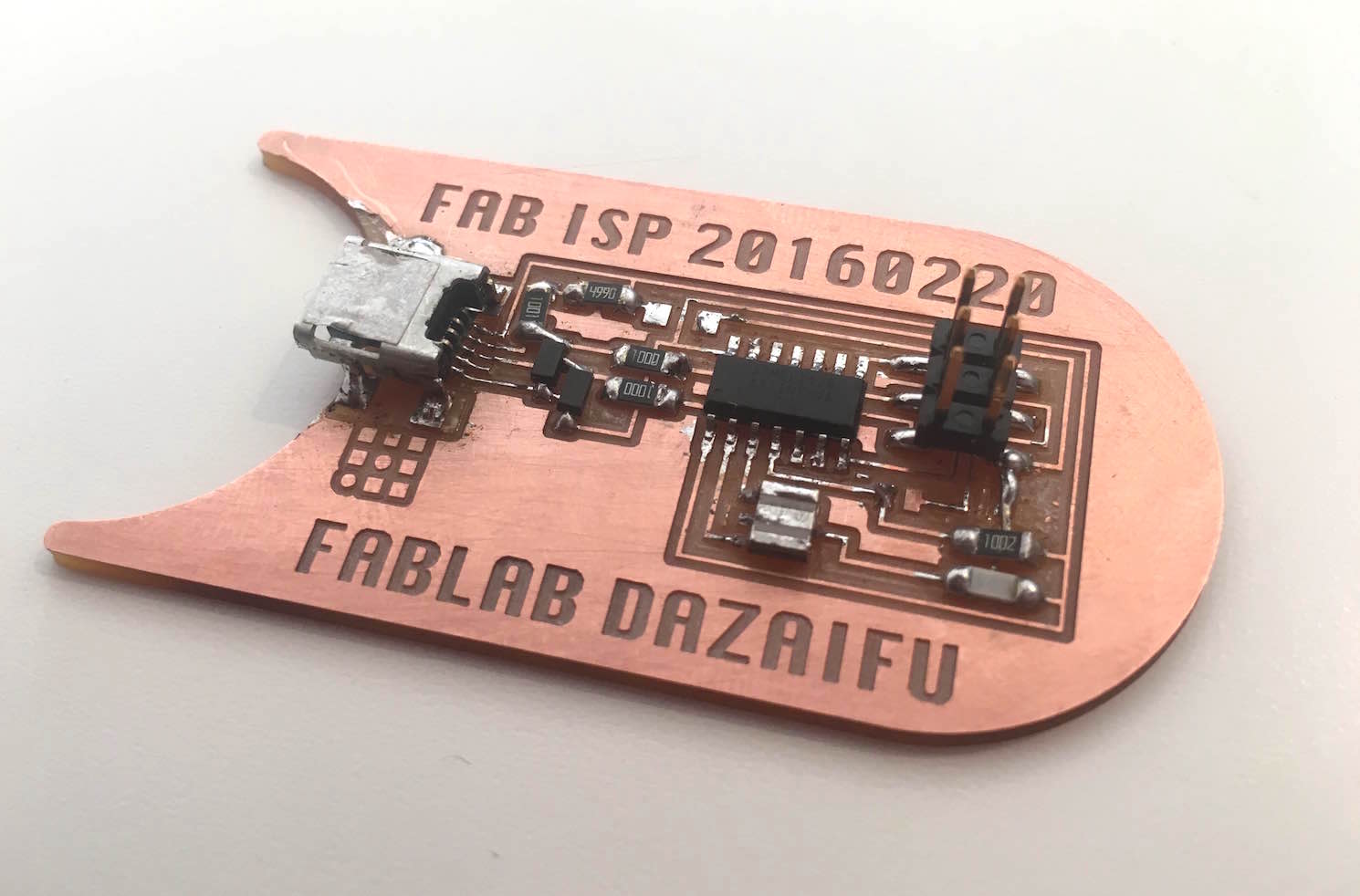
4-1. Design my FAB-ISP
I choosed a Neil’s FAB ISP and changed the outline like the picture. This shape is our fablab’s logo mark.
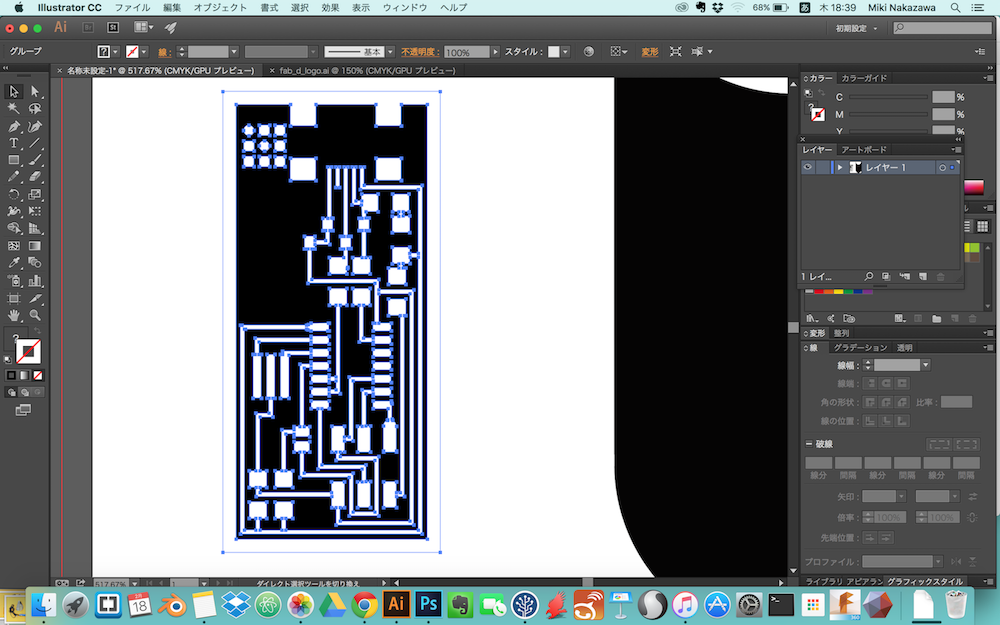
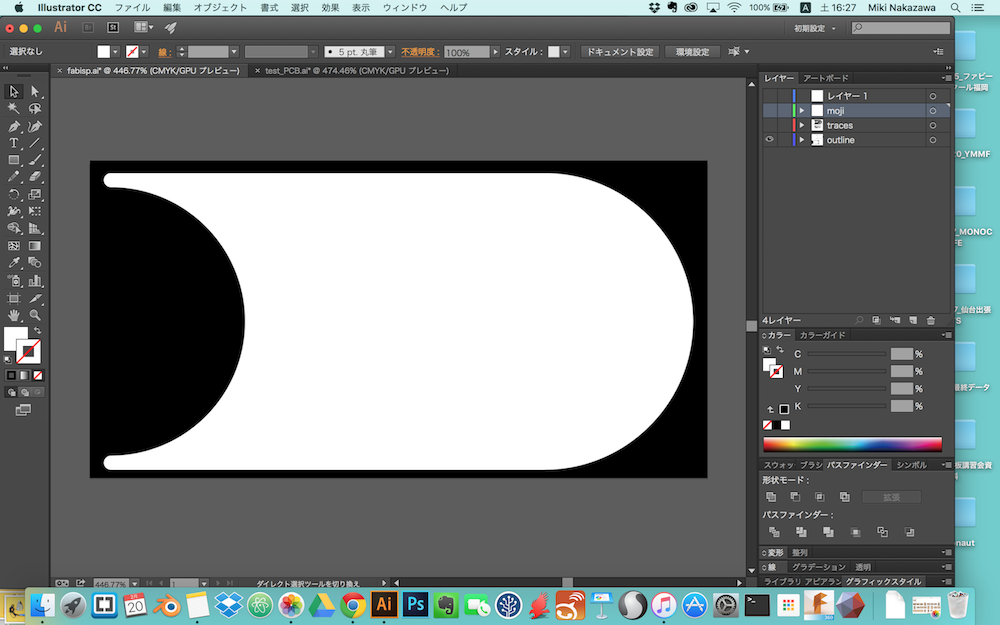
and , I inserted the text “FAB ISP” , the date”20160220” and our fablab name “FABLAB DAZAIFU”.
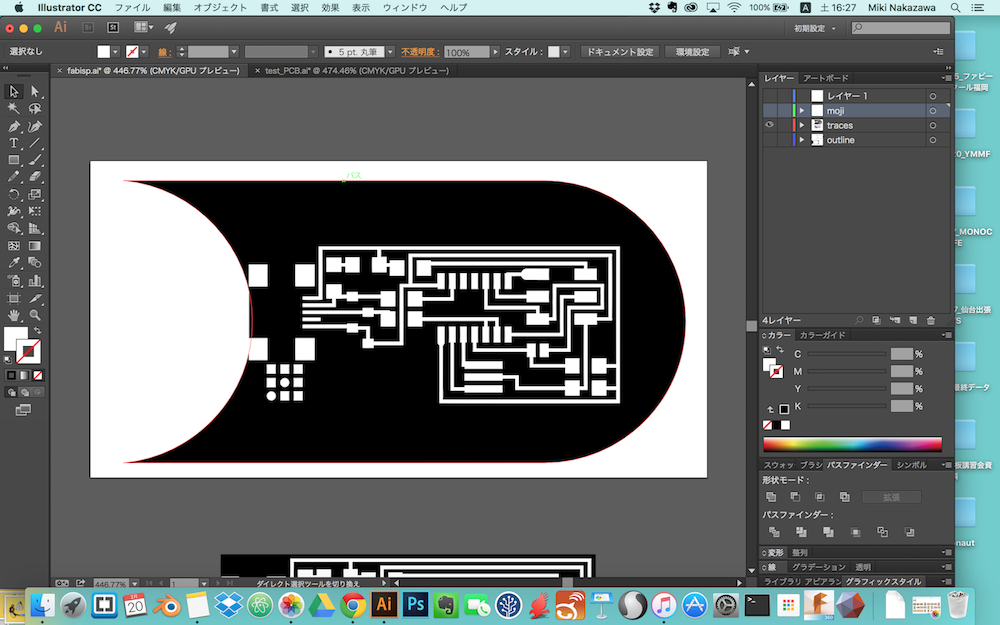
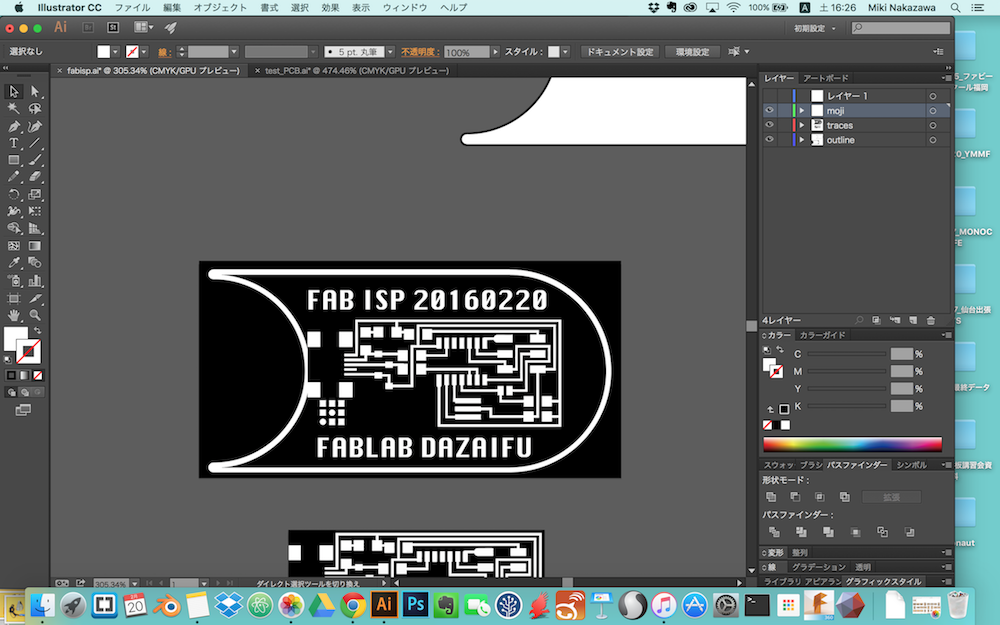
I exported to three png files with 1000ppi.
(1000ppi is the best. 300ppi was not good…)
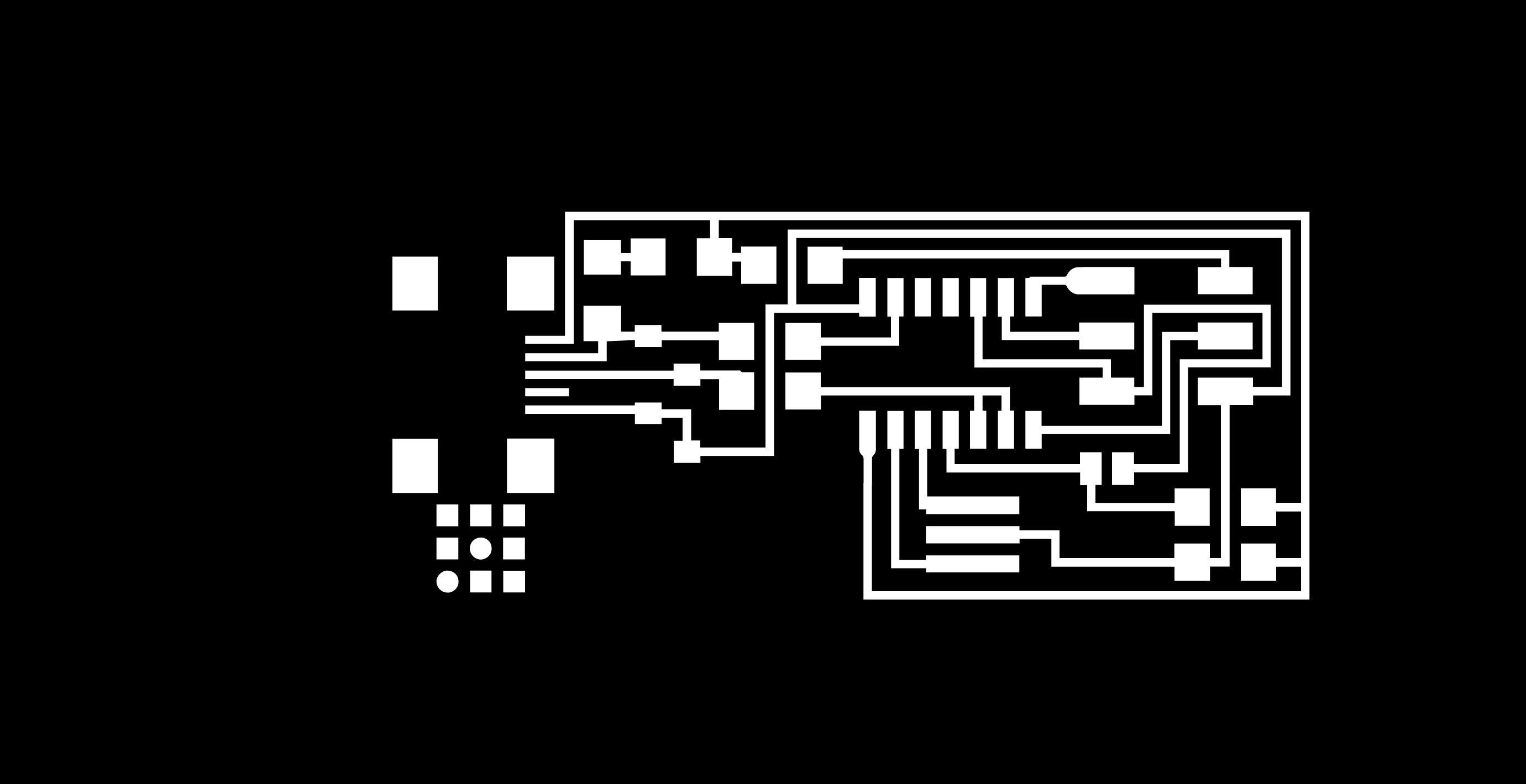
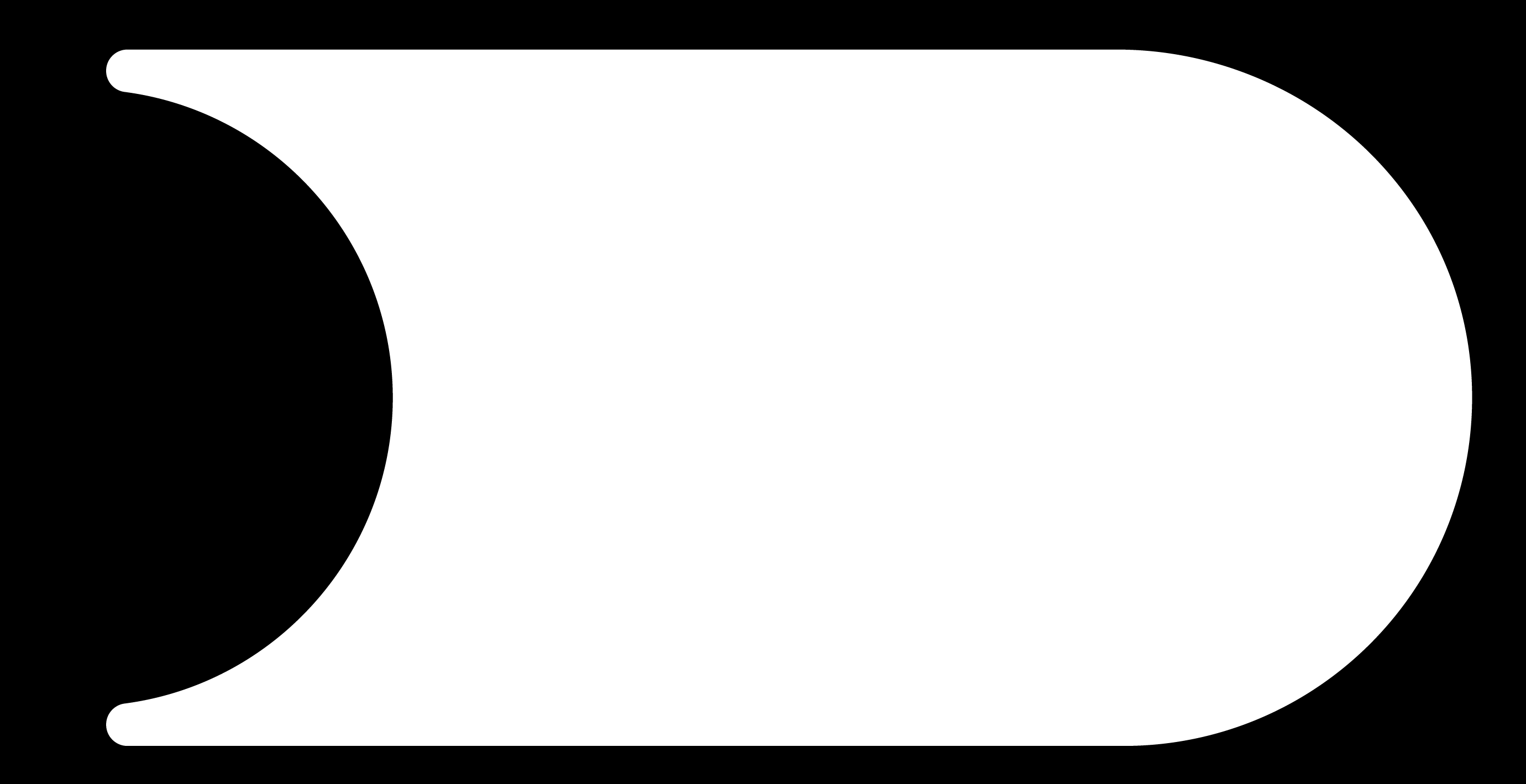
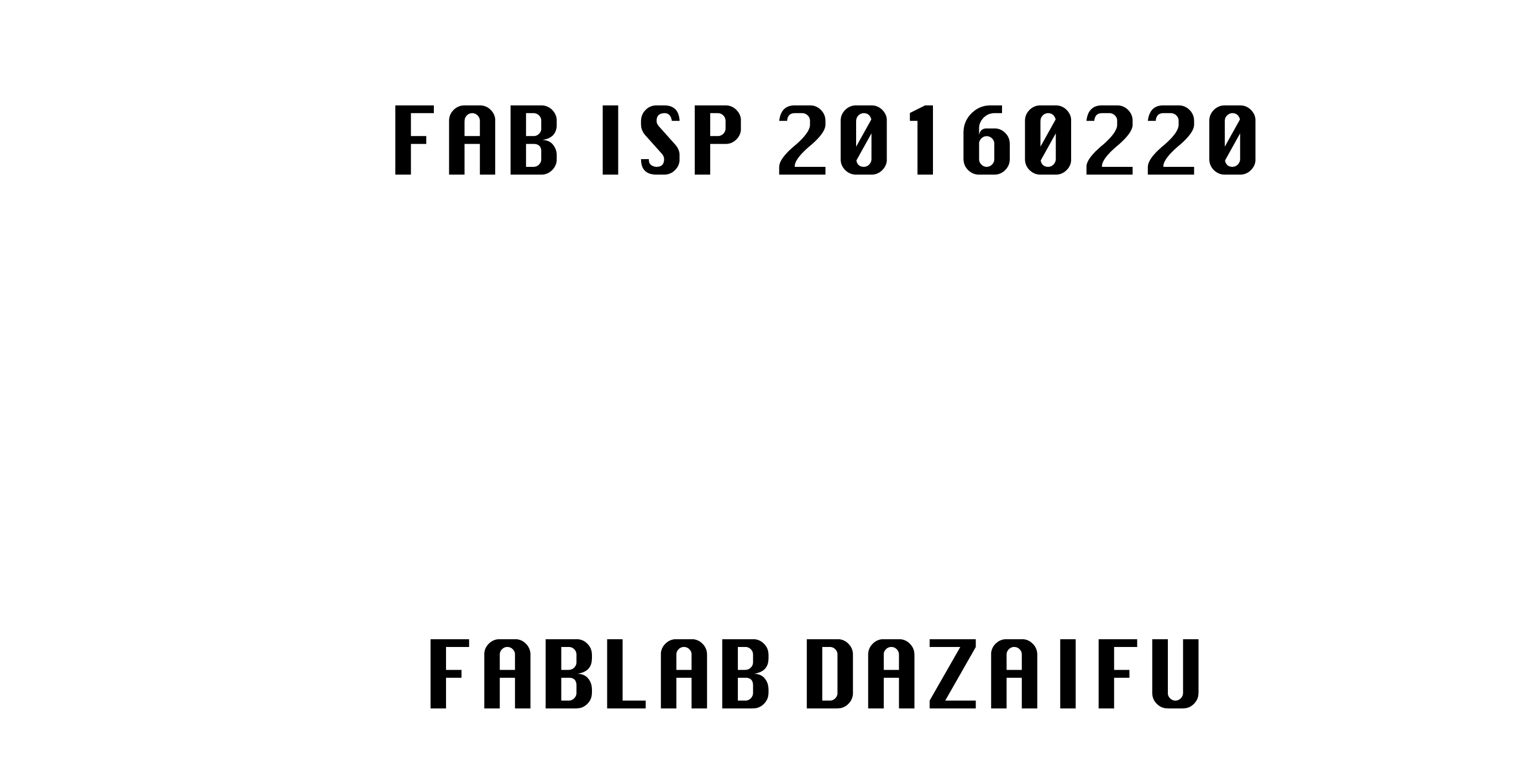
4-2. Fabmodules
1. input file >> select "image file (.png)"
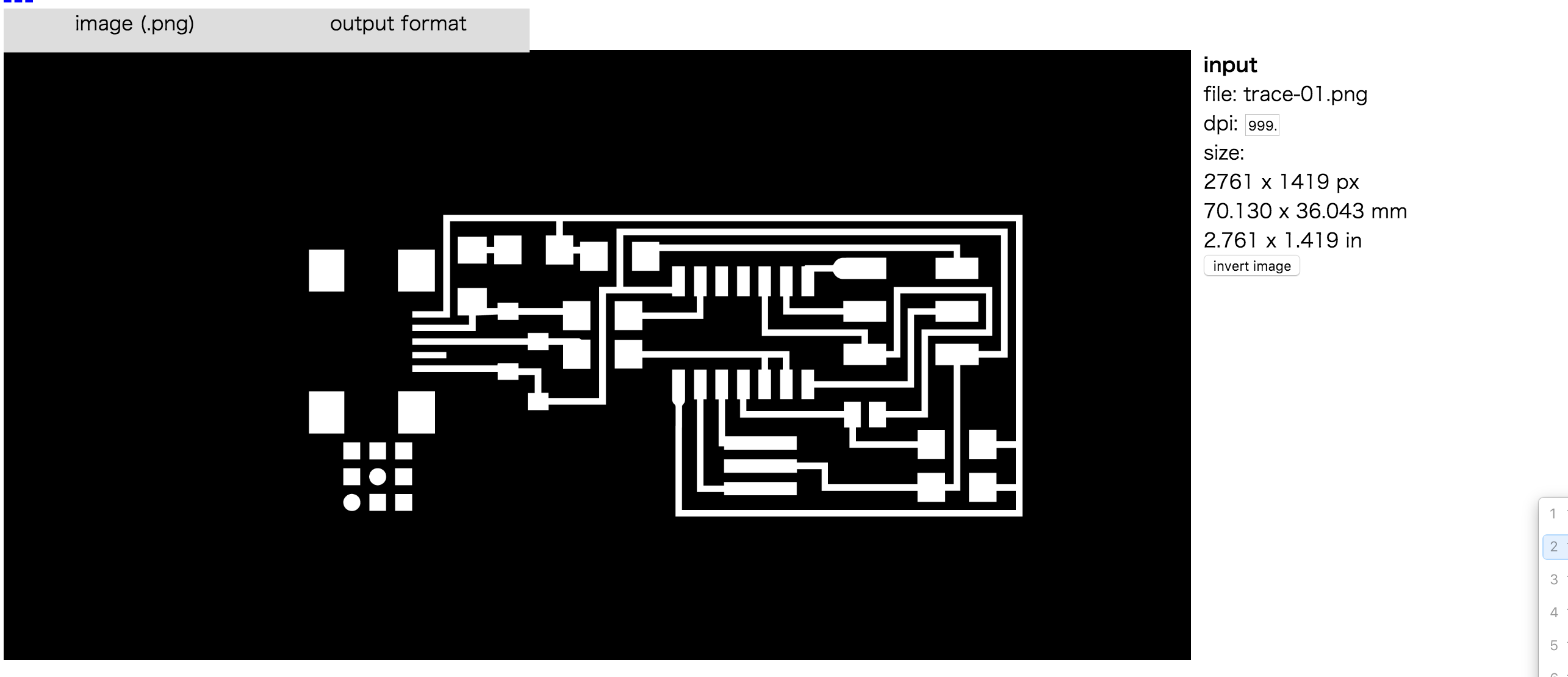
2.output format >> select “G-code.nc”
3.process >> select “PCB traces 1/64”(trace,text) or “PCB outline 1/32”(outline)
The endmill I used is “ 土佐昌典VC”
- >> trace
- select "PCB traces 1/64"
- tool diameter : 0.2mm
- number of offset : 4 (default)
- >> text
- select "PCB traces 1/64"
- tool diameter : 0.2mm
- number of offset : -1
- >> outline
- select "PCB outline 1/32"
- tool diameter : 0.79mm (default)
- number of offset : 1 (default)
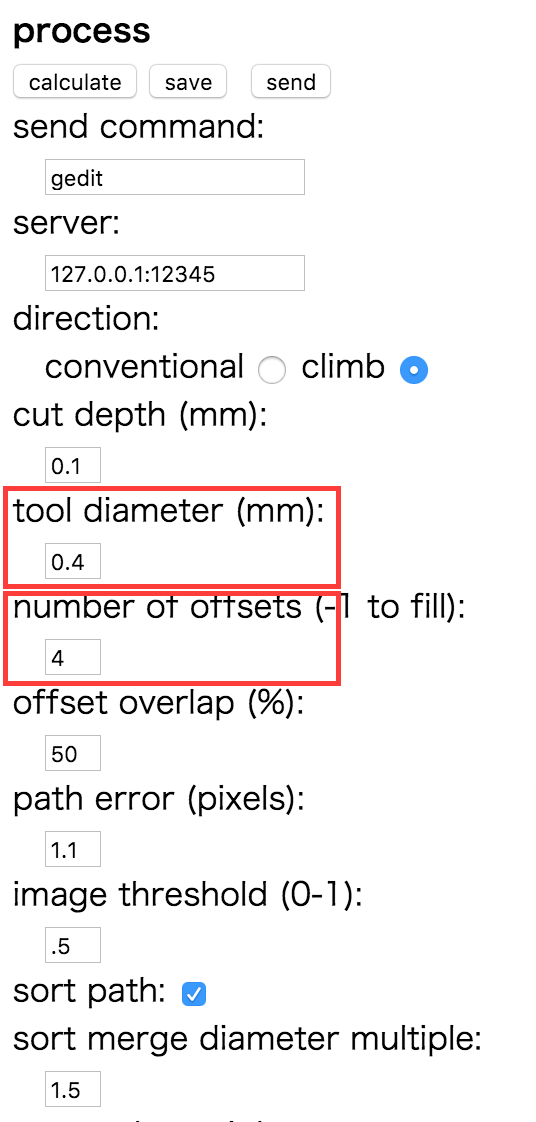
4-3. making my FAB-ISP with CNC milling machine
I used the milling machine “kit mill CIP100” in our fablab.
This machine is made for making PCB.
First, I set a paper phenol board on the machine , moved the endmill to the starting position.
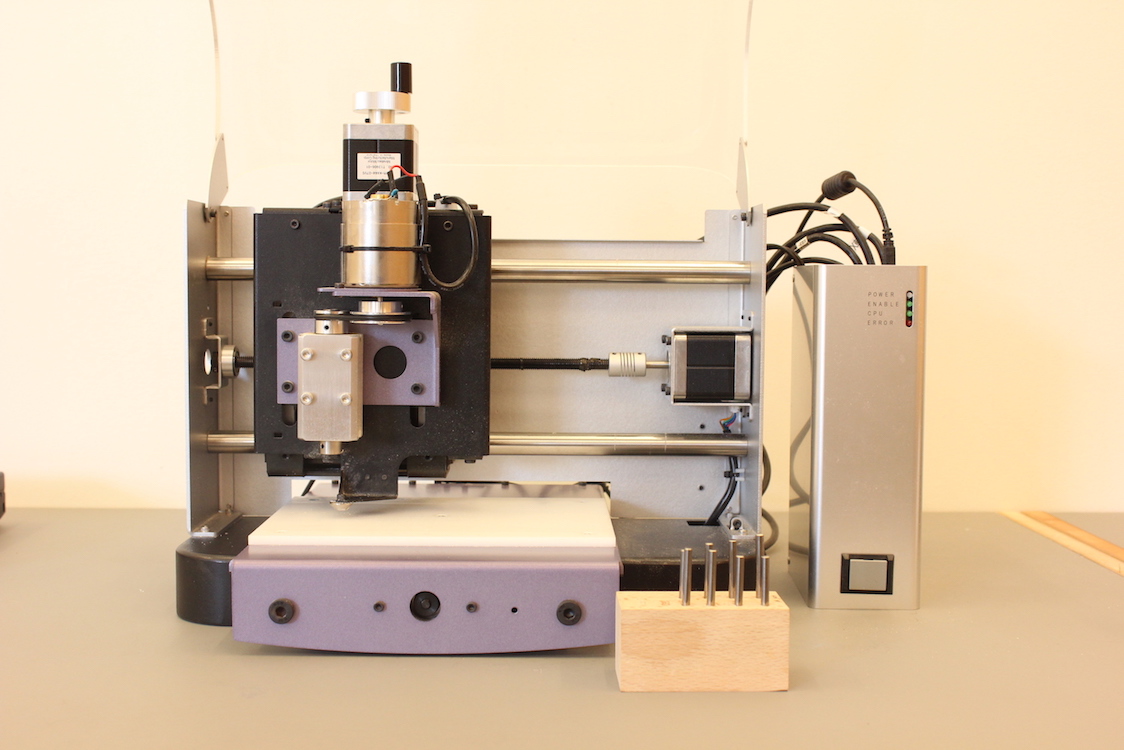
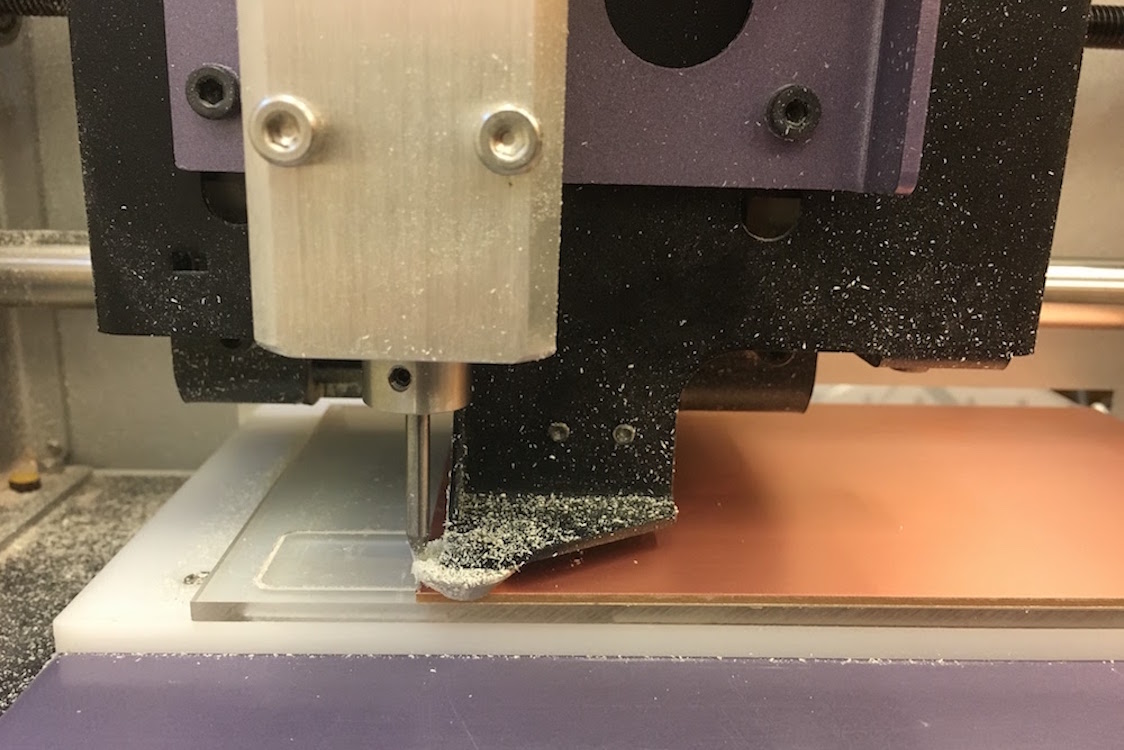
I opened “USBCNC” is the software of the machine.
First, I milled the traces.
- 1. open the file "trace.nc"
- 2. set the origin point
- 3. click the reset button
- 4. click the start button
- 1. open the file "text.nc"
- * Do not change the origin point.
- 2. click the start button
Finally, the outline
- 1. open the file "outline.nc"
- 2. click the start button
Finished.
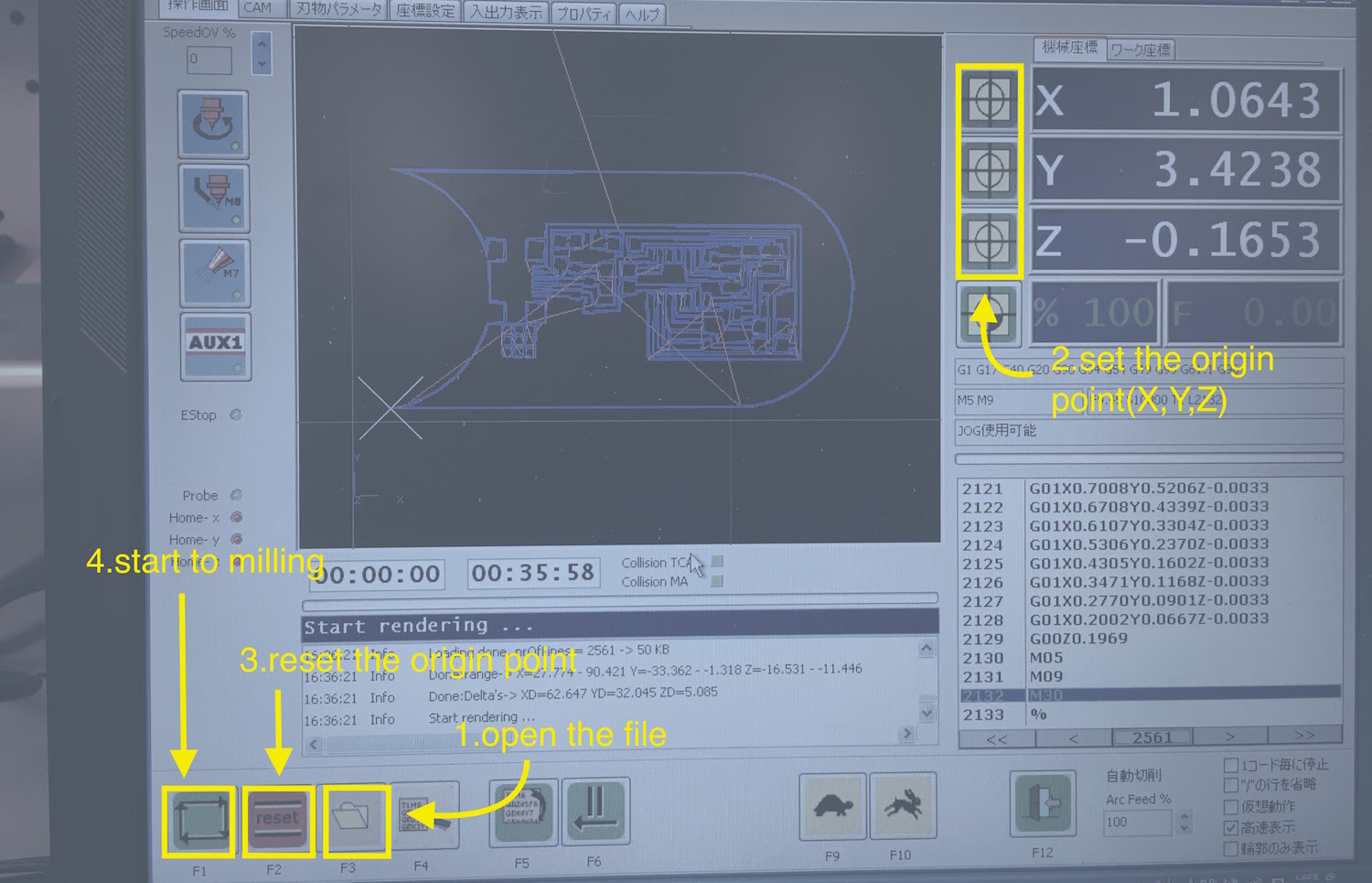
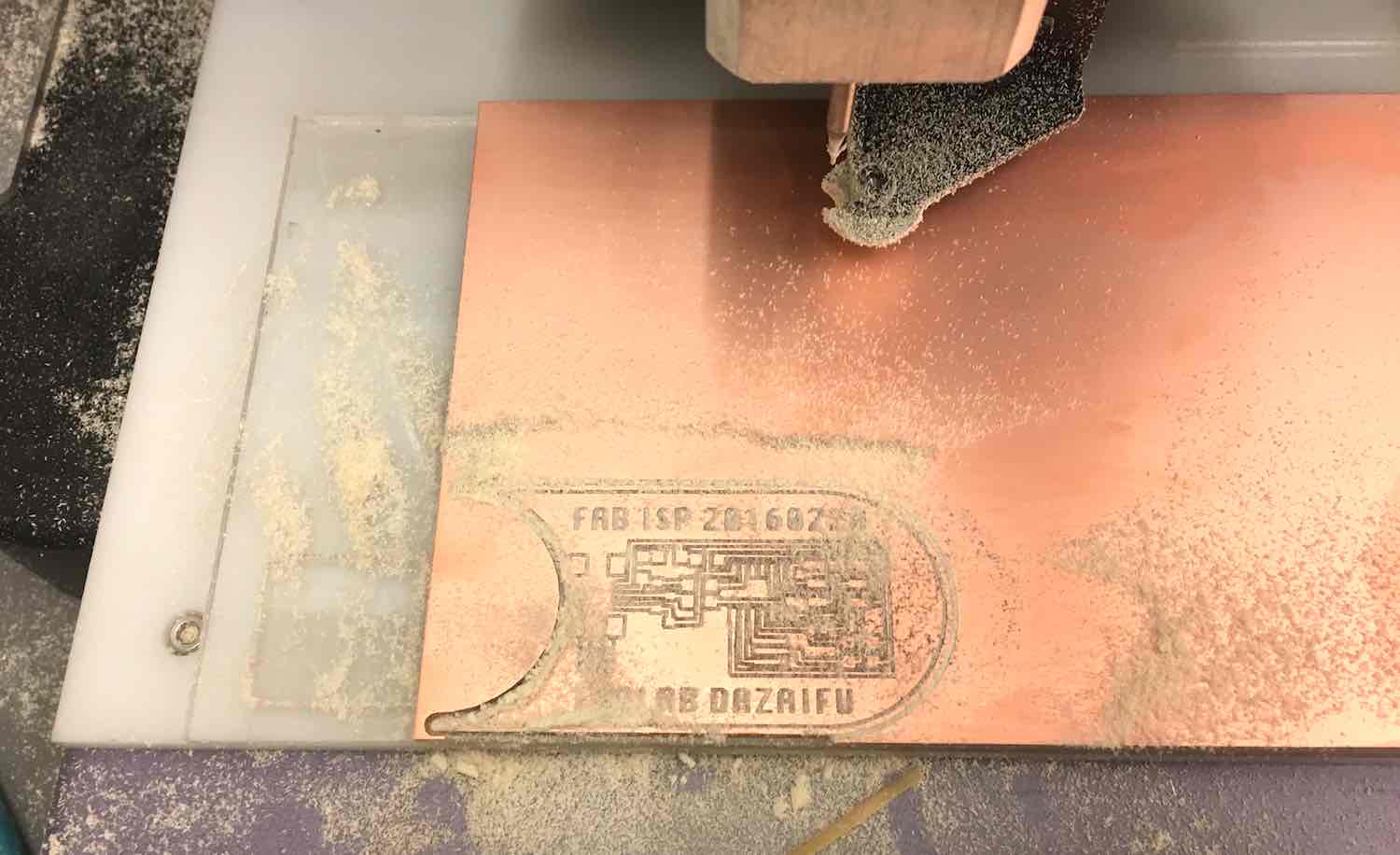
4-4. Soldering
I soldered some electronics components on the circuit board.
- Electronics parts list
- ATtiny44A
- 20MHz resonator
- 1μF capacitor
- 3.3V diode
- USB connector
- 2×3pin
- resister : 100Ω*2, 1kΩ*1, 10kΩ*1, 499Ω*1, 0Ω*2
This Soldering is very difficult because electronics parts is very small. I think it's important to prepare tools : a soldering vice and a tweezers.
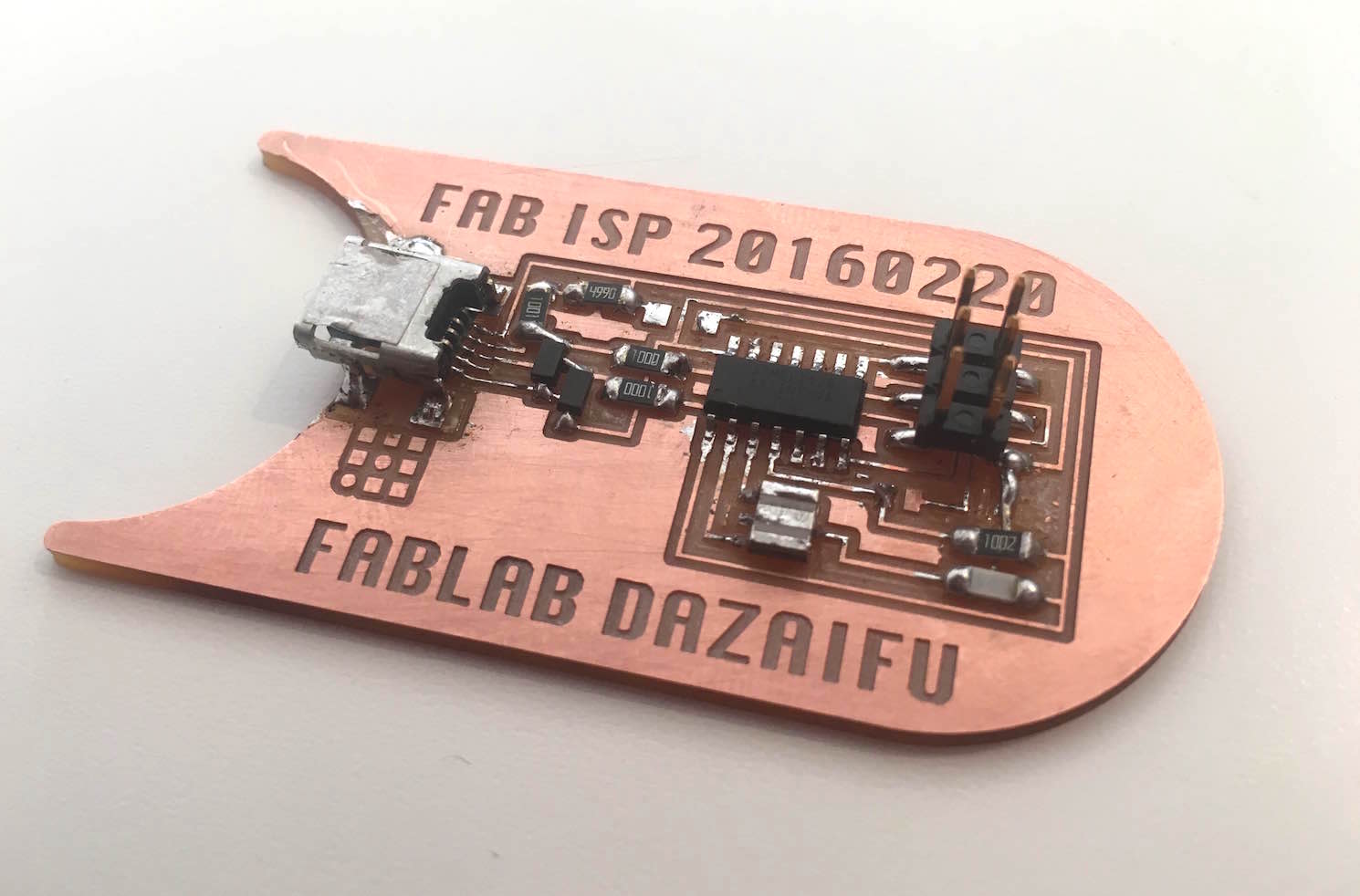
4-5. Writing firmware to FAB ISP
I connected my computer with AVRISP mkII and my FAB-ISP.
AVR ISP also connected with FAB-ISP.
- >>open Terminal and write as follows
- cd ~/Desktop/firmware
- make clean
- make hex
- make program
My computer recognized "FAB-ISP" !