3D Scanning and printing
Assignment
- Test the limits for your 3D-printer (group project)
- Design and 3D print an object (small, few cm) that cannot be made subtractively
- 3D scan an object (and optionally print it) (extra credit: make your own scanner)
Testing the 3D Printer Limits
A 3D model is a digital representation of a physical object. Using 3D modelling process we can make a digital form of object.
We have an Ultimaker 2 and a dimension sst 1200es in our FabLab. We decided to test the limit of ultimaker 2 because of the time limit and beacuse of the unavailability of the dimesion printer.
in order to test it we looked for test projects on Thingiverse and selected a design which seemed complex enough.
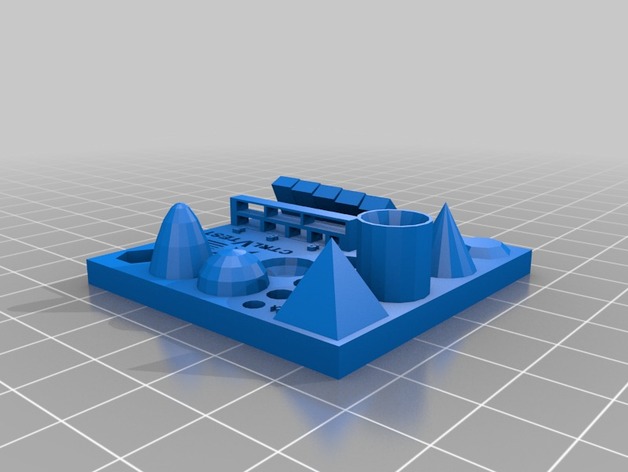
Here is the STL file opened in Cura, which is the software that Ultimaker provides to convert from STL to G-code.
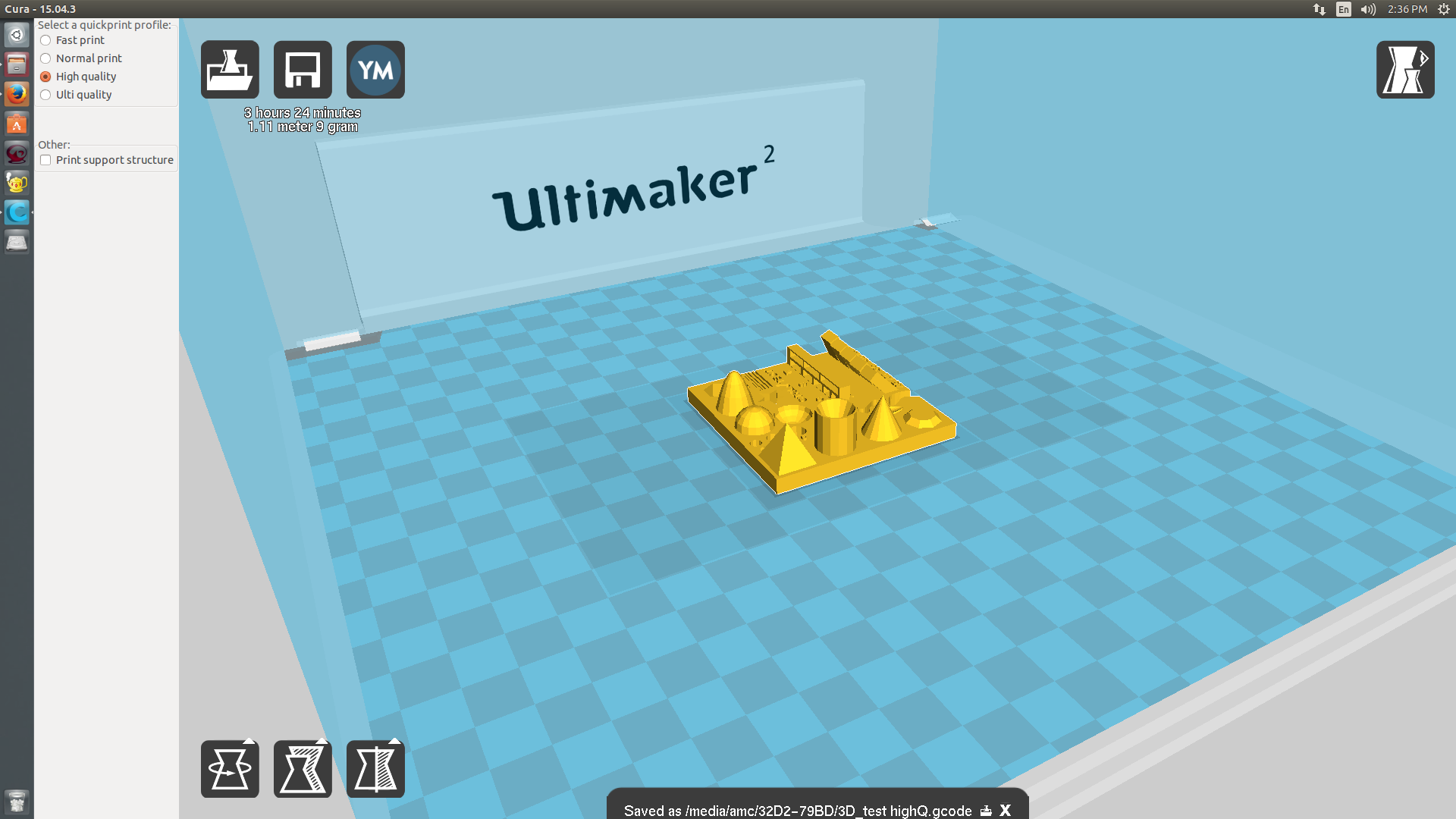
The print took about 1 hr to complete. Here is the finished product:
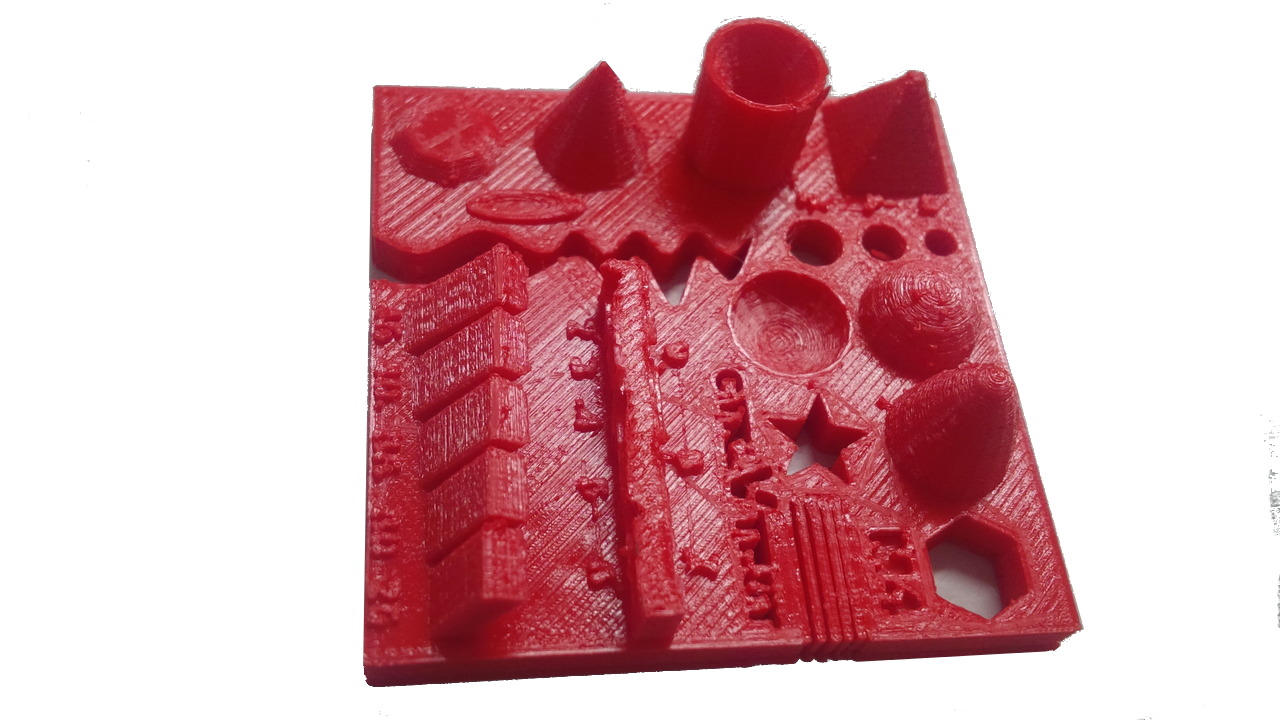
Here is how Ultimaker performed on all the tests:
|
|
3D printing
What i learned form 3D print testing
A 3D printer’s fabrication technique is additive — most of them use a hot plastic extruder to “print” a plastic model.
Doing 3D work for 3D printing is much easier. I can design my models in a free program like SketchUp or Inventor Fusion or Autocad,Antimony and then export an STL file.
3D printing, there’s no need to tweak cutting paths, and no worry about the tool crashing into my work.
My Design(non substractive,because 3D printing is additive manufacturing (AM), in which various processes used to synthesize a three-dimensional object ),I want to make this design and it couldn't be done in CNC milling machine or router .
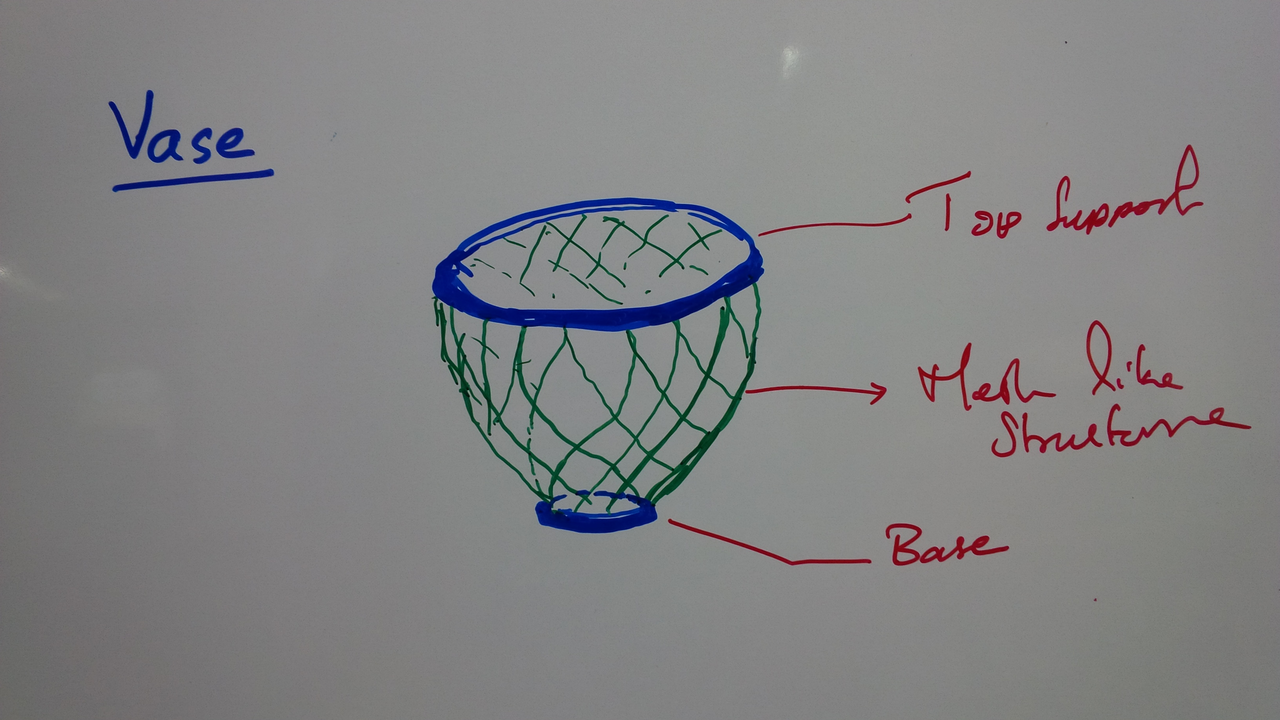
This week i would like to design a small vase to put my stuffs like pen ,pencil,For that used AutoCad software,
commands used:-
Circle,Line,Trim,Offset,Array,Array Polar,Extrude,Mirror,Move,Copy,Union,Substract
Steps:-First off all designed top view (base circle and top circle) by using these two commands-circle and offset,moved top circle along Z-axis ,next step was creating a curve using the command Spline from botoom base to top circle in half helix shape,then copied and Mirror it .used the command Array polar to get 2D view.
3D view of vase before Araay polar the spline curve
final 3D design (commands used in this step-Extrude,Union,Substract,Sweep),Saved as stl file.
Printing process

printed product.

3D Scanning
In this topic i tried to study how to use Microsoft Kinect ,123D Catch mobile app by Autodesk.
Microsoft Kinect
Microsoft Kinect is a line of motion sensing input devices by Microsoft for Xbox 360 and Xbox One video game consoles and Windows PCs. Based around a webcam-style add-on peripheral, it enables users to control and interact with their console/computer without the need for a game controller, through a natural user interface using gestures and spoken commands. Microsoft Kinect is a innovative combination of cameras, microphones and software that turns your body into the video game controller.
3D Scanning steps
Using KScan 3D software which i downloaded and connected to KIncet ,then sat infront of kincet .

I sat on a stool and set the mesh as 12. I turned around in front of the mirror exactly 12 times to complete a 360 degree rotaion.

Did compain 12 shots and then finalised it.to finalize take the option,finalise then will get a window.,give required target size.
Final 3d scan picture,using mesh editor software converted it into solid.
myself 3d scan by arsheena on Sketchfab