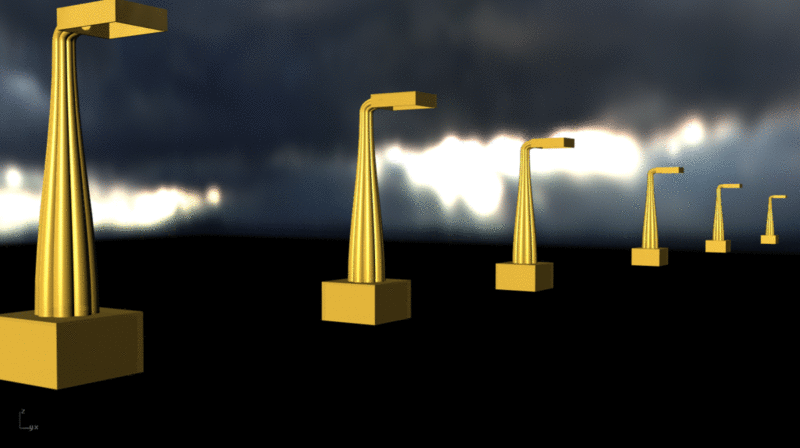Week - 2
Computer Aided Design
Computer-aided design (CAD) is the use of computer programs to create two- or three-dimensional (2D or 3D) graphical representations of physical objects. CAD software may be specialized for specific applications.
CAD is widely used for computer animation and special effects in movies, advertising, and other applications where the graphic design itself is the finished product. CAD is also used to design physical products in a wide range of industries, where the software performs calculations for determining an optimum shape and size for a variety of product and industrial design applications.
The 2D and 3d designs created in this software can be used on a wide array of FabLab machines like from Vinyl cutter, Shopbot CNC router, Roland Modella milling machine, 3D printers etc. In this i am going to try these software-Inkskape, Gimp, Rhinoceros .
2D Design
Inkscape
Inkscape is a free and open-source vector graphics editor; it can be used to create or edit vector graphics such as illustrations, diagrams, line arts, charts, logos and complex paintings. Inkscape's primary vector graphics format is Scalable Vector Graphics (SVG) version 1.1. While Inkscape can import and export several formats, all editing workflow inevitably occur within the guidelines of the SVG format.
As final project i would like to make an electronic pill box or electronics pill box with a wrist band for alzheimers patients,for that tried inkskape to draw a simple outline picture of my final project idea in vector format.
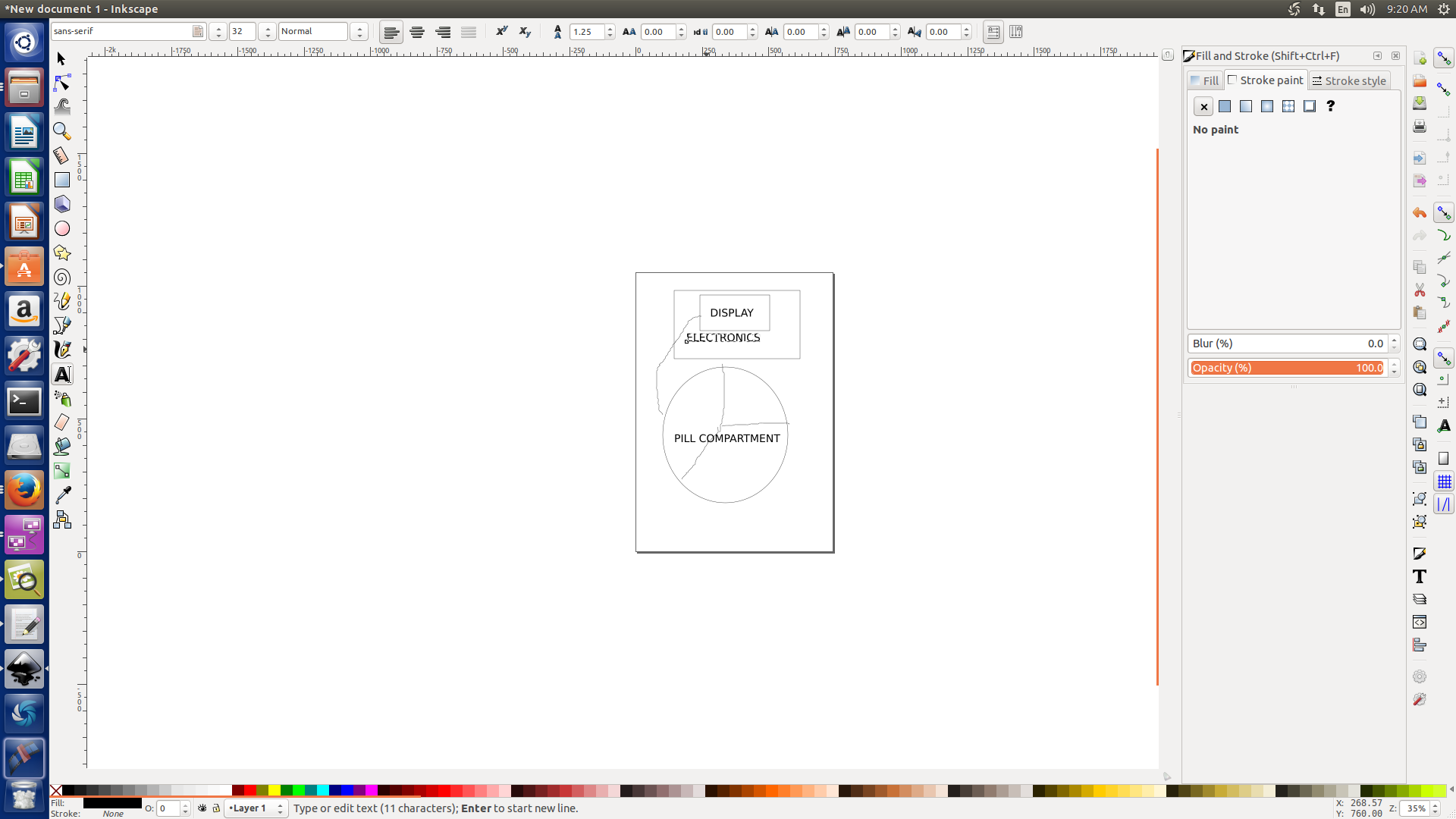
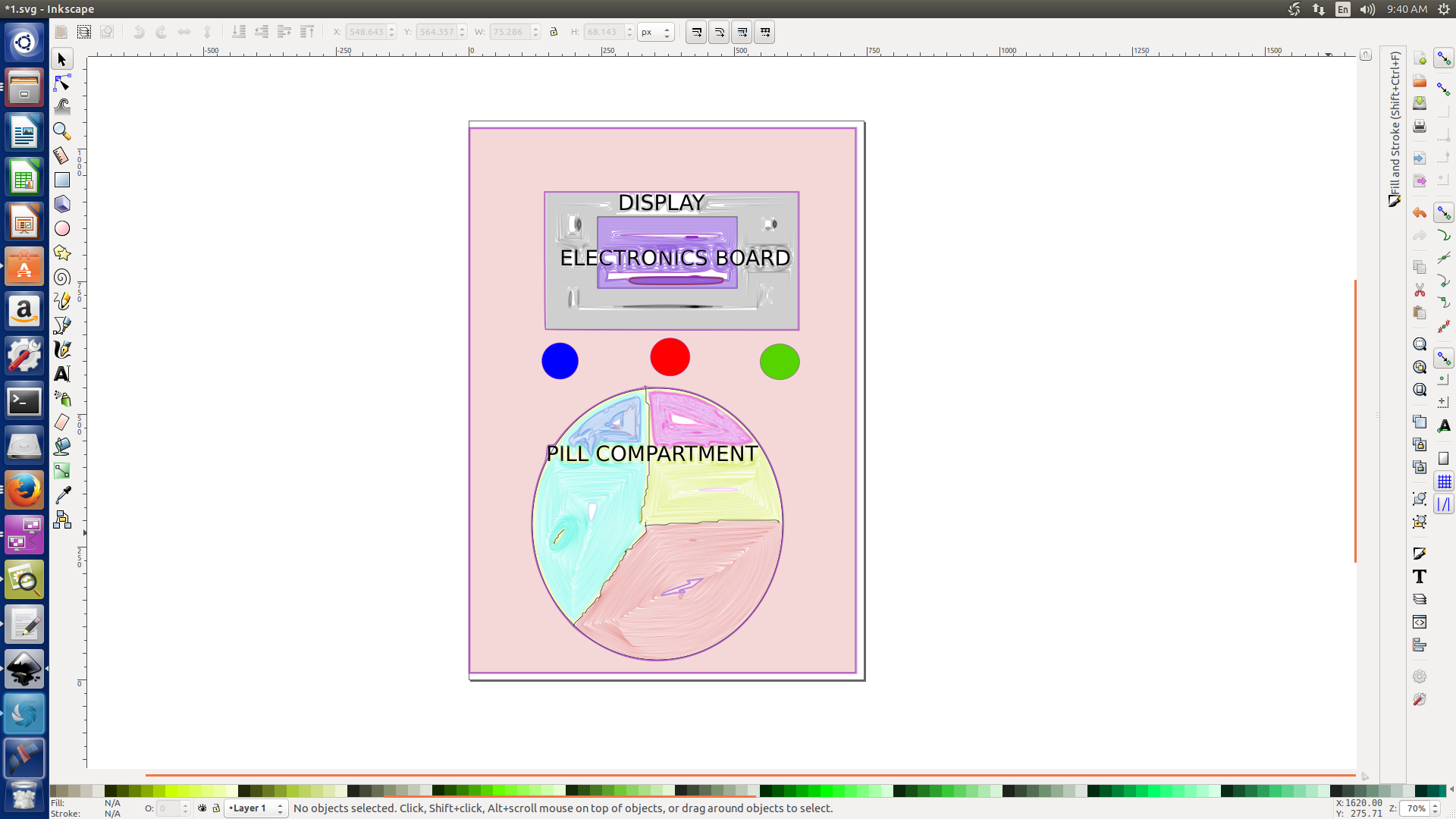
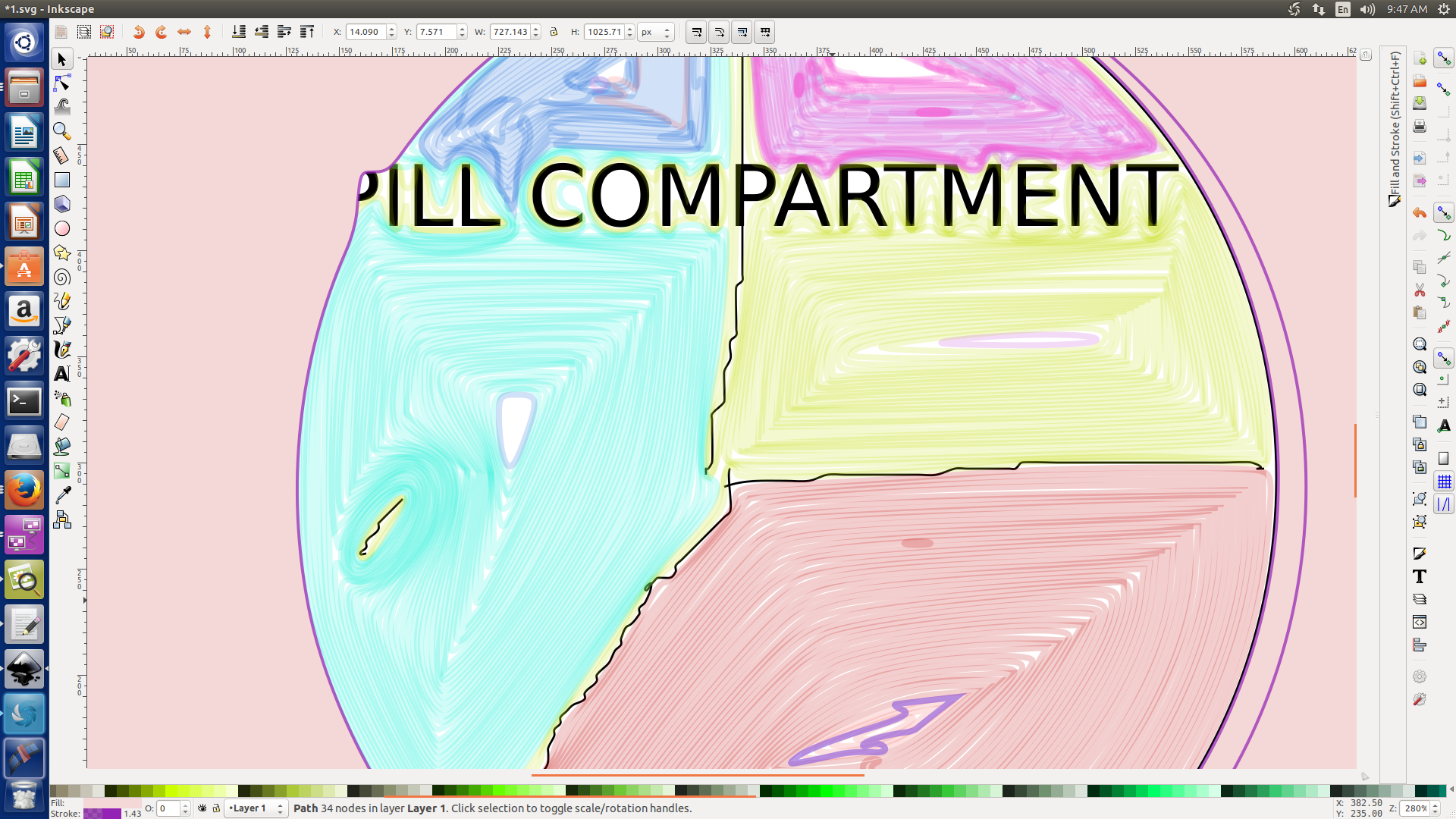
Gimp
Next i tried GIMP to draw my project outline-an electronic box for alzheimers patients with 3 pill compartment,led and display.
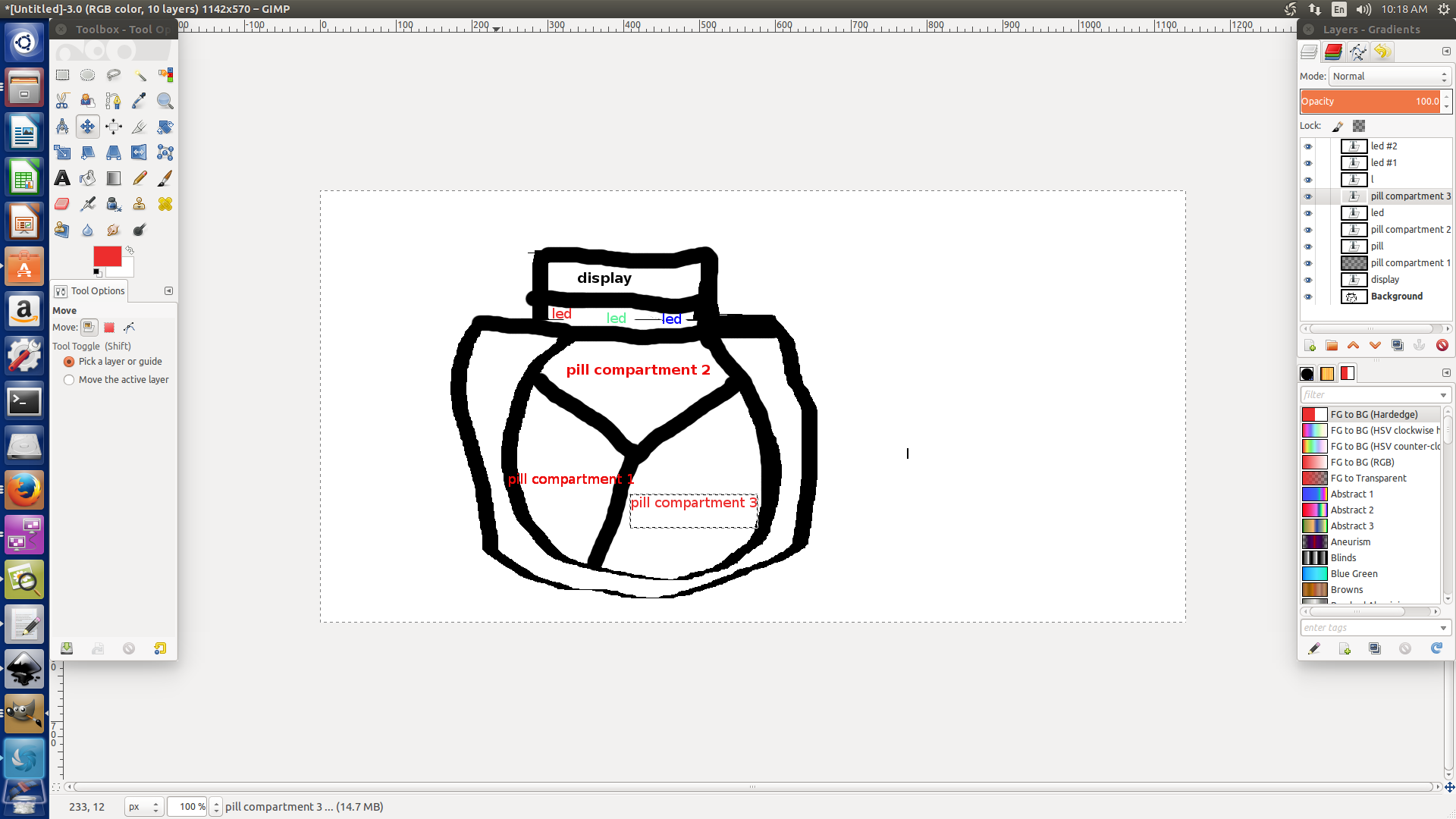
commands i used to make a 2d design first i did draw a circle using the command circle.Then i did polar array the circle using the command aray polar ,gave the numbers 10,number of polar 10 then i trimmed the unwanted portion by using the command trim and joined it using the command join
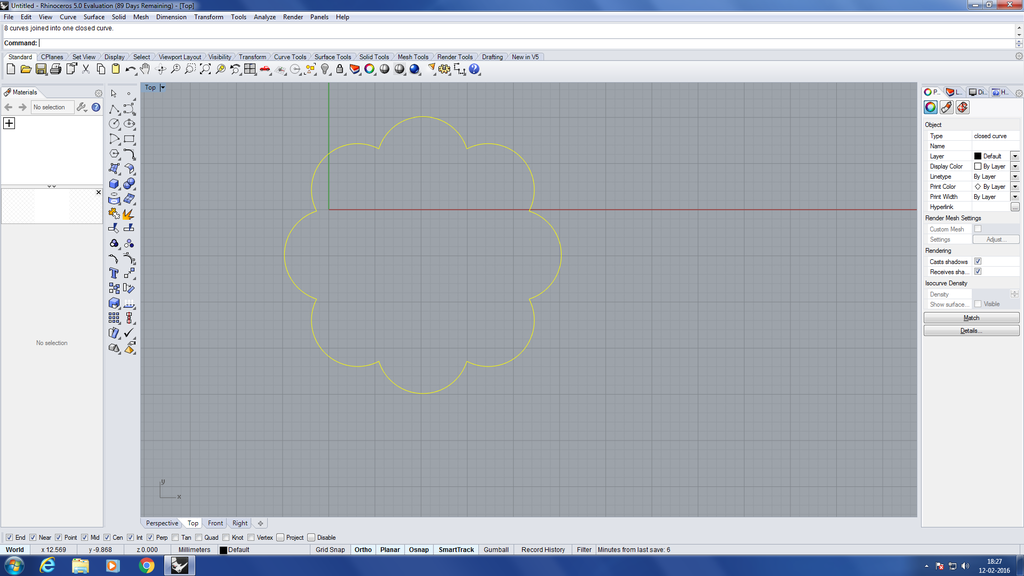
next step i did was draw 2 rectangles with 2 different diamensions ,using the commands line
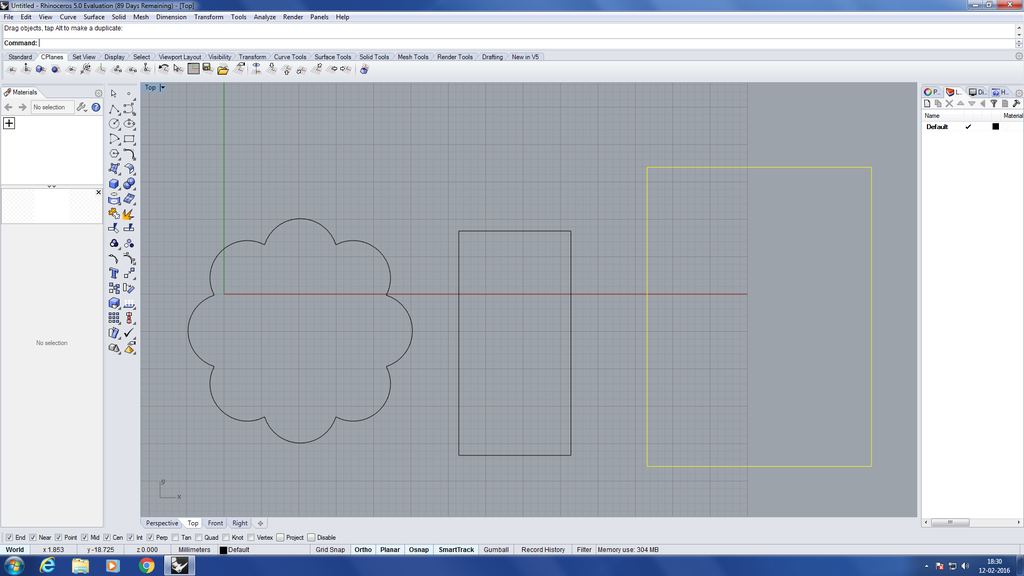
selected a bounding box over the object flower shape for getting centre of he object,also i did offset inside to a certain distance using the command offset
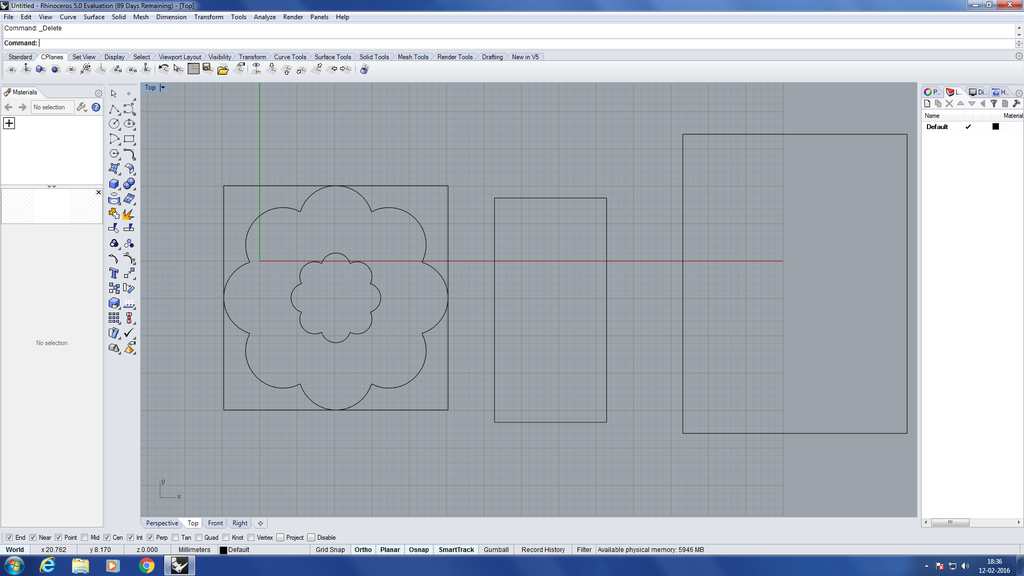
draw a line to z axis and a curve at the tip of the line using fillet command by mentioning radius the small flower portion which i did offset moved to tip o the curve by using move command,3d rotated 90 degree to face towards front.
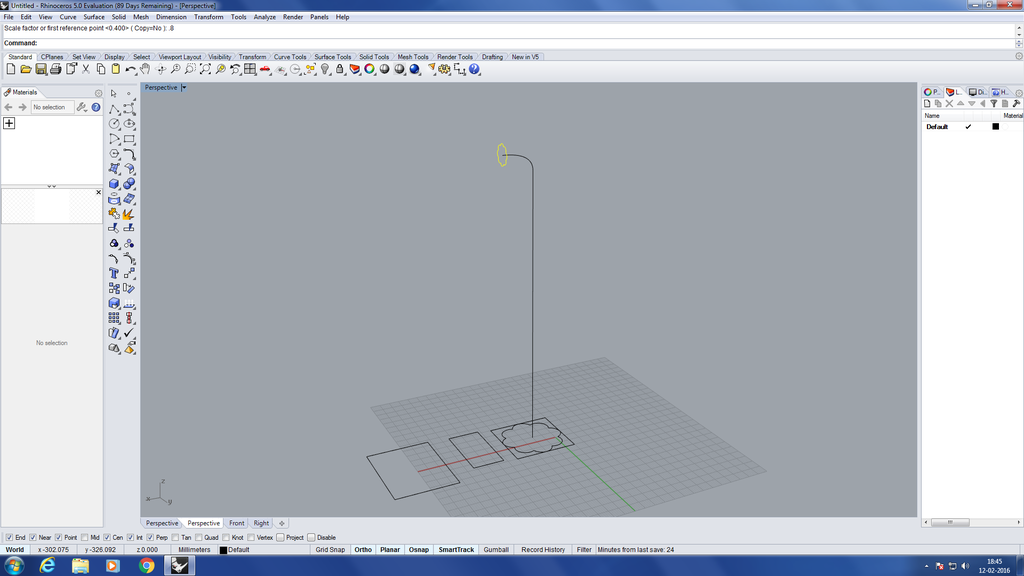
3D Design
Using sweep command i did sweep bottom flower and top flower trough the mid rail.i hope you can see the here sweeped design,
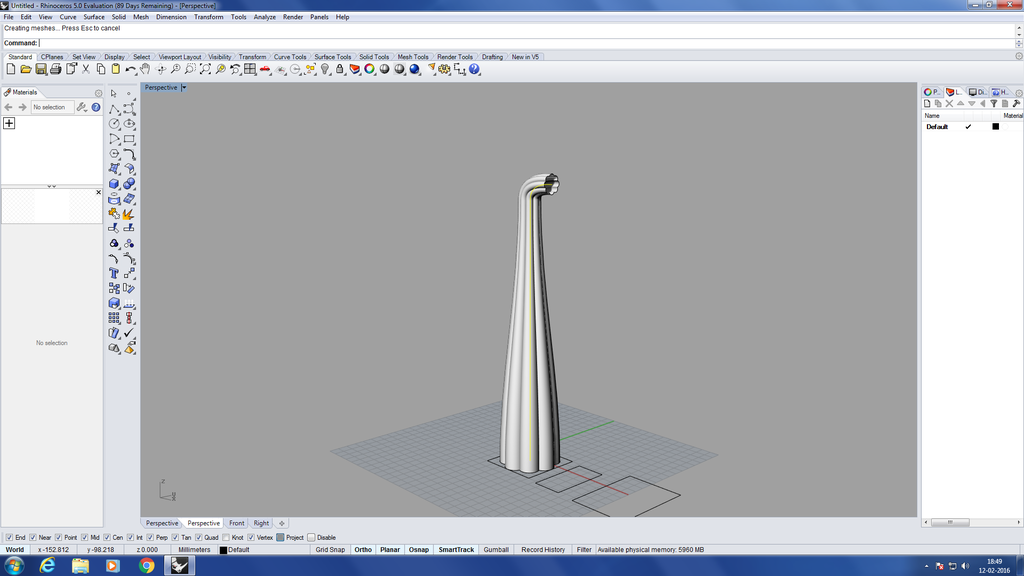
selected bounding box then did outside offset by using the command offset,2 rectangles at the bottom moved to top using move commend ,then extruded it by placing at top only,meanwhile rectangle at bottom also extruded,using command extrude. on next step selected 2 rectangular bodies at top,then substracted second rectangular body from first ractangular body using Booliean defference.then unioned all objected by selecting and using command boolean union,Here is the 3d view
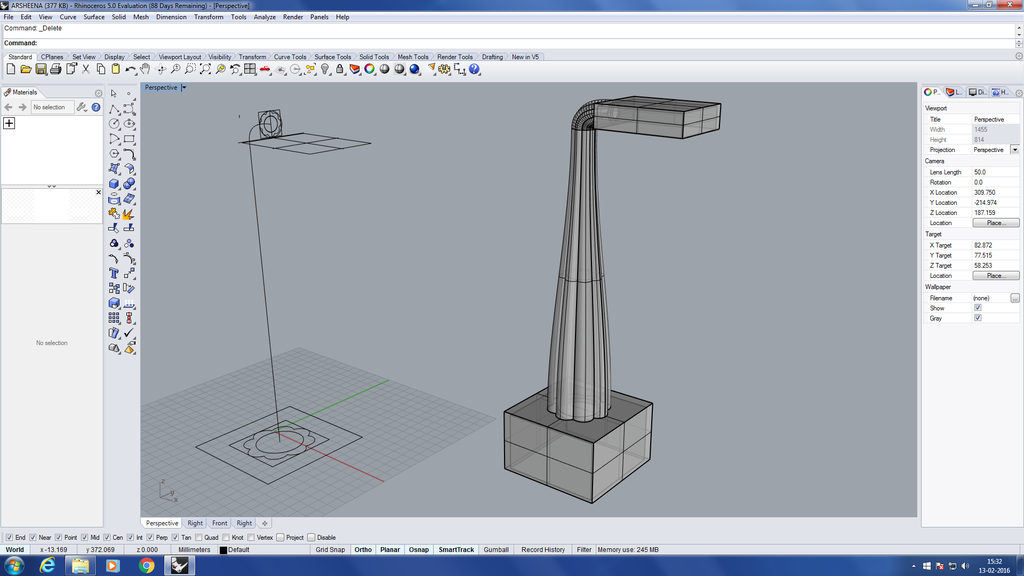
Animated
I wanted to see animated version of this model,for that did meterial mapping to the object,then duplicated it to get a set of number of models ,finaly using "revolve animation" commmand tried to revolve and selected an in build basic baground to get an animated over view.