INTERFACE AND APPLICATION PROGRAMMING
WEEK 16
Task:
Write an application that interfaces with an input &/or output device that you made
INTERFACE
- Arduino ide/ Rhinoceros /Grasshopper/Firefly


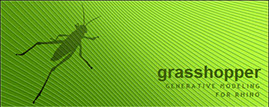
For the assignment of this week I'll make a interface between two programs and two plugins, which take data from an input(LDR) of the final project , which is closely related and allows interfacing to a digital physical environment and virtual environment . Noting reading data in real time
- Arduino ide :software is and environment thats can upload many code with examples easily.
-
Rhinoceros: is the most powerful, faster and more flexible 3D modeler in the world.
- Grasshopper: is a graphical algorithm editor tightly integrated with Rhinoceros
- Firefly : is a set of comprehensive software tools dedicated to bridging the gap between grasshopper and arduino microcontroller.
Downloads for run the interface:
- arduino ide old version (Arduino 1.0.X), the new release (1.68 not compile the firmata)
- rhinoceros (90 days free of full version)
- grasshopper
- firefly: This version include Firmata ( recognize arduino ports inside Grasshopper)
Arduino ide
Open arduino ide
- File > sketchbook > Firefly_Firmata
-
Tool> Select type of board > Select port
- For fabduino select: board Pro or Pro mini (3.3V , 8 mhz)
Compile (upload): Ctrl + R
.jpg?crc=415773040)
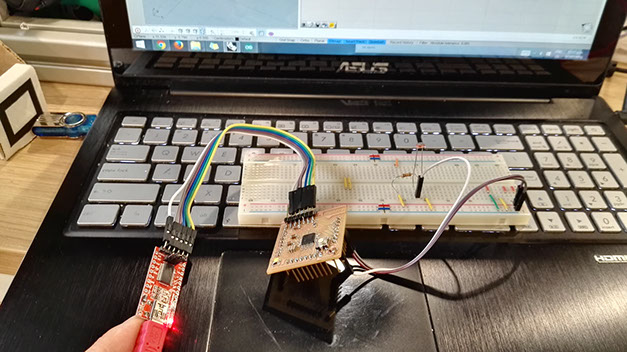
Make sure the arduino or fabduino are connect to the correct port or by cable FTDI, and then connect the input to the A0 signal, GND and VCC too
Rhinoceros
Open rhinoceros and type the command "grasshopper" for open it.
.jpg?crc=4082029673)
Go to firefly tab
-
Drag and drop
- Open Port: turn on the port
- Ports Available: show port connected
- Arduino uno Read
Double click and type command:
- Panel: show data and ports connected
- Toogle: turn on or turn off the lecture ports
- Cir: Make circles
- Division (A/B)
Interface 01: Read LDR
.jpg?crc=504326432)
Interface 02: frequent of data
.jpg?crc=4144884290)
Learning outcomes
Interpret and implement programming protocols
Have you
Described your process using words/images/screenshots
Explained the protocols used
Had a fun time
Outlined problems and how you fixed them
Included original code
Download files
Copyright © Jorge Huang Li - FAB ACADEMY 2016