PRINCIPLES AND PRACTICES, PROJECT MANAGEMENT
WEEK 01
Task:
- Work through a git tutorial
- Build a personal site in the class archive describing you and you final project
- Plan and sketch a potential final project
WEB DEVELOPMENT
First of all I have no experience on the development of web pages, so I decided to try different tools that showed us the first conference. I started watching tutorials on youtube.com and search at various forums to understand the goals for this assignment.
For this first look allocation HTML in w3schools.com tutorials and codeacademy.com complete a course called "Make a Website" it was interesting to learn the basics of web development to get more involved in the issues.
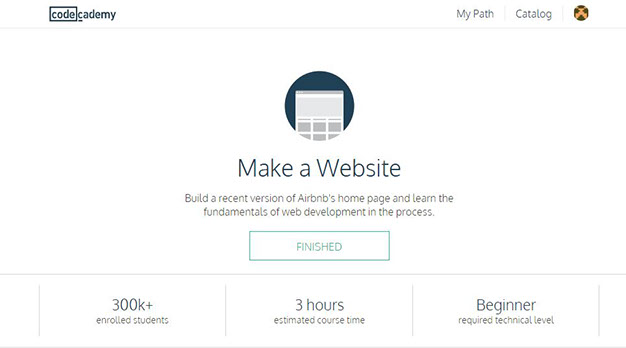
tool 01: codeacademy - Make a Website Finished
The course took me over more than 10 hours to finish the course "make a website" although the course indicates about 3 hours, I wrote again and again until others could spend the next chapter of the course, I was wrong in simple things from space, characters and closing the definitions.
But in conclusion I could take the first step to understand the language to develop future projects. For example in architecture it is now using the programming language to display in real-time data for generate a certain geometry.
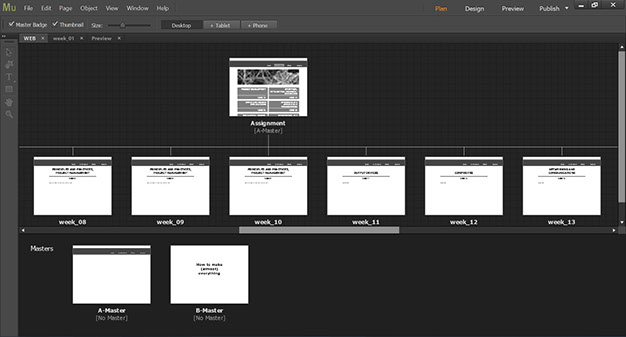
tool 02 : Adobe Muse Platform
Finally, to make my own website I used Adobe Muse, this program is similar to PowePoint and displays in real time what you're doing well allows the web Tablet and cellular mode. I included some widgets to give some effect to move the mouse to display images by giving click on the rectangle.
Website development tools
Select objects: modify and move
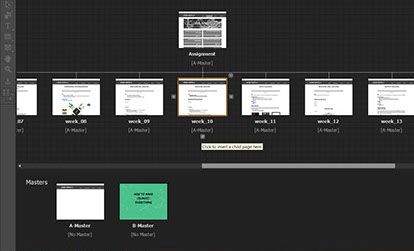
Crop image: resize image inserted
.jpg?crc=4222364563)
Text: insert text
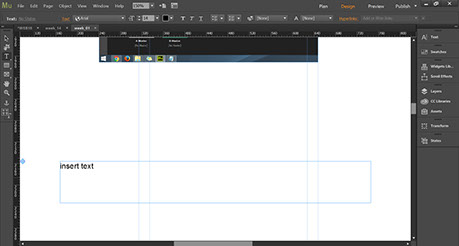
Rectangle and ellipse: create rectangle and ellipse and with will and stroke
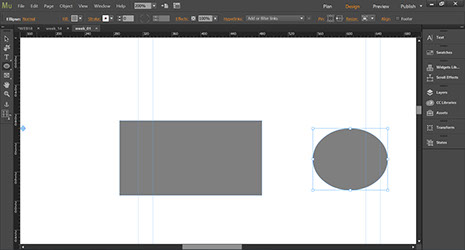
Flame tool: drag and drop an image inside the ellipse or rectangle
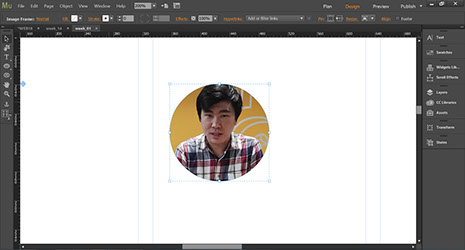
Git tutorial
- Create an account github.com
- Install Git link
-
Create a folder for clone the repository, this folder can deleted whenever cloner o replaced. For example "FabLabAcademy2016"
- git config --global user.name "surname lastname"
- git config --global user.email "email@domain.com"
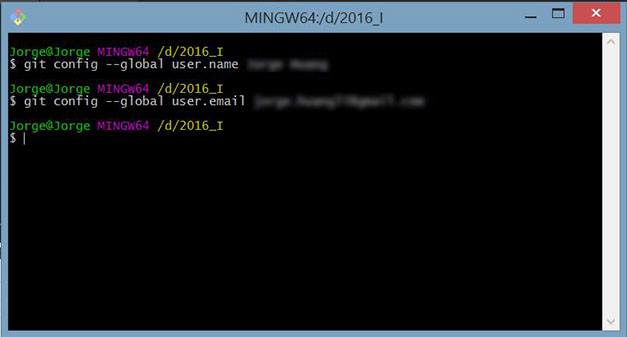
-
- git clone (link of the corresponding repository that belong local fablab)
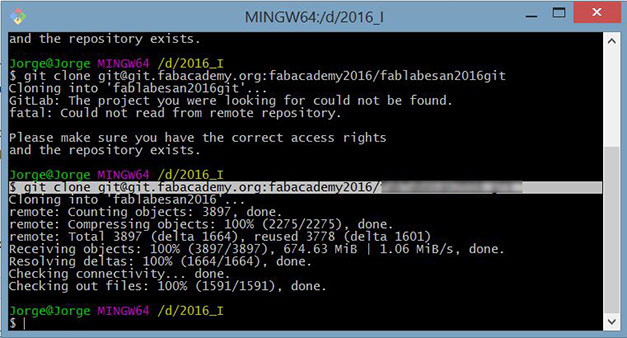
-
- git cd (localize you folder user)
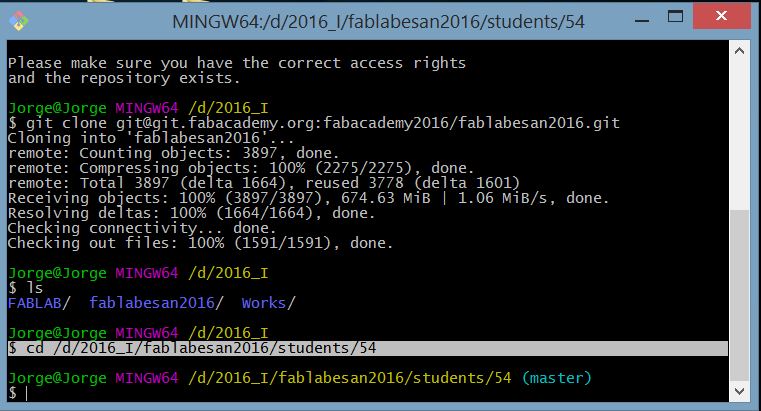
-
- copy and replace files within the folder of your user
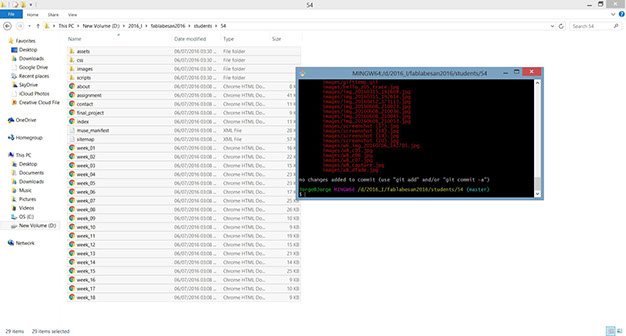
-
- git status (show updates of new archives)
- git commit -m "messages"
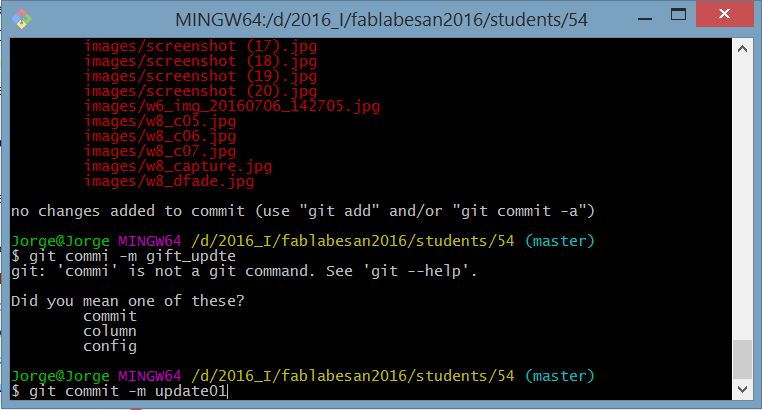
-
- git add * (update all the files)
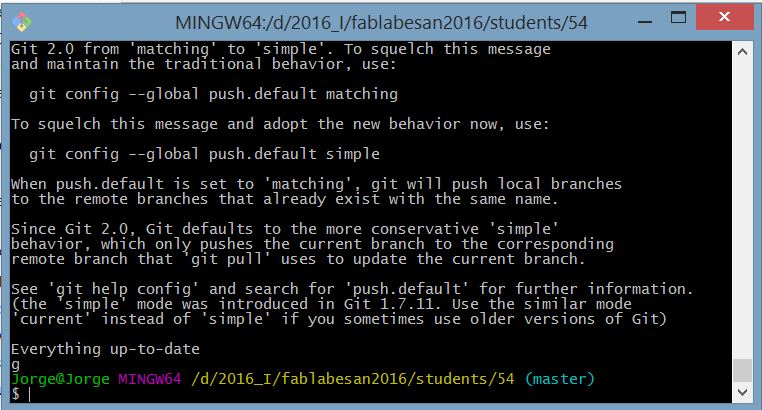
-
- git pull
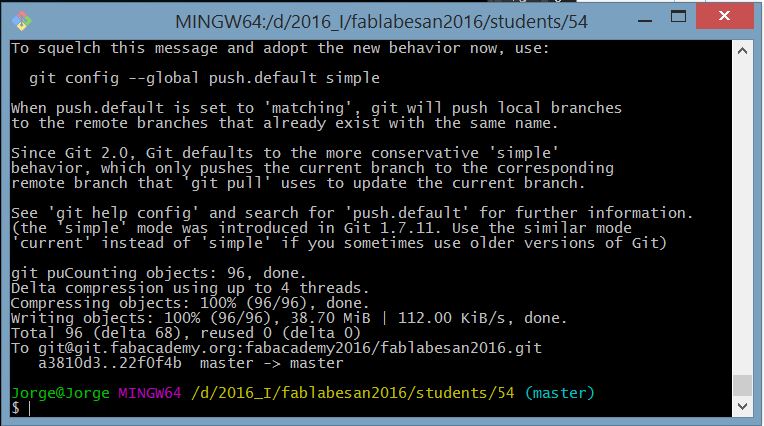
-
- git pull orign master
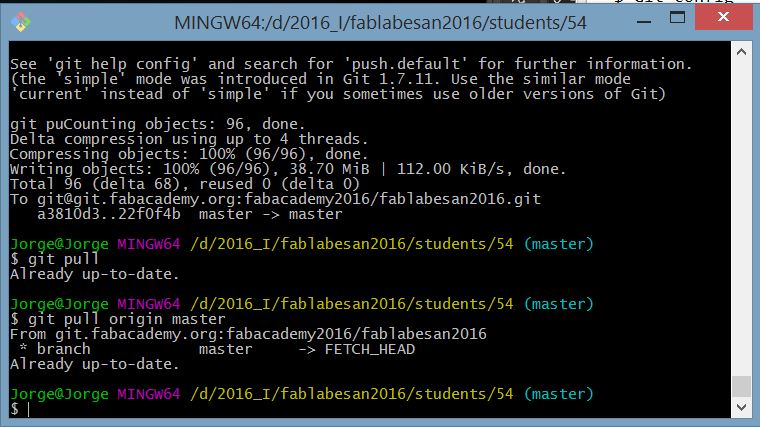
- Create an account github.com
- Install Git link
- Create a folder for clone the repository, this folder can deleted whenever cloner o replaced. For example "FabLabAcademy2016"
- Inside the folder: right click and choose " Git bash here"
-
A command prompt windows will open then type the following commands:
- git config --global user.name "surname lastname"
- git config --global user.email "email@domain.com"
- git clone (link of the corresponding repository that belong local fablab)
- copy and replace files within the folder of your user
- git cd (localize you folder user)
- git status (show updates of new archives)
- git commit -m "messages"
- git add * (add all updates)
- git pull
- git pull origin to master
Project management
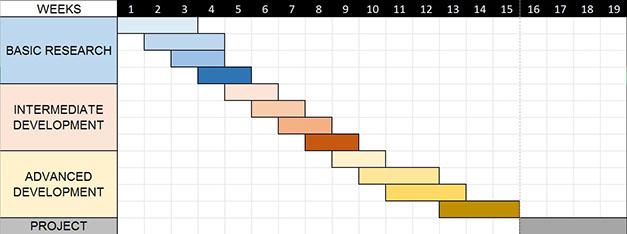
Proposal
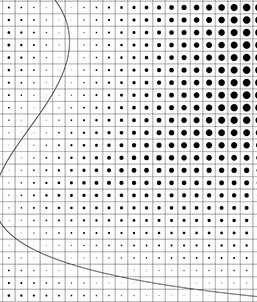
The issue of the Project is an attempt to solve some problems at natural catastrophe, responsive space in agreement density areas, daily human needs and behavior of the population. In fact the aim to ask: Why the architecture is a physical object conceived within a space? The architecture should be a reconfigurable interface to arrange the need of different users in different habitat, in extreme climates, public spaces or just interiors.
-Folding space
-Responsive space
-Mutable variable proportion
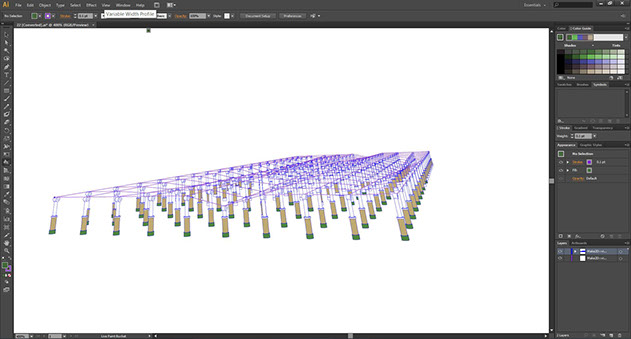
Sketch of the final project
Reference
Learning outcomes
- Explore and use website development tools
- Formulate a final project proposal
- Identify version control protocols
Have you
- made a website and described how you did it
- introduce yourself
- described and made a sketch of your final project
- documented steps for uploading files to archive
- pushed to the class archive
Download files
Copyright © Jorge Huang Li - FAB ACADEMY 2016