Research Station for FC
Wi Fi Experiences
Preliminar Experiment: how to show variables on the cloud, using Arduino and WiFi
DHT11 measures, temperature and humidity, visualized on ThinkSpeak
This is based on this experiment of Arduinomotive
Bur some changes must to be done in the code.
I had to use the Arduino Mega, because it has 3 serial ports, and I can use for the temperature sensor, the other for the wi-fi card and the other for the serial window.
You can see the code here
Fabduino sending information via Wi Fi Board
IN the implementation of my final project, I connect the Fabduino with the ESP8266-Board built in this assignment, to send some variables read in the input device assignment.
Next Experiments - Connecting two Wi-Fi boards
I am implementing the communication between two wi-fi boards. I was looking for some guides and I think that the following is a good and clear tutorial in how to do that. Have to use Esplorer IDE and LUA programming.
http://randomnerdtutorials.com/how-to-make-two-esp8266-talk/
Also there is an assignment to build a radiofrequency communication until 250 m. That could be nice for the fogcatcher in a distant place.
http://www.fabacademy.org/archives/2015/eu/students/ciurnelli.mattia/exercise13.html
Building the hello.ESP8266-12E
Following the same procedure as in previous assignments, I create my own hello.ESP8266-12E
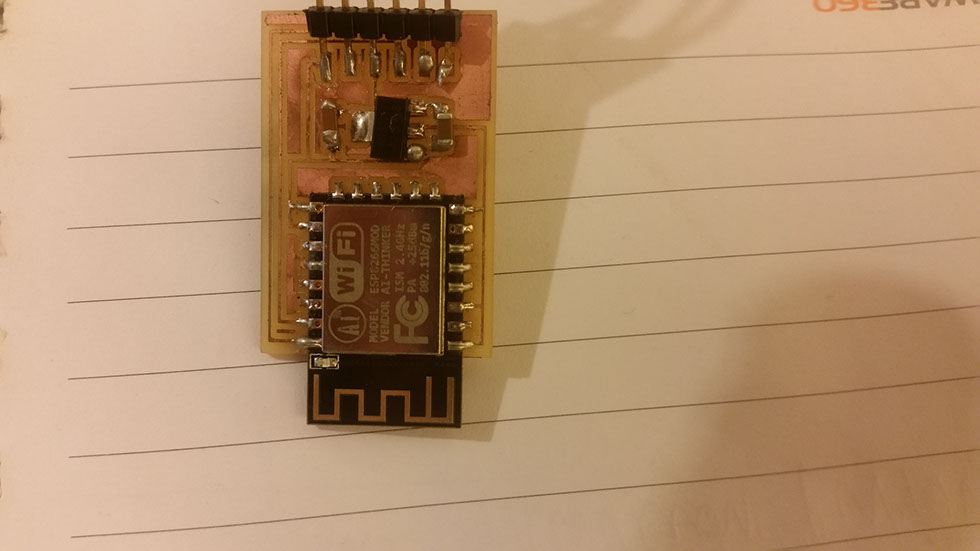
Considering the pin layout of the board
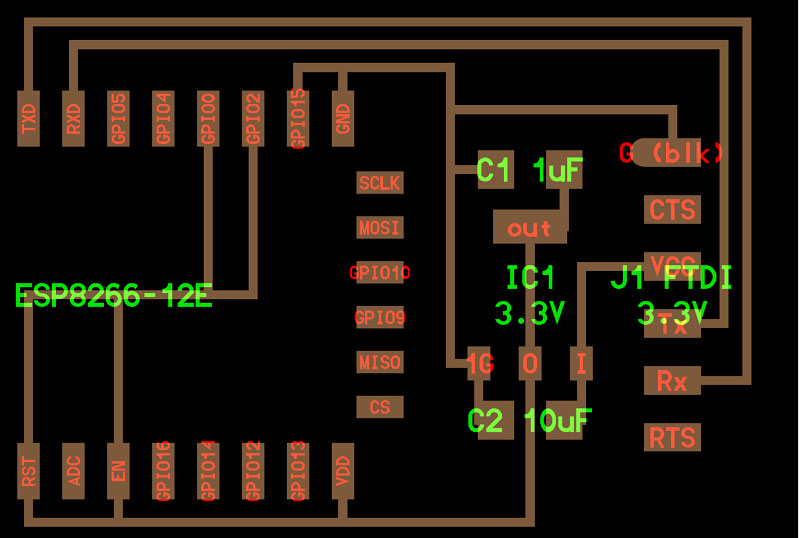
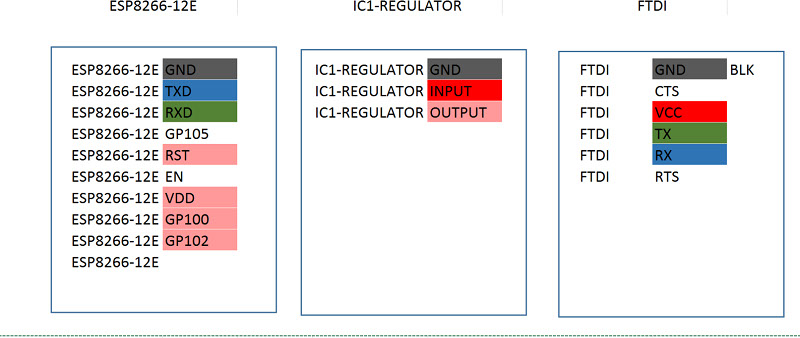
Connecting the Fabduino with the hello.ESP8266-12E
I connected my Wi-Fi board to the Fabduino as shown in the figure:
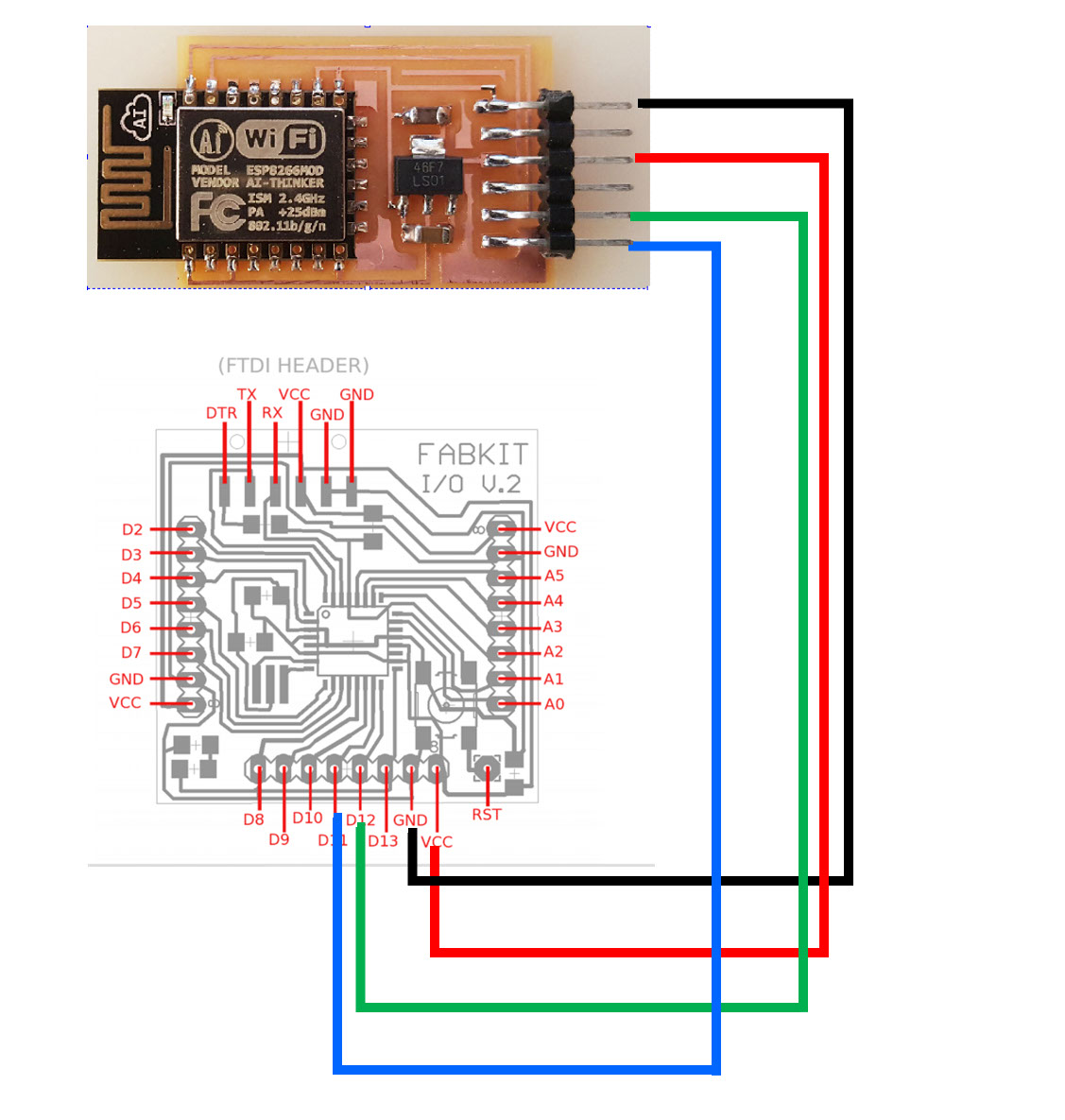
layer