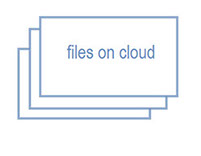Making the FABISP
I decided to make a FABISP recorded, to have independence from the one that exists in the laboratory.
A good reference and tutorials are:
http://fablabuni.edu.pe/electronics-production/
http://archive.fabacademy.org/archives/2016/doc/programming_FabISP.html
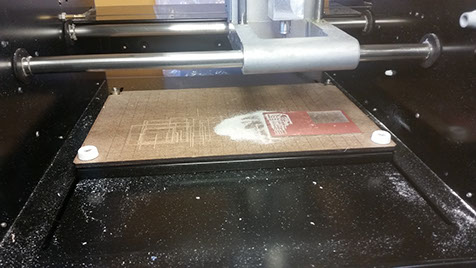
Conect the AVRDUDE programmer with FabISP, and conect the AVRDUDE's USB to the PC
If everything is OK, green light will turn on.
If an orange light is on, turn the cable that is conected to the board's pins. Or review if everything is correctly soldered.
Using the terminal in an Ubuntu operative system PC, following the procedure described here http://archive.fabacademy.org/archives/2016/doc/programming_FabISP.html
Firs, installing libraries:
sudo apt-get install flex byacc bison gcc libusb-dev avrdude
sudo apt-get install gcc-avr
sudo apt-get install avr-libc
sudo apt-get install libc6-dev
And after that , download and unzip the firmware
wget http://academy.cba.mit.edu/classes/embedded_programming/firmware.zip
unzip firmware.zip
In the firmware directory, write this commands
make hex
sudo make fuse
sudo make program
make clean
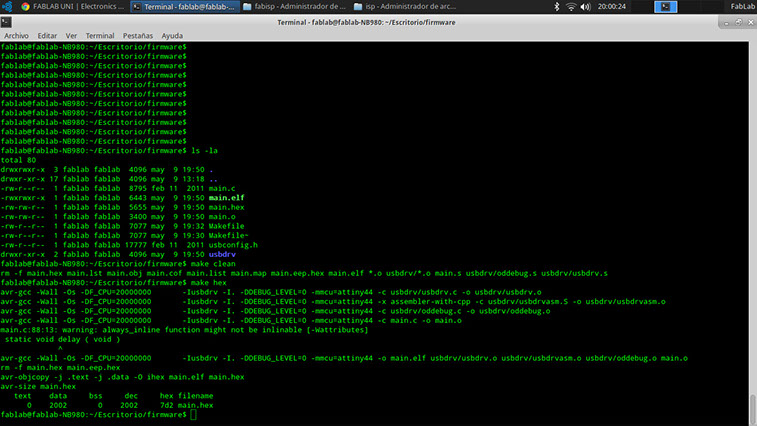
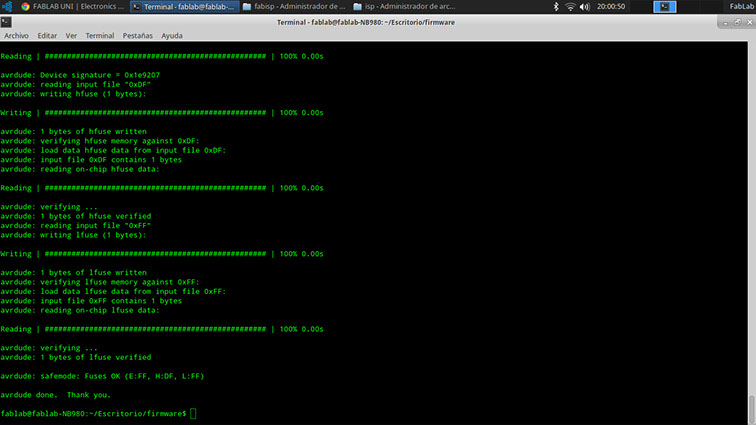
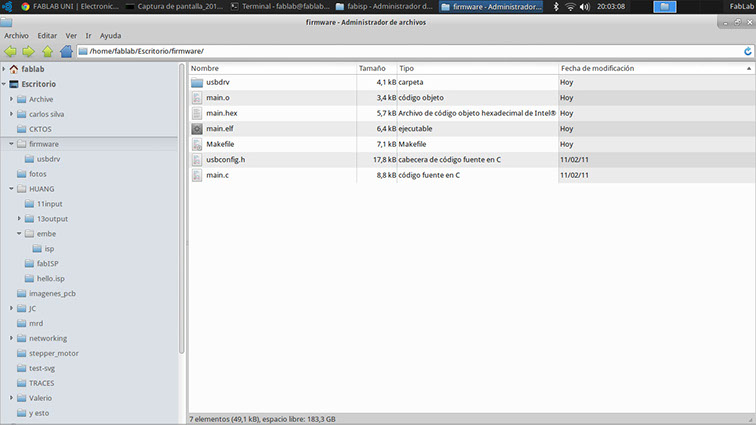
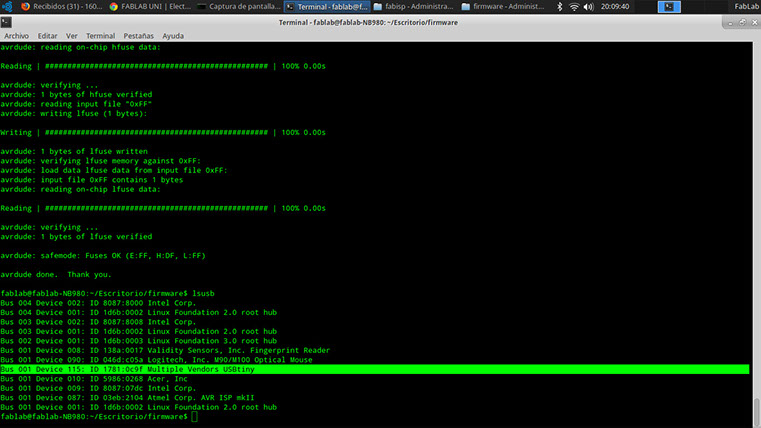
After it, the jumpers SJ1 y SJ2 have to be removed from the shield.