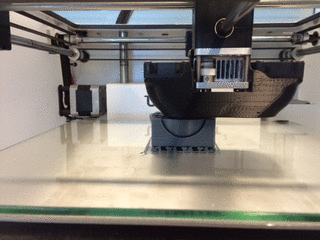The FabLab has no scanners available. We therefore had to use photogrametry techniques. After some tests using Arc3D (free online service), I decided to try to use VisualSFM - Meshlab chain, to stick with open-source free software. Here are two tutorials that convinced me to try:
Meshlab install is straightforward. But VSFM install is trickier: there is no package, and the installer assumes use of Homebrew)... As a Fink user, I had to go my own way (by the way, the Brew installer fails under Mac OS X 10.11.2... maybe because of my Fink installation).I built a small rotating plate. Here is the laser-cut file. Here is the list of the most stupide mistakes I made:
 However, it works.
It's only a first version since VisualSFM needs spiral trajectory for the camera.
There are many IR remote control for cameras that can be coupled easily to the control of the rotating plate.
However, it works.
It's only a first version since VisualSFM needs spiral trajectory for the camera.
There are many IR remote control for cameras that can be coupled easily to the control of the rotating plate.
PS : I also tried 123D Catch. It is a tremendous tools, but non-free software, closed, and all-in-one (no possibility to take picture from a camera, and then import them → no automation is possible).
Since I have no real education in conventional manufacturing, I have tried to find out what makes a shape impossible to make substractively.
Here are cube-based shapes iteratively constructed to find out what could be a criteria, on simple shapes.
Obviously, the last cube can not be obtained with substractive manufacturing...
Here is the OpenSCAD file.