
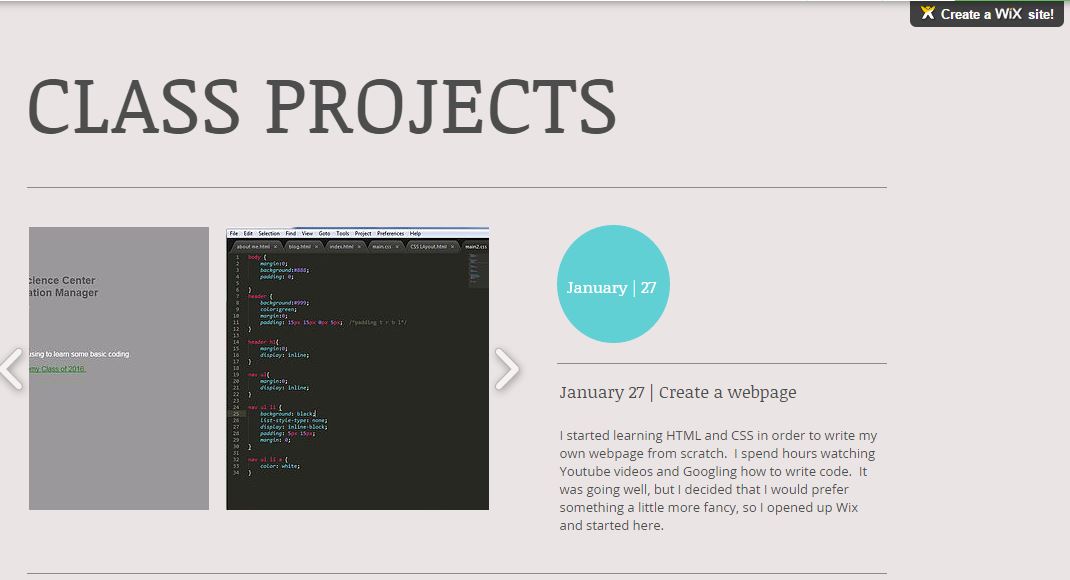
Before I jumped into html and css, I started work on Wix, an online website design tool. It is very nice and has beautiful templates. I spent hours making a pretty website for this class:

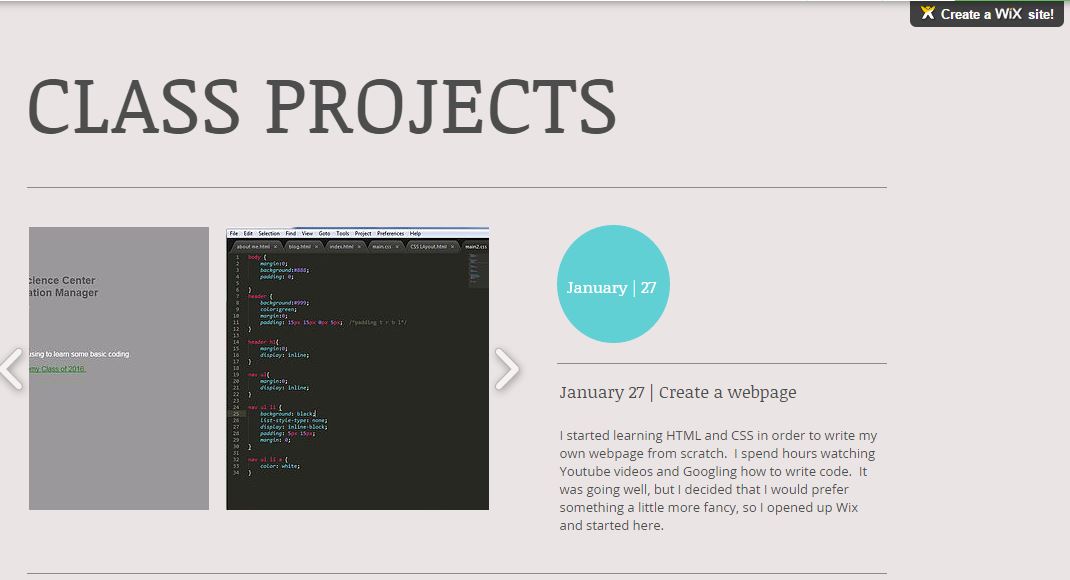
Unfortunately, I discovered, well after spending hours designing this site, that Wix doesn't allow users to download the html code for websites designed there. This was very disappointing to me, though eventually I realized that it could be useful learning some coding. Here is a very helpful tutorial I have been using to learn html and css.
This is a tutorial video that I am using to learn some basic coding.
I ended up downloading Sublime Text, because I find it very helpful in writing html because it color codes the handles and helps keep you organized. I downloaded the free trial version here.
Here is what the editor in Sublime Text looks like. It's quite handy for writing html.
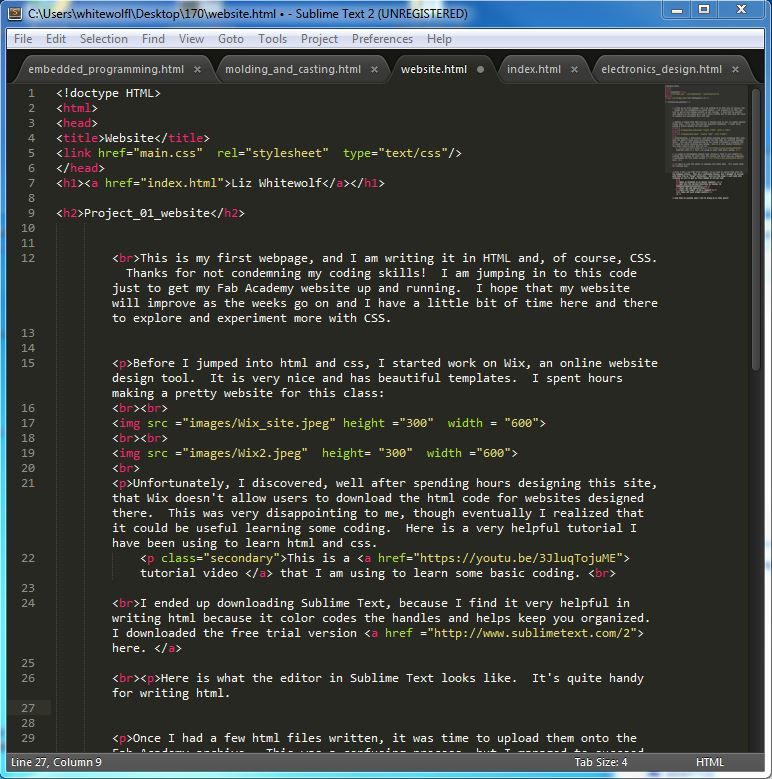
Once I had a few html files written, it was time to upload them onto the Fab Academy archive. This was a confusing process, but I managed to succeed with help from my "local" instructor.
And that is exactly what I did to bring me to this point!