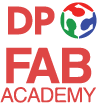Interface and Application Programming
MIT'S BRIEFWrite an application that interfaces with an input and/or output device that you made.
-programming the board
-programming the processing code
-video
This week assignment involves creating an application that interacts with one of the previously created boards. I will connect my button board I made on week 6 which has an input device ,a button, to communicate with a serial port (FTDI header).

Programming the board
To make an interface for my button board I had to program the board itself. Since my board has an FTDI header on it, I used the serial communication for sending and receiving data from the board.
To program the board with my modified C code, I installed AVRDude.The programmer used the .make file to install the .c file onto my ATtiny44 microcontroller and program successfully worked to turn the button on and off with a press of the button.
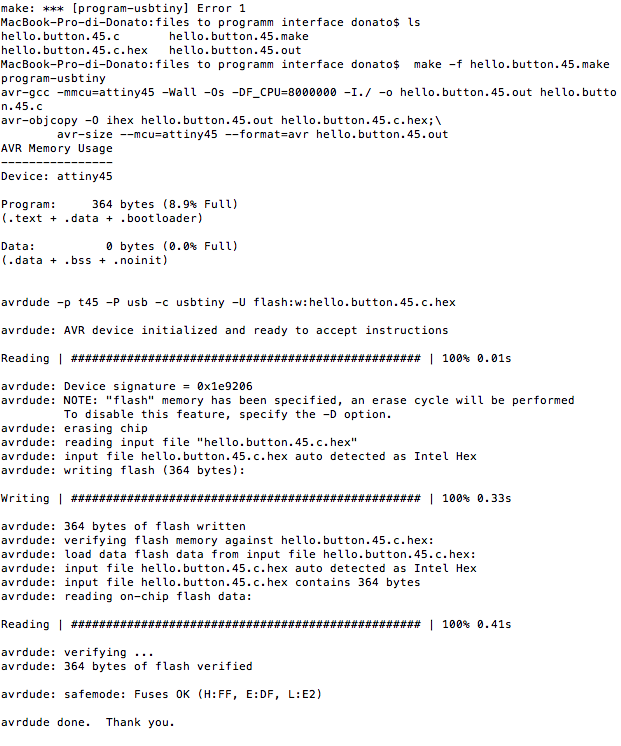
First Test.
The first example of Interface I tried was the Simple Read example. Basically, a simple square responded to the clicks of my button, changed color from gray to black in two steps.
While I run my code, I got the following message on the Serial monitor:"dududududududu".
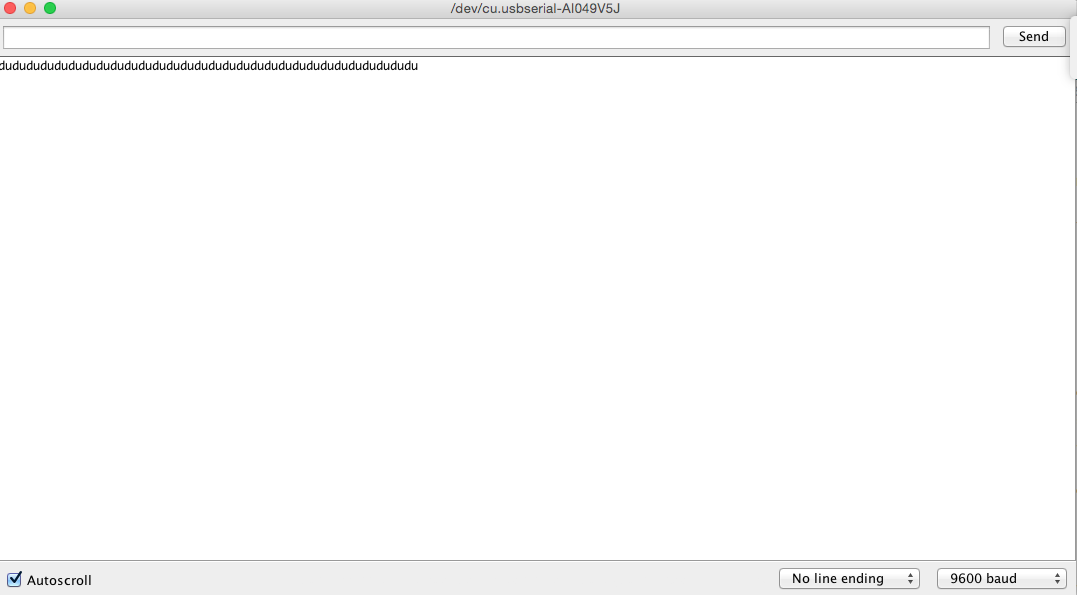
First test video
Second Interface
In order to make my Interface more interesting, I wanted to change the square into an image. I uploaded an SVG file (bot1.svg) and placed in the folder. I did that by loading an example stored in the Geomerative library.
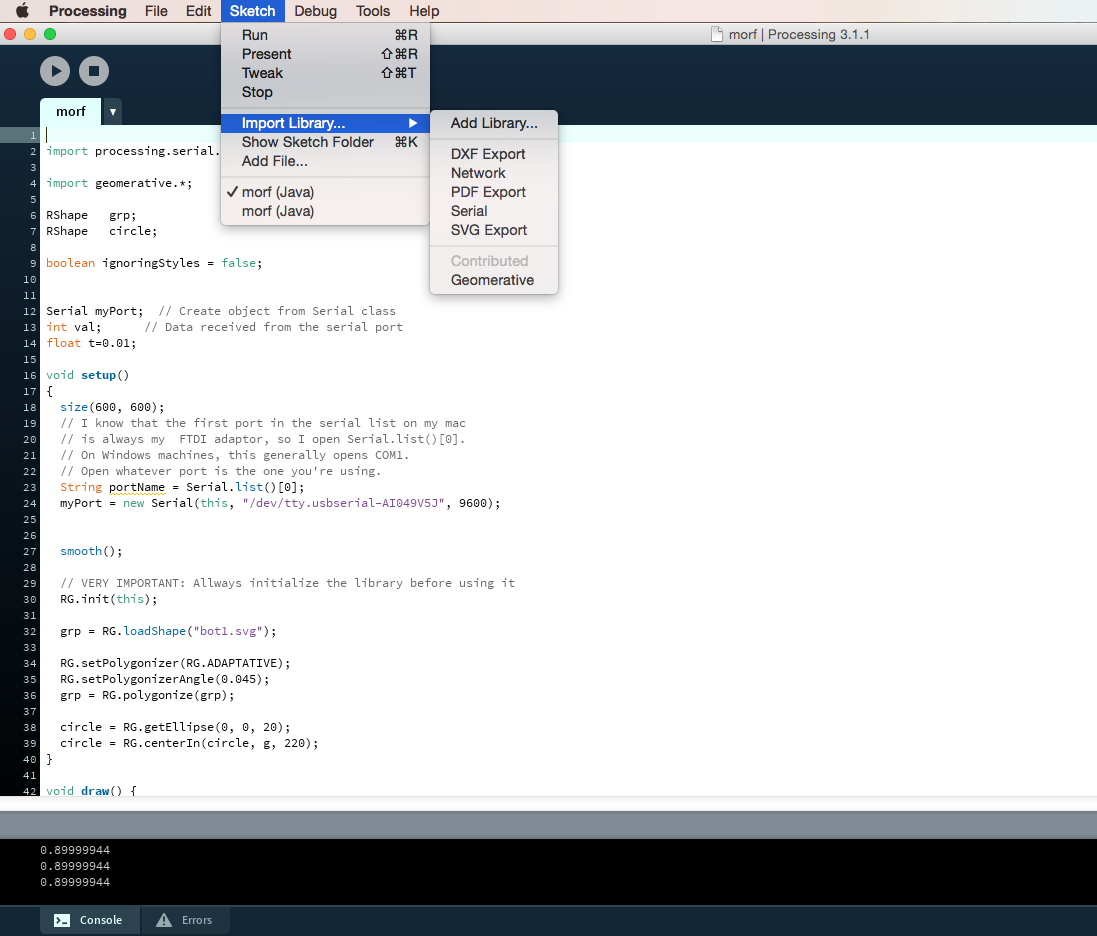
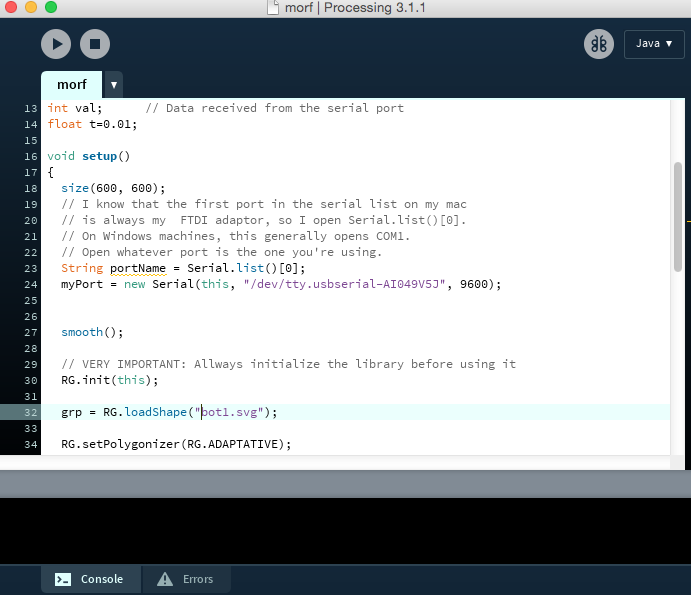
In processing I selected which port to read, where my board was connected, as shown below:
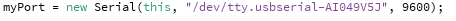 and I placed the .svg file (bot1.svg) in the to run.
and I placed the .svg file (bot1.svg) in the to run.
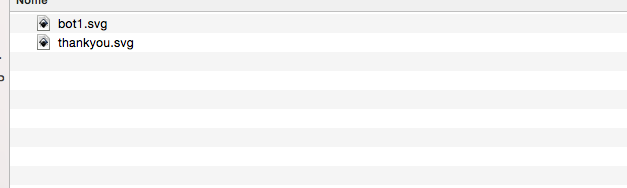
Here is my code: