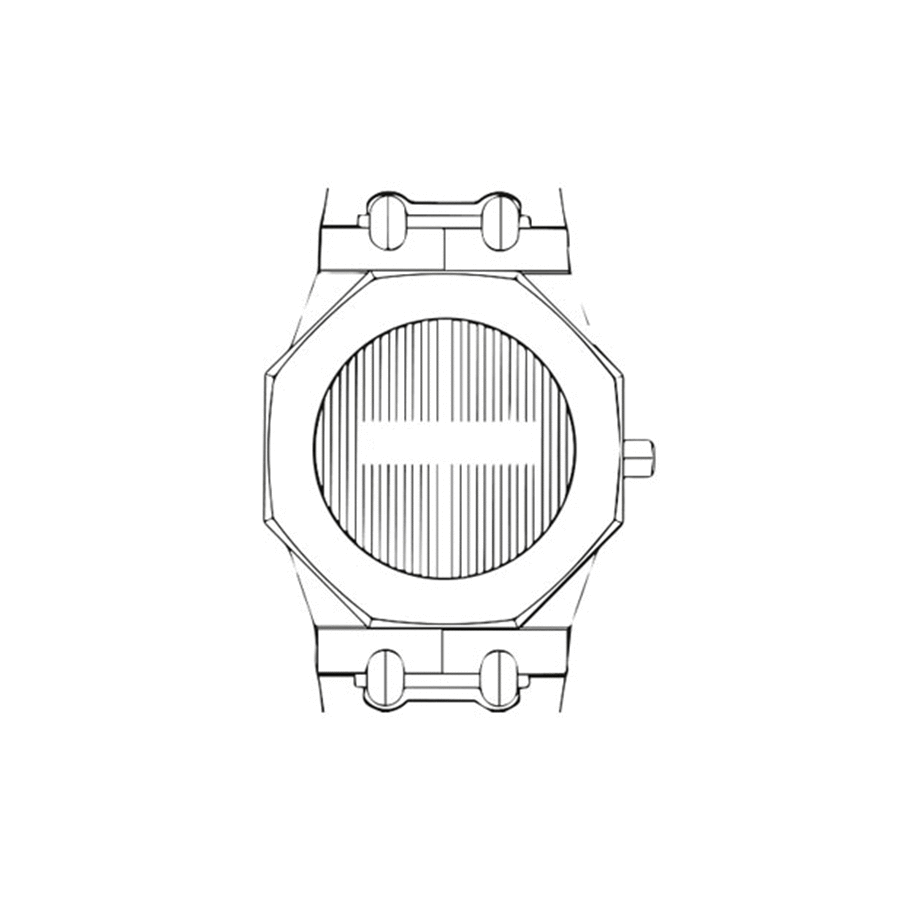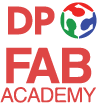Computer Aided Design
MIT'S BRIEF
Experiment with different CAD tools, try as much as possible.
Draw, model, render and animate a possible final project.
This week's home assignment is to make a 3D model (draw, render, animate, simulate, ...) a possible final project, and post it on our class pages.The Academy gave us a lot of suggestions on computer-aided design tools.
I have tested GIMP, a free and open source image editing software, often considered an alternative to Adobe Photoshop. Certainly, if we were to compare Photoshop and GIMP, Adobe's software is the one with the wider variety of tools.
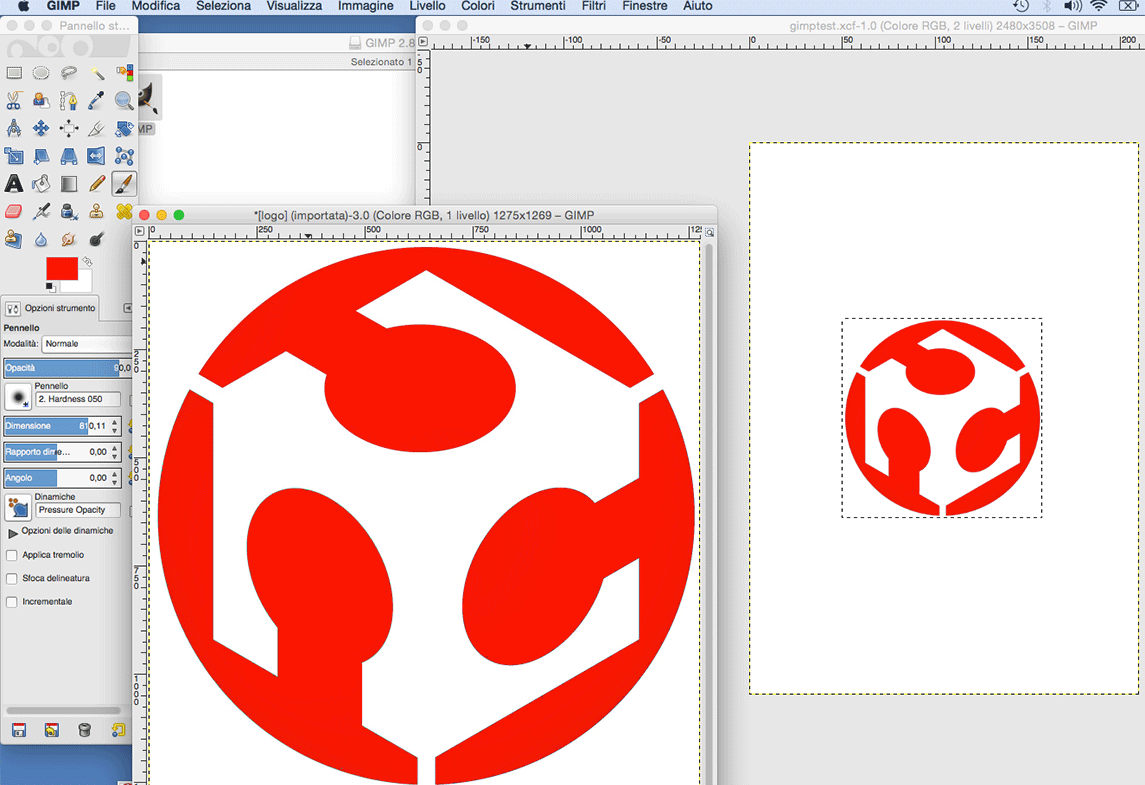
I have tested Inkscape, a free and open-source vector graphics editor with program features that are very similar to Adobe Illustrator. It can be used to create or edit vector graphics such as illustrations, diagrams, line arts, charts, logos and complex paintings.I like it, easy to use.
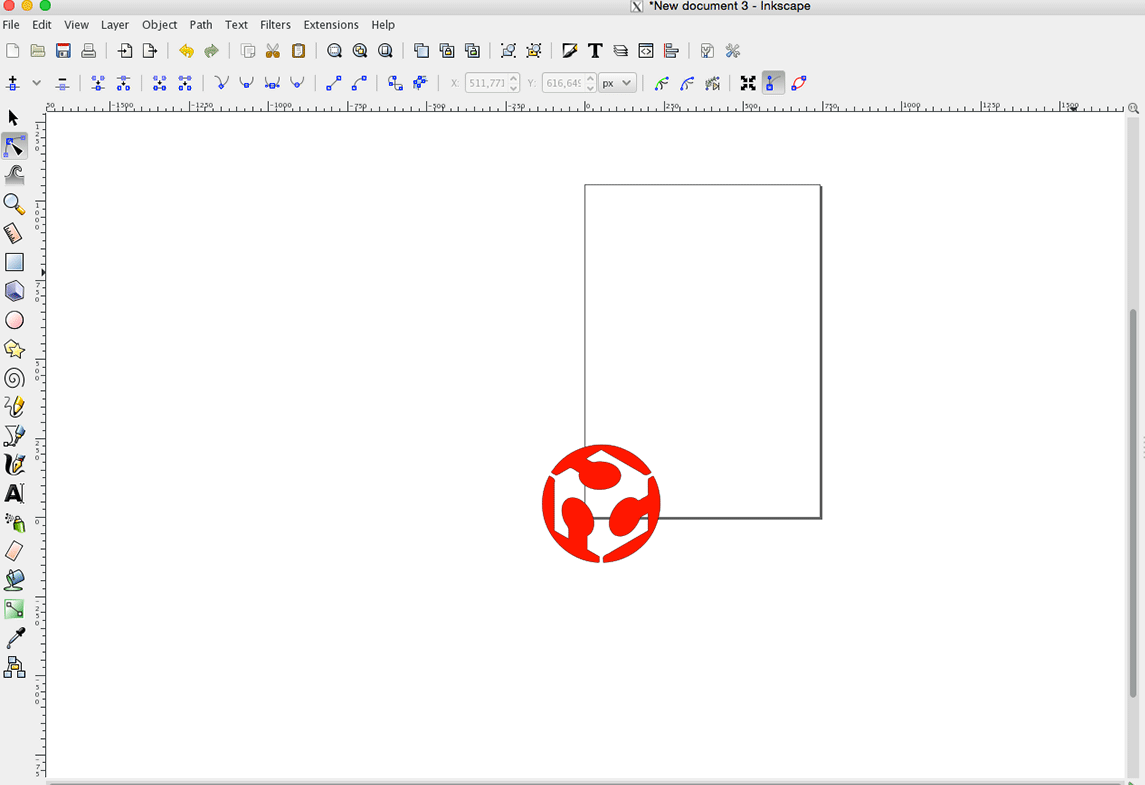
3D design
As first 3D software, Ferdi introduced us the software OpenSCAD, a free software application for creating solid 3D CAD objects, combined with Inkscape. An OpenSCAD document specifies geometric primitives and defines how they are modified and manipulated to render a 3D model.
Using Openscad combined with Inkscape allows us to create linear extrusion of a 2D object imported from a DXF file
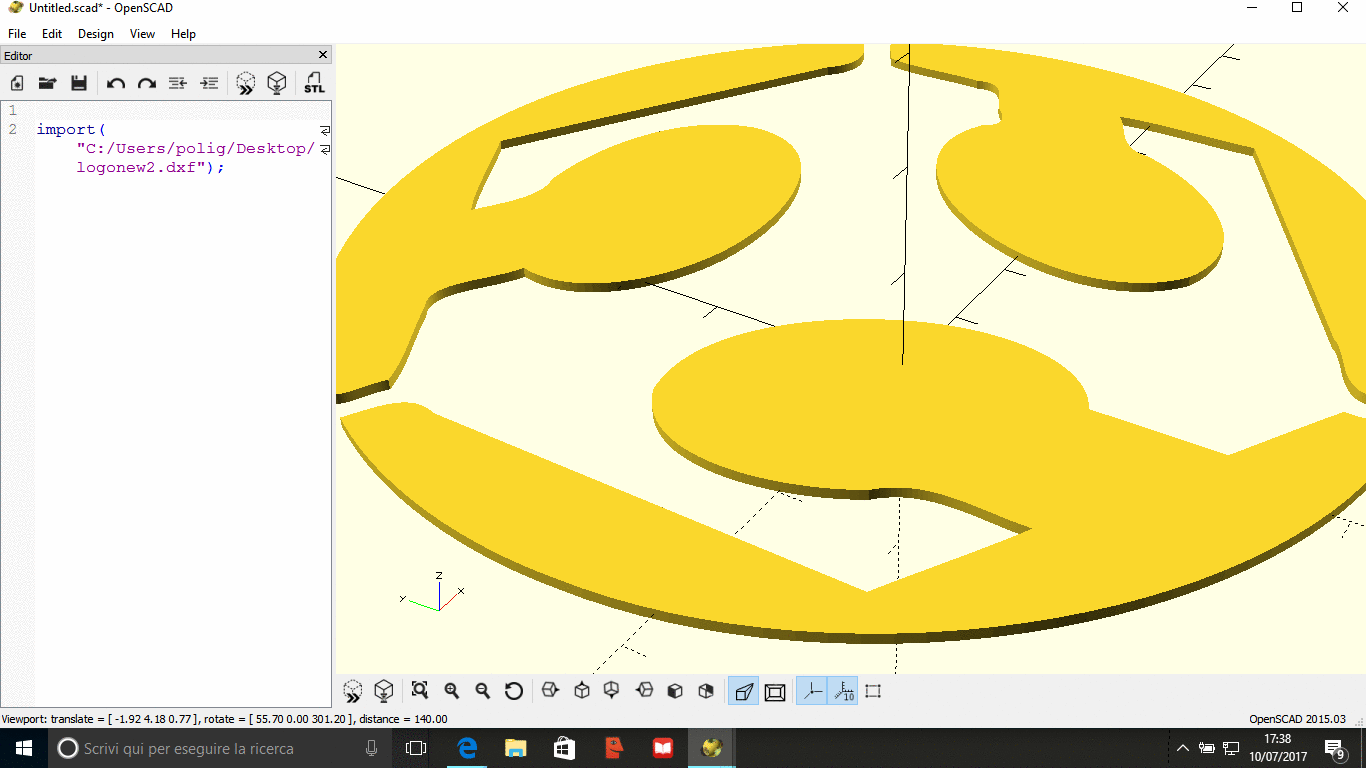
I have used many 3D modeling software but I decided to focus on Rhinoceros, identified as the most suitable for this assignment.
I use Rhino professionaly and it's easy to create a 3D model quickly and it has a wide variety of tools.
McNeel's software is a 3D surface modeling application. This software is commonly used for industrial design, architecture, marine design, jewelry design, automotive design, CAD / CAM, rapid prototyping, reverse engineering, product design as well as the multimedia and graphic design industries.
Rhino 3D uses the modeling by curves technique (NURBS). With this technique, you work with curves when modelling rather than by linking polygons. You therefore create your three-dimensional surface by manipulating curves.
Model, render, animate and simulate a final project
I started drawing a 3D model of my wearable device using a watch shape considering it is just an example of my final project.
Listed below, here are useful tools for Rhinoceros to create my model:
- 2D design: line,Polyline, curves, and basic shapes to create my sketch
- Create a surface:Planar Srf, Loft, Patch, Rail Revolve, Sweep
- Boolean tools: Boolean Union and Boolean difference to union or differentiate distinct 3D models.
- Mesh: The Mesh command creates a polygon mesh from a NURBS surface or polysurface.A mesh is a collection of vertices and polygons that define the shape of a 3D model and consist of triangles and quadrilaterals for export, for example, into .Stl format.
The images below show a quick idea of the 3D model rendered in Rhinoceros.
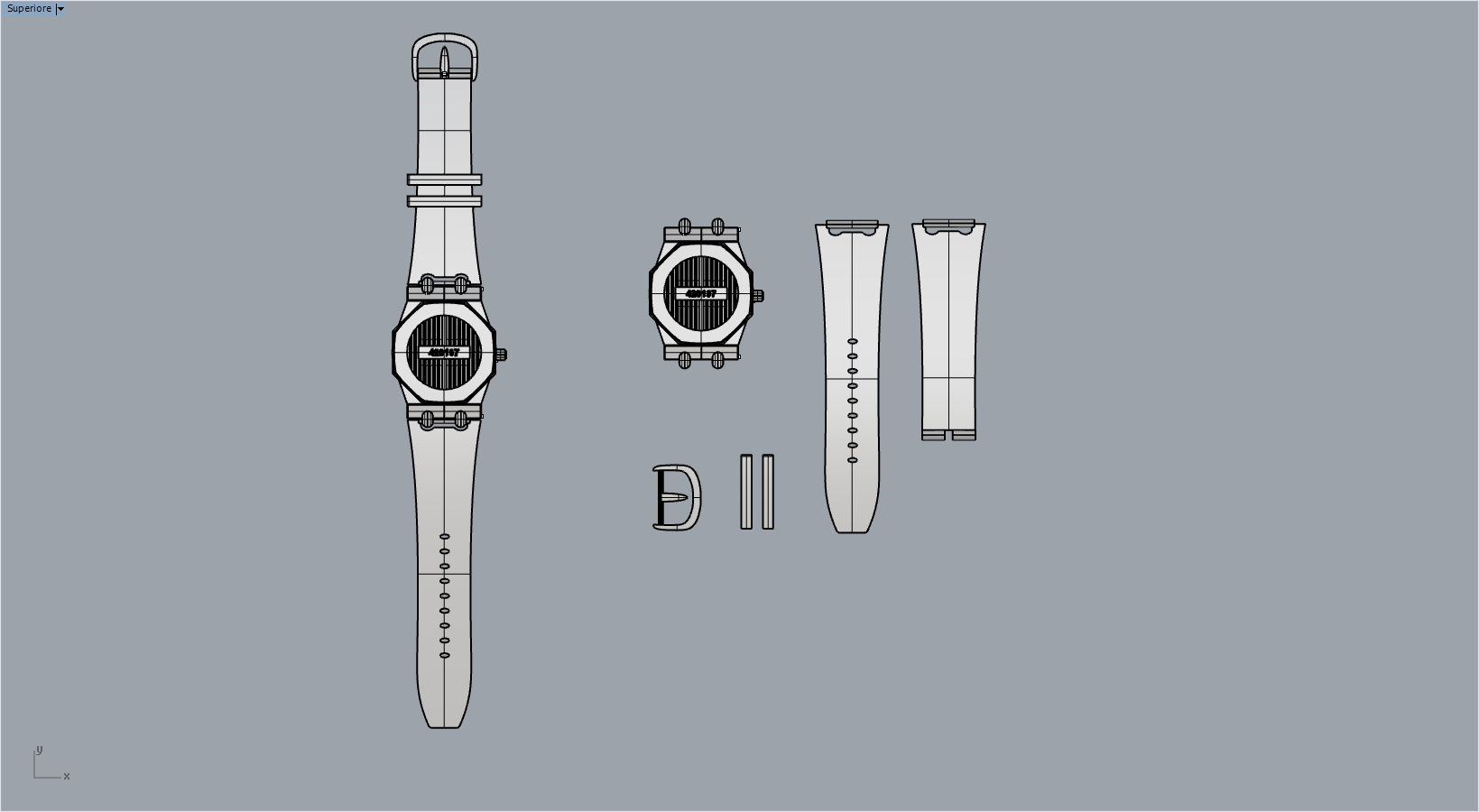

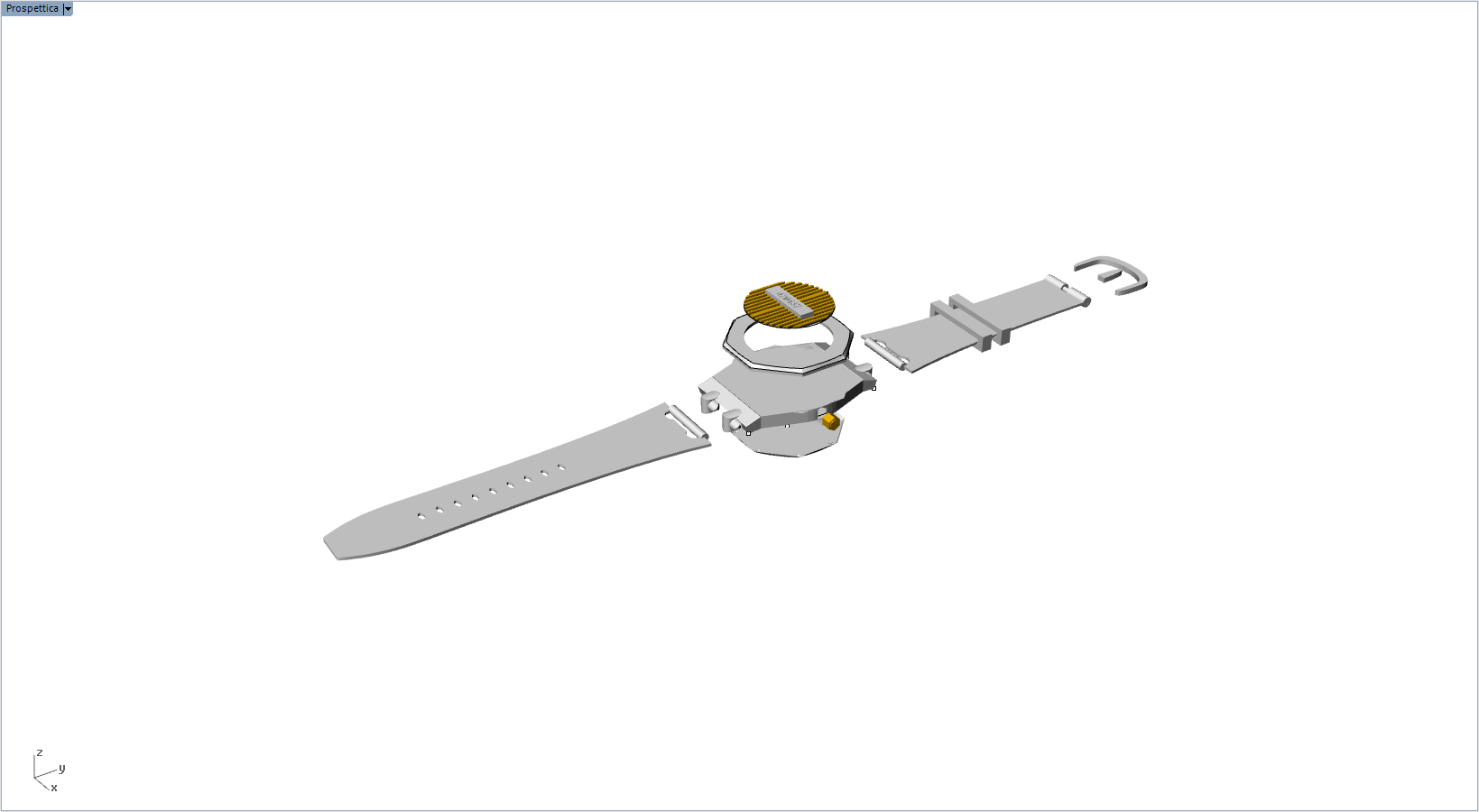
I also generated a render with KeyShot to try possible materials.
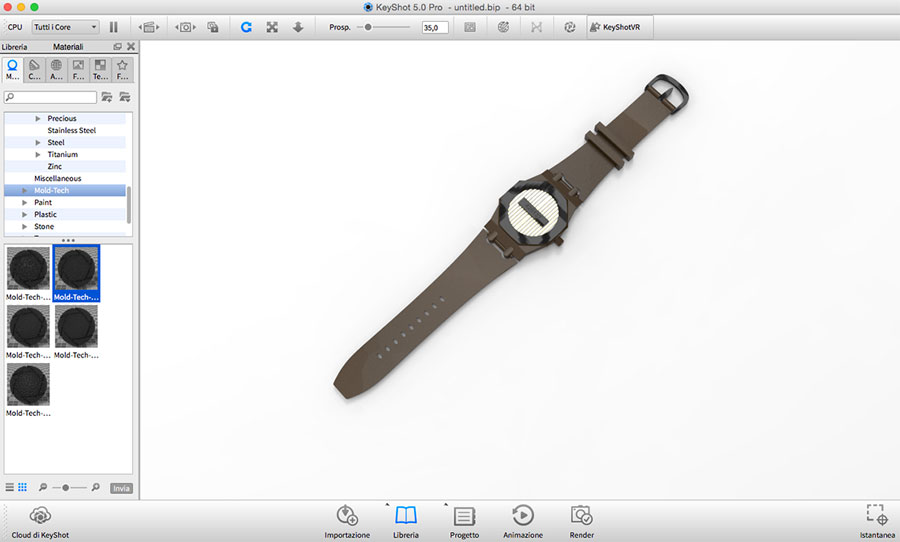
Animation