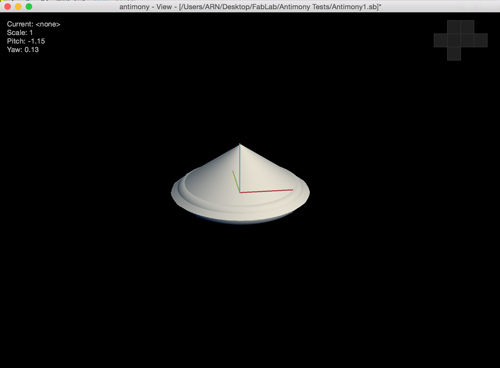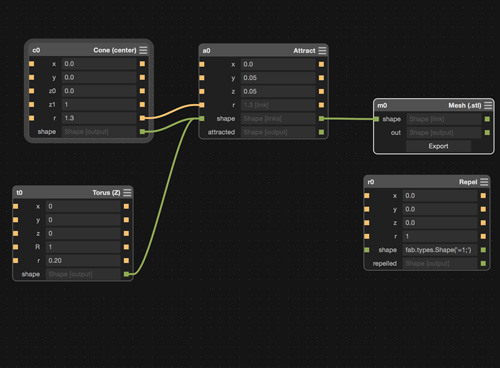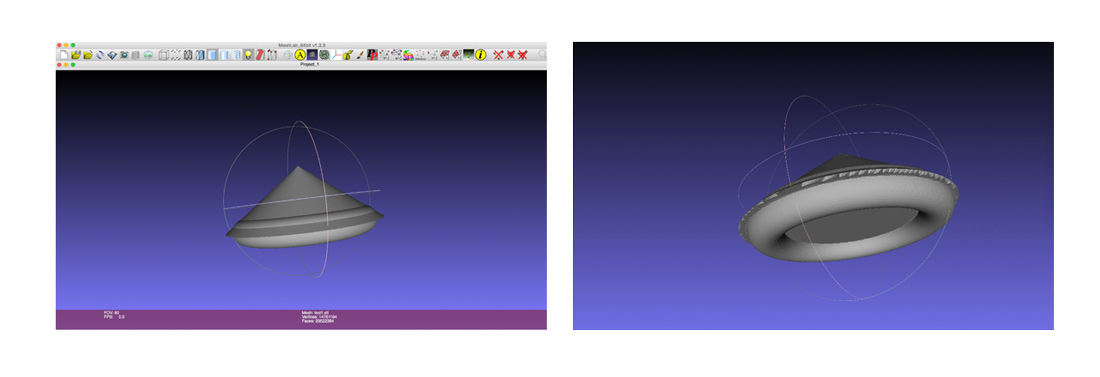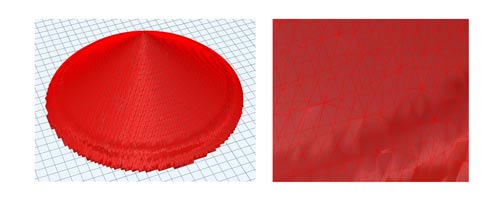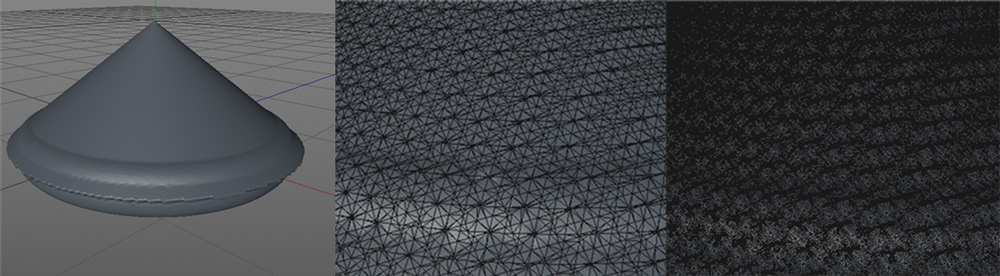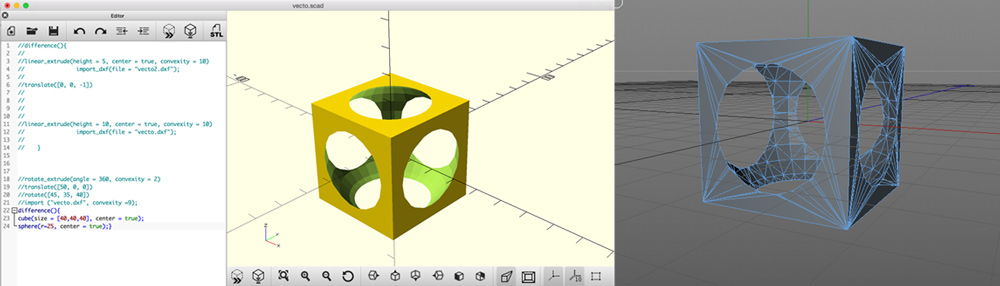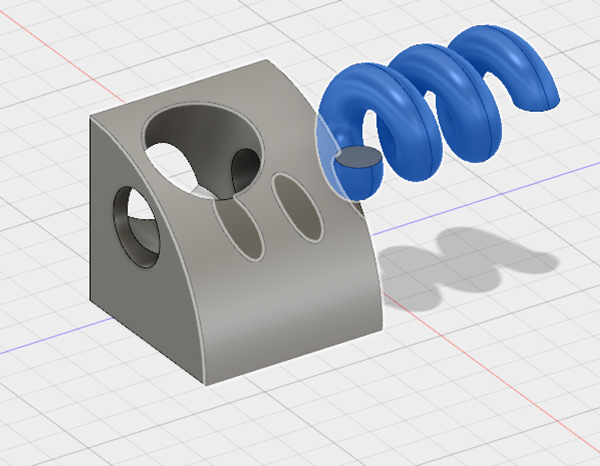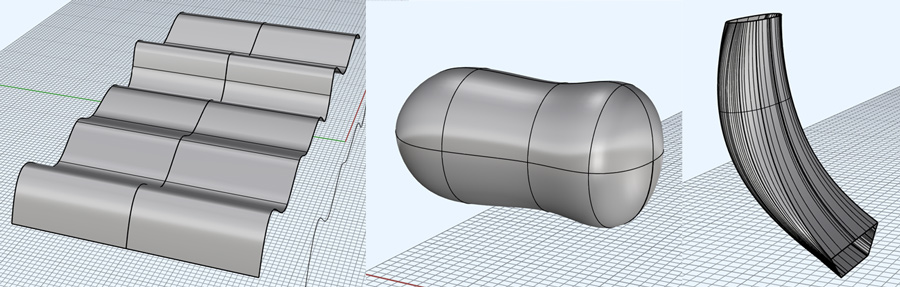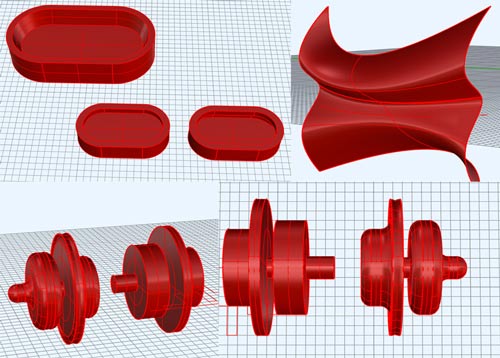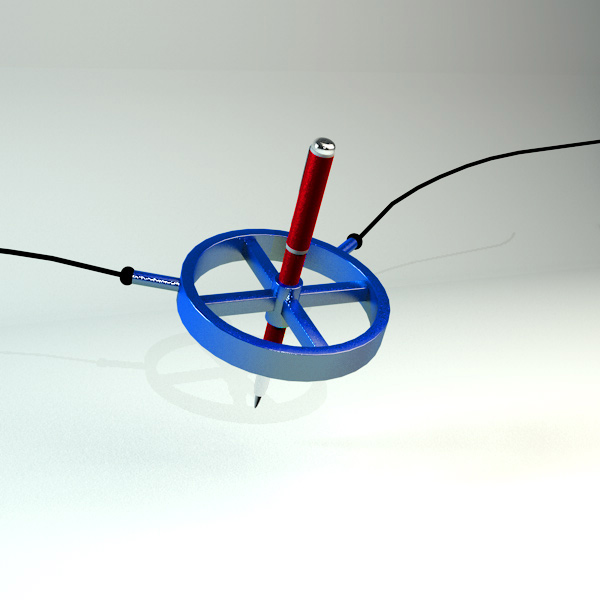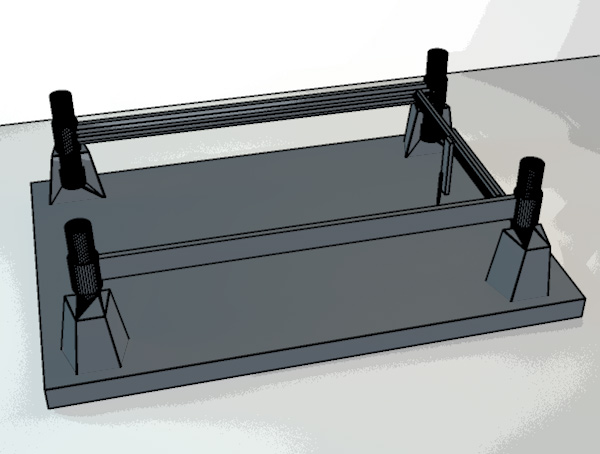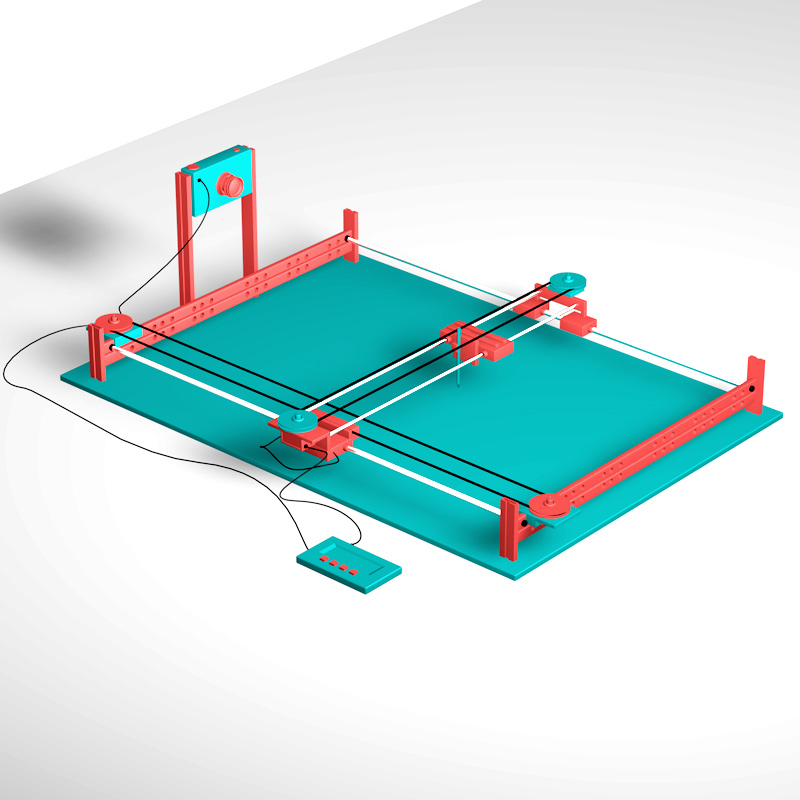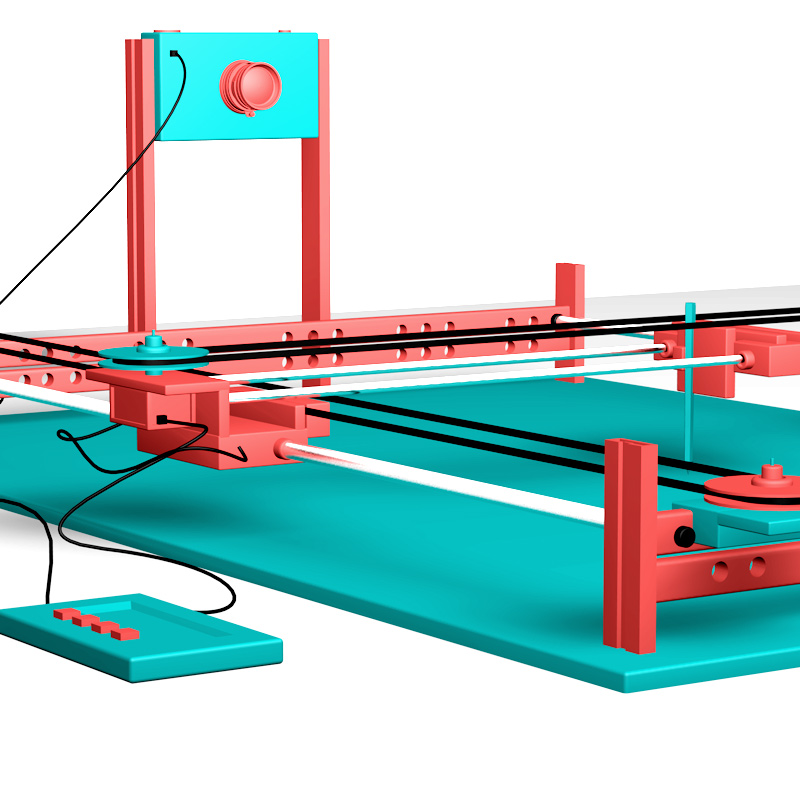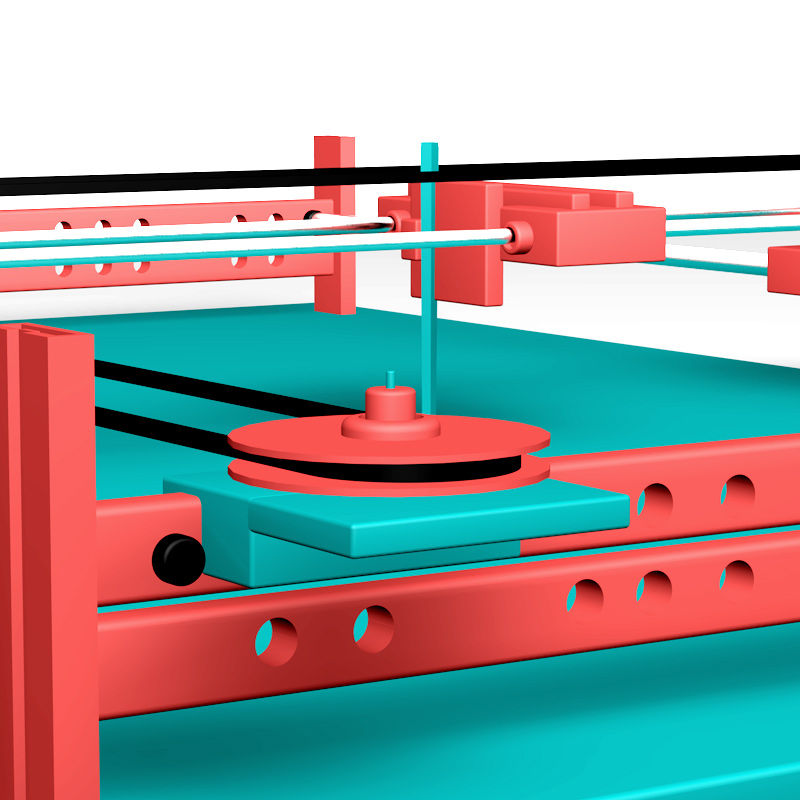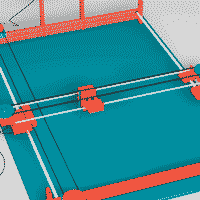Computer Aided Design
Assignment:
1. Experiment with different CAD tools, try as much as possible. 2. Draw, model, render, animate a possible final project.Experimenting with CAD tools
I have a relatively solid background with CINEMA4D, that's why I decided begin the experimentation trying something really new for me. Antimony, a software created by Matt Keeter. It consist in a free/libre 3D CAD system streamlined for personal manufacturing. This software takes a different approach and relies on graph composition where nodes represent 2D/3D shapes and primitives, boolean and math operations. Is a node based software.
I just did a simple shape out of two different shapes. My goal is to export this shape and try to import it to some other CAD software. For doing this I had to use MeshLab for reading the STL file. In my first attempt, the mesh was very detailed but the file size was huge (up to 1.4 GB), so I decided to give another try with a lower resolution mesh. See the results on the next pictures.The next pictures show how the mesh from the .stl behaves when is imported into different softwares.
First I imported it into MeshLab, then I gave one step further and export an .obj file.
The image on the left is a much more defined mesh, this comes from the 1.4 gigabytes .stl file. The one on the right has jagged edges, it is because the resolution of the mesh is much lower and comes from a smaller file size.MeshLab allowed me to export .obj file.
I imported this .obj into Rhino, here is how to mesh behaves.
As you can see, in the detail image the triangular mesh is not the best option. Maybe I should try to export the mesh into quads, but I'm not an expert in MeshLab and this is just a quick research on how import Antmony shapes to standard 3D software.The next images are the same but the .obj imported into C4D.
The mesh is really complex, and it gets more complex if you apply an HyperNurbs object to the shape.Ferdi introduced us the OpenScad in combination with inkscape.
I found it really interesting, with tons of fun with a quick declarative language and very useful for creating booleans and export them into an .stl files.
Here is an image of a quick boolean and the .stl mesh imported into C4D.Some boolean operations with Autocad Fusion 360. It is more complicated than it seems at first sight, but I does not have large menus and submenus. I think with a few practice is a good software for 3D beginners.
The next was to get dirty with Rhino. This is completly new for me, with lots of menus and submenus, but it has some interesting features.
Starting with basic curves and then extrude those shapes to create complex surfaces.
From left to right these are different examples of surfaces.Finally, more complex surfaces, in wich more than two curves has been involved in the loft or revolving process. Some of them with rounded edges to design a more detailed surface.
Model, render, animate & simulate a final project
Due to the lack of time I decided to model the weather printer in C4D. For me is much faster using this 3D software. One of my goals during the next weeks is keep improving my Rhino or SolidWorks skills. I want to be able to model the project in a tool designed and conceived for product design and not for motion graphics.
This first image is based on a this project. The wires are conected to electronic stepper motors controlled by an Arduino board.The second image is a quick idea rendered in a NPR, the problem at this stage is the machinery details are designed in a very rough way, those are just a few basic ideas.
The next render is a more detailed modelling, based on an xyplotter. At this stage of the process the machine looks so standart, during the next weeks I will try to customize the design.
It has a flat surface as a base of the structure where a sheet of paper should be positioned for being printed. The camera is conected via usb to the PCB board with the sensors which capture the environmental data and send this data to the printer to reinterpret both types of data: on one hand the visual data captured by the camera, on the other hand, the data captured by the sensors (temperature, humidity, wind...)The next pictures are detail images.
I need to focus more on modelling with more detail on all those parts.
I would like to produce the camera, reciclying an old camera lens.A quick and rough animation in gif format for explaining the movement.
My personal goal, during the next weeks:
I will keep imporving the design of the machine, because right now is just another xyplotter, and I want explore new systems.Download the files here