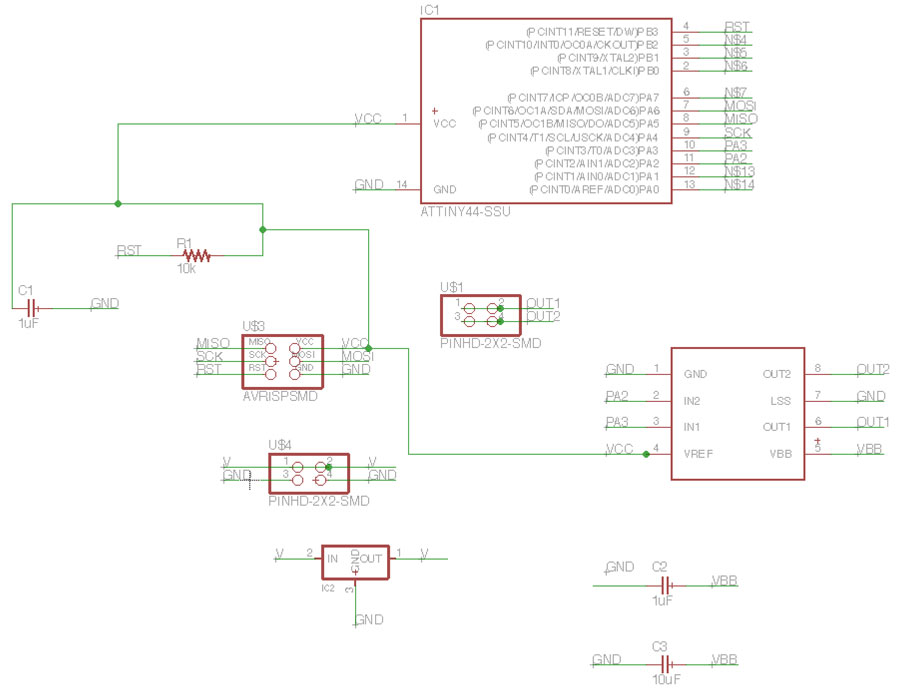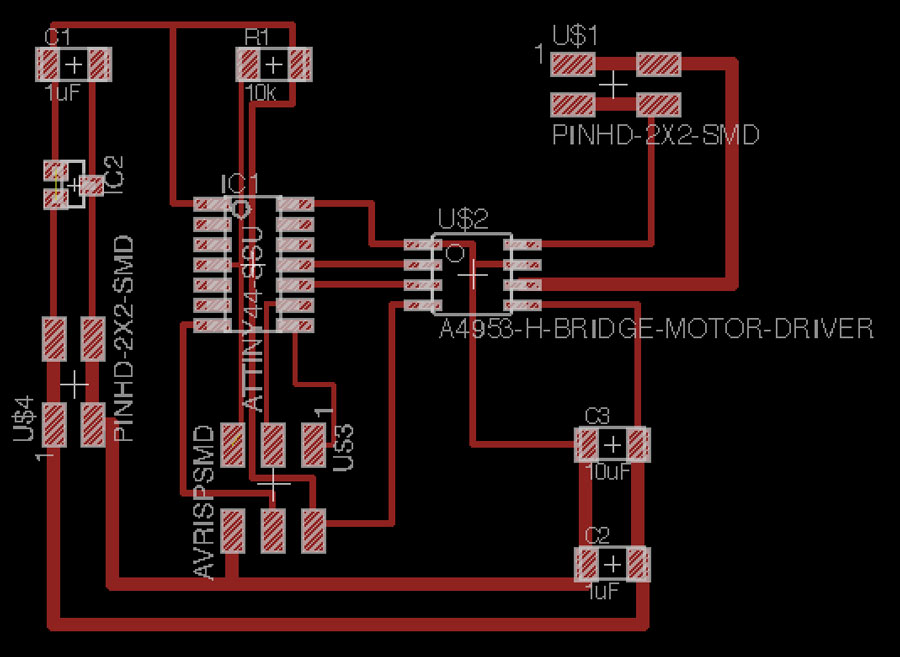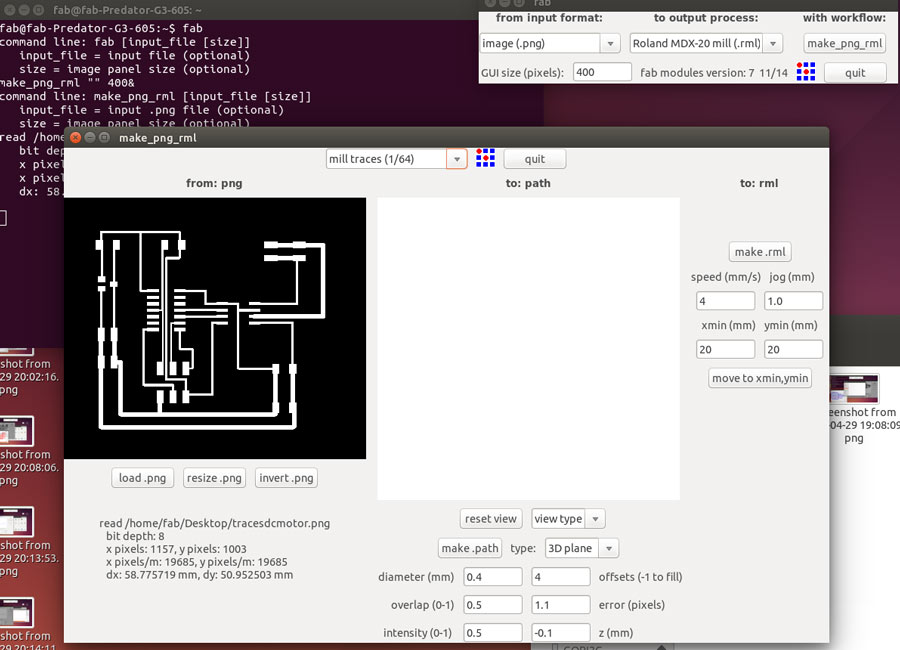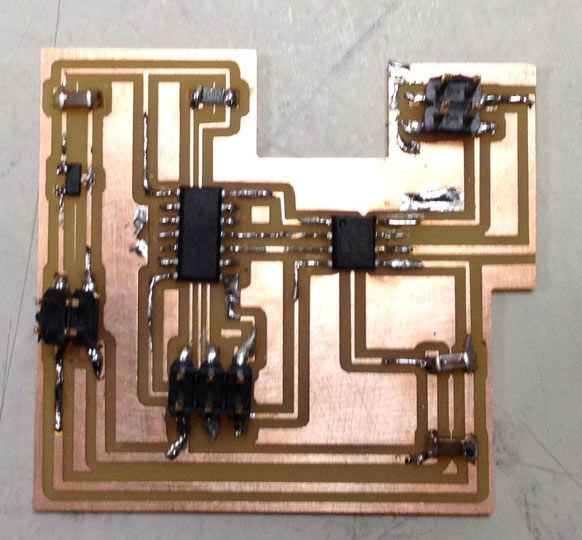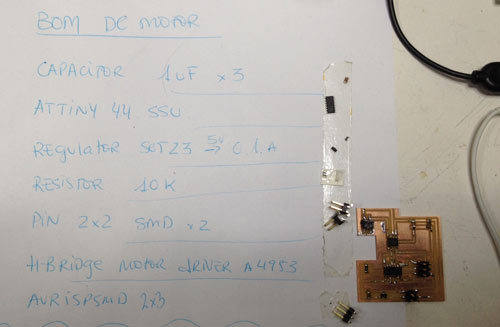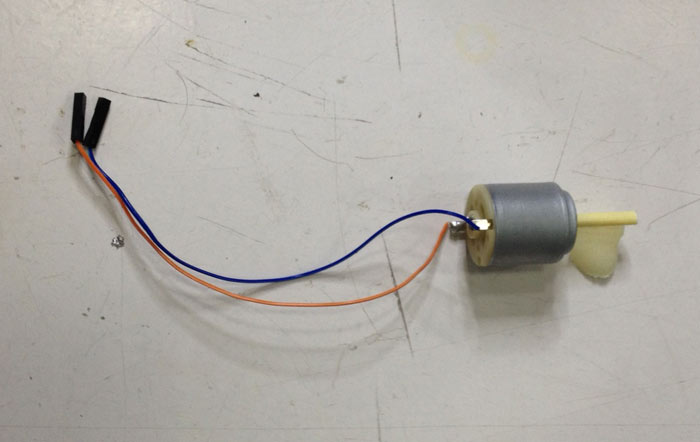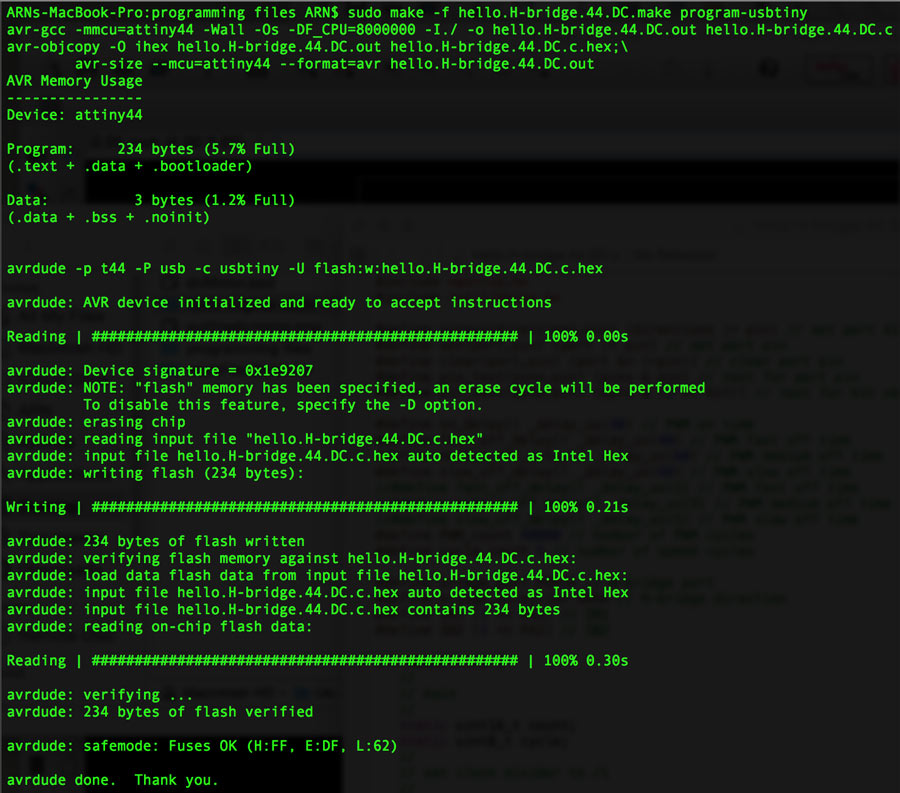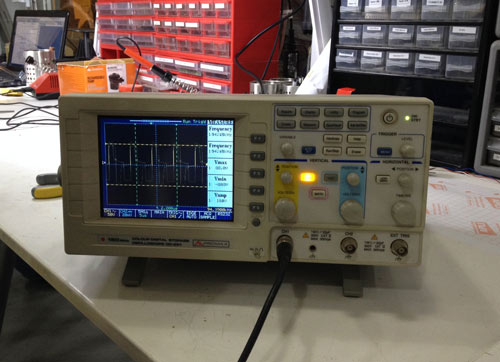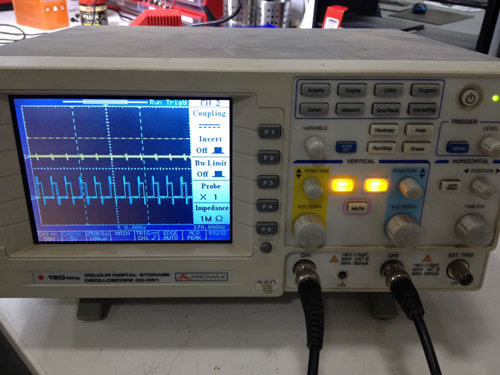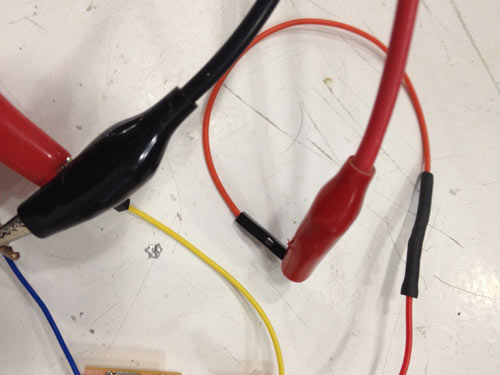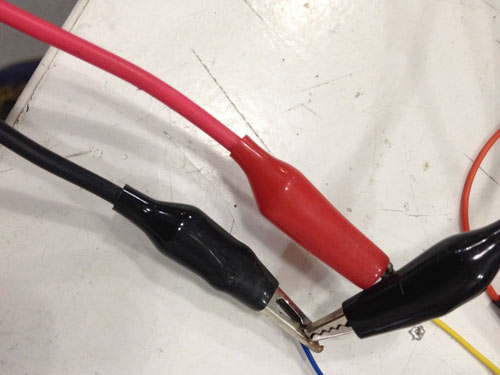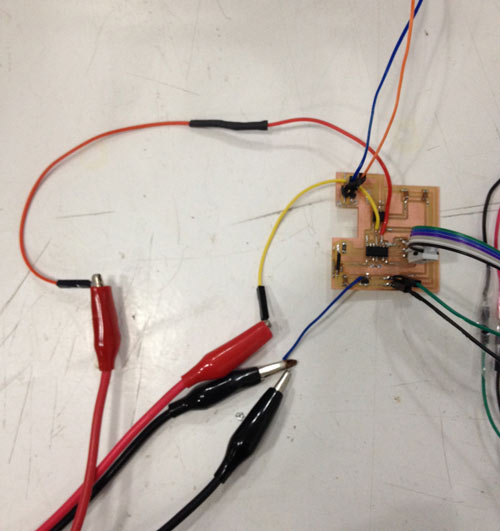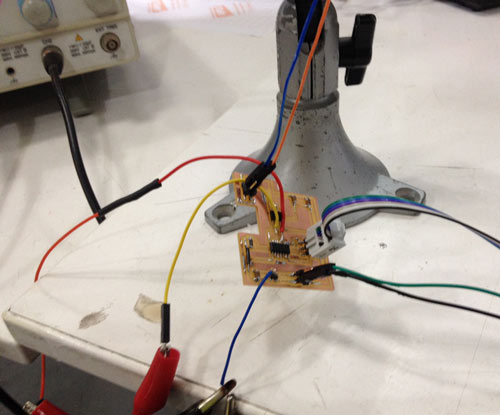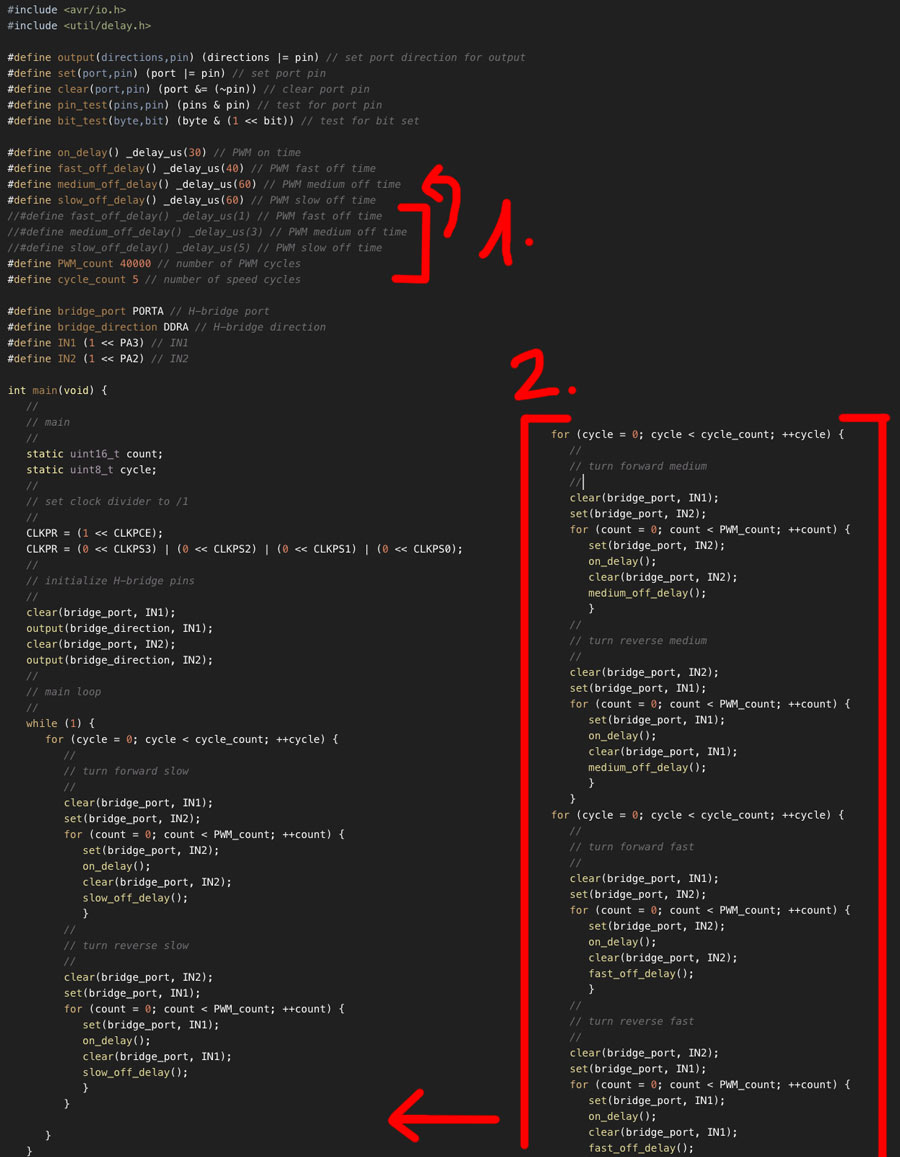Output devices
Assignment:
1. Design a board with a microcontroller and add an output device.Design the board.
During this week I want to made different output devices.
I found some problems debugging the first DC Motor output and time was not enough to make the other two boards I designed, milled and stuffed (video output and servo motor).The DC Motor Output
The process is the same as in the last assignments (Design Rule Check: 16mil).
The Bill Of Materials for the DC Motor is:
1uF CAP-UNPOLARIZEDFAB
1uF CAP-UNPOLARIZEDFAB
10uF CAP-UNPOLARIZEDFAB
ATTINY44-SSU
REGULATORSOT23 SOT23 (this is the 5v Regulator 0.1A)
10k RES-US1206FAB
PINHD-2X2-SMD
PINHD-2X2-SMD
A4953-H-BRIDGE-MOTOR-DRIVER SOIC8
AVRISPSMD 2X03SMD
I decided to mill with the Imodela, just to try how to mill with a another machine using Linux and Fabmodules from the command line.
I got an error message (Permission denied: `/dev/ttyUSB0'). So I needed to write the command: sudo chmod a+rw /dev/ttyUSB0. What this command does is give read and write permission to the USB port listed.The board milled and stuffed.This is the DC Motor I used. A regular DC with two female jumpers connected in order to connect it to the GND and VCC.I connected the output board to the DC Motor, to a 9V battery and the FabISP in order to program it, uploading the make file to board. The code was uploaded to the board according to the message recieved through the command line.
The problem: the motor was not working.Took three hours to debugg the board with my instructors. Using the multimeter, the oscilloscope and checking the connexions.At the end we decided to take a look at Neil's .c file.
In the next picture you can see how I changed some of the values in the delay parameters (1.) and how I removed part of the Neil's code (2.)
With this adjustments the motor works just fine as you can see on this video.
password: fablab
Download the files here