Week 02:
Summarizing 3-D software and the sharing economy
Objectives
- Evaluate and select 2D and 3D software
- Demonstrate and describe processes used in modelling with 2D and 3D software
Software
- Inkscape
- OpenSCAD
- Rhino
- SolidWorks
- Blender
- Illustrator
Practices
We used Inkscape (open-source program similar to Illustrator) to learn about operations useful for laser cutting:
- boolean (removes material)
- clone (repeat a cut-out, for a press-fit box, for instance)
- Bezier-curves (using handles to shape a vector into a specific curve)
For 3-d modeling, we had a visit from two representatives of McNeel Europe, which is based in Barcelona. They talked through some of the development history and functions of Rhino. The lec-demo was hard for me to follow, as I had not used 3-D software before this week.
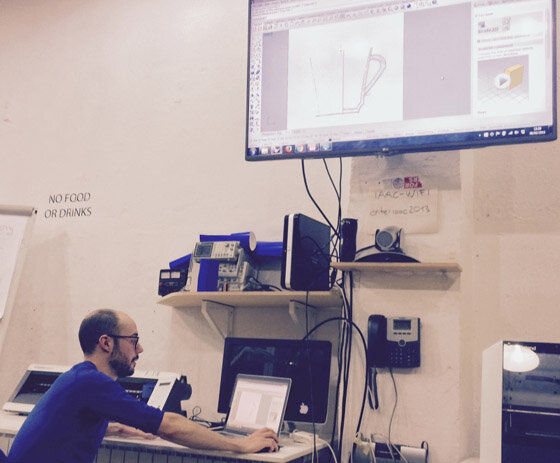
There are a range of open source 3-D modeling tools we tried, all with extensive online tutorials. These programs can model anything from a trash bin to an airplane. We are looking at the following kinds of relationships when modeling:
- hierarchical: a change produces a ripple effect
- parametric: a parameter propagates
- procedural: a relationship propagates
OpenSCAD
We worked with OpenSCAD in conjunction with Inkscape, turning shapes and text into paths that could be exported as “dxf” (i.e., CAD) files to OpenSCAD. Using a copy-and-paste method with OpenScad’s wiki, we wrote code to scale, translate, make boolean operations, and rotate shapes.
See Ferdi's 4-min tutorial about it, and some results:
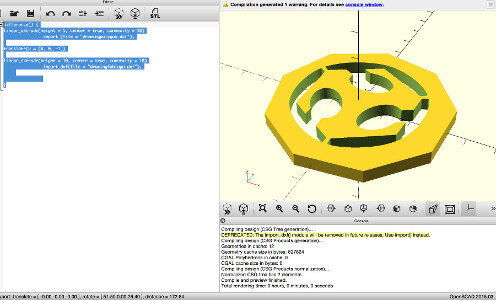
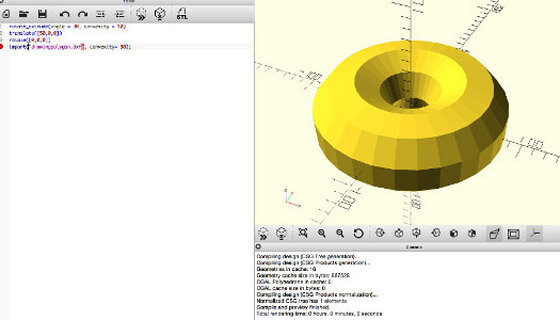
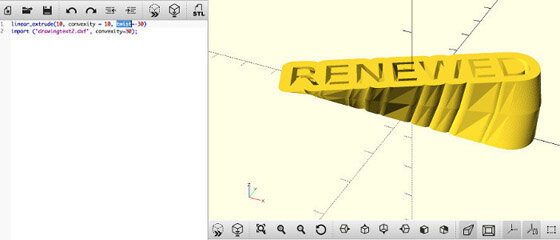
Operating from code is fun. These few lines:
linear_extrude(10, convexity = 10, twist=-30, $fn=1000)
import ("drawingtext2.dxf", convexity=30);
plus the Inkscape drawing on the left create the model on the right:
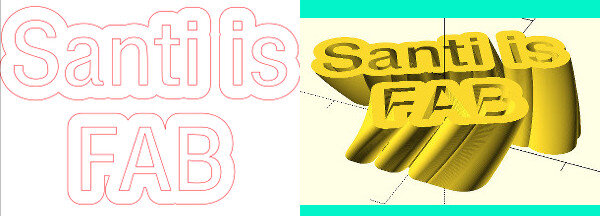
Learning Vectors: Inkscape, Illustrator
Here's a process for a quick conversion from a drawing to an .svg ready to make a 3-d texture.
- scan drawing, adjust threshold in Photoshop
- open in Inkscape, use trace image
- save .svg

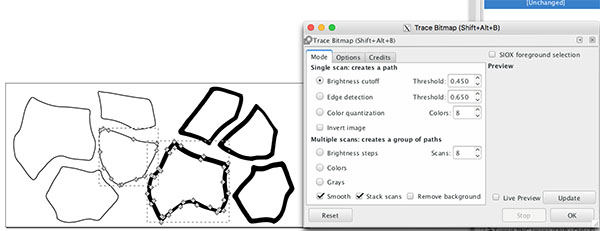
... & quick volumes: Tinkercad
Make a 3-d texture on an object imported into Tinkercad.
- open a Thingiverse file of, in this case, a phone case
- import .svg
- group the .svg to add texture, turn the texture into a hole and group to subtract
- Play with this example file here.
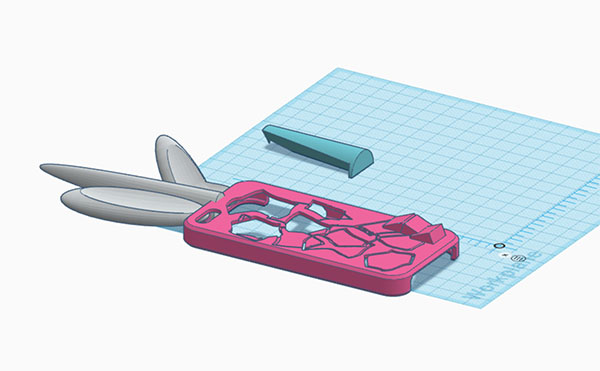
... more sophistication: Rhino
As I am new to 3-d software, I had to choose one to learn with more depth. Rhino is popular in the Barcelona lab, so I worked on it. I have a long way to go! However, here are a few of the things I've picked up:
- the geometric continuity of a line will determine what kind of surface you can produce with it later
- create a 3-d shape by making a polyline profile and revolving it with "rail revolve"
- you can use 2-d lines to cut 3-d surfaces
- for unrolling or smashing, you can panelize a surface
- you can take a ribbon and turn it into 3-d space for shapes like ramps
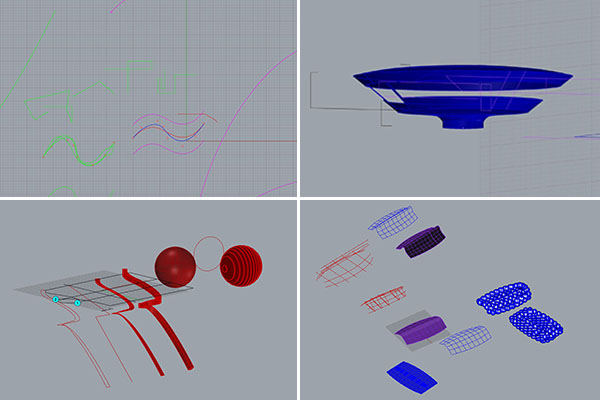
- the more advanced you get, the more critical it is to understand continuity, as errors propagate as functions become more sophisticated
- it takes some experience to work precisely with ease; prior to the ease, you just have to take the time to look at things really minutely!
- it is easier to generate sophisticated biological-looking images than I thought (Voronoi curves and flows ...)
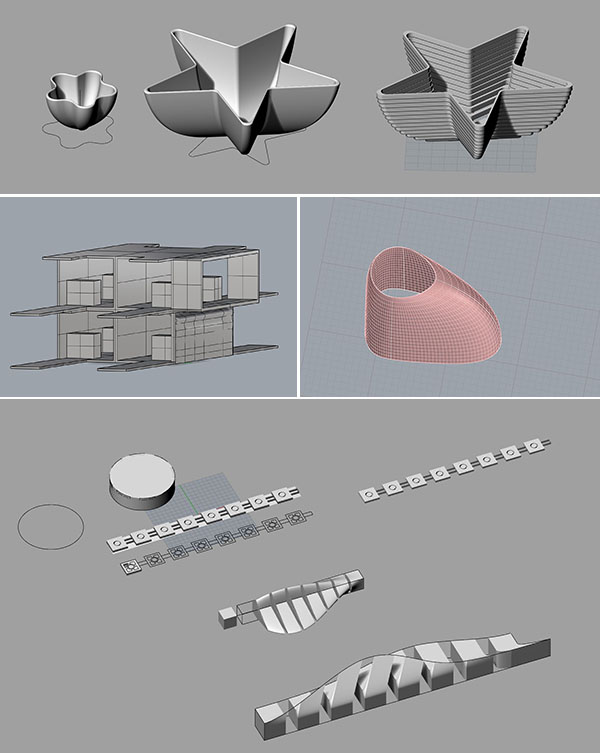
Further learning: Solidworks, Blender, & Illustrator
I explored Solidworks quite a bit more when creating shelves for Make Something Big, Week 07. It related to my final project when I was thinking of making a kinetic workstation; the idea morphed into a workstation as its smallest unit: a portable seat. Of course, there's more about how that turned out on my final project page.
In the week of composites, I studied 2-d and 3-d making much more. See my process constructing a mesh in Blender and then creating a fabric pattern with Illustrator.
Some Interesting Ideas
The sharing economy relies on computer networks making visible and available underutilized resources, whether they be of time or skill or material goods. Where are the pools of money to start big projects? Financial resources are latent in the aggregate (i.e., Kickstarter). Money can bypass corporate management through trustless p2p blockchain technology (such as used by Bitcoin).
From these events:
- CCCB show "+Humans"
- recitation: Primavera de Filippi on blockchain
- IAAC winter lecture: Albert Cañigueral on sharing


