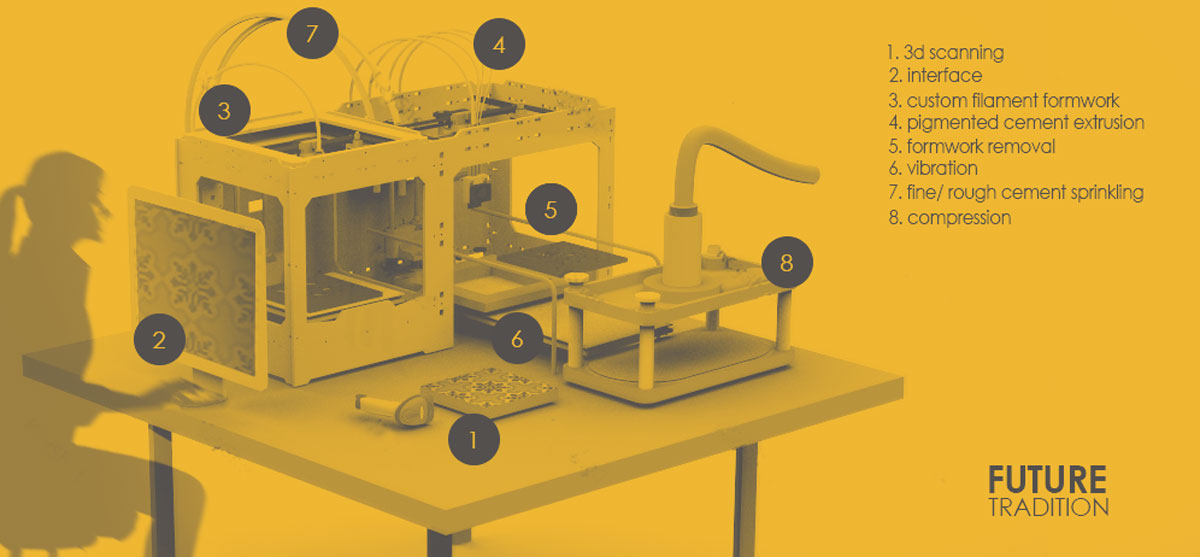
CAD
Task: | model (raster, vector, 2D, 3D, render, animate, simulate, ...) a possible final project, and post it on your class page
'Future tradition' is a term being given to my final project. I am taking the opportunity this week to model different tools typically found in a fablab (such as a 3d scanner; 3d printer; computers etc.) and add new design components to simulate what this tool will do and what it could look like in the epoch of digital crafts. The above image was created using Rhino3d; by modifying components from grabcad.com; and rendering using keyshot; corrected in gimp and labeled in inkscape.
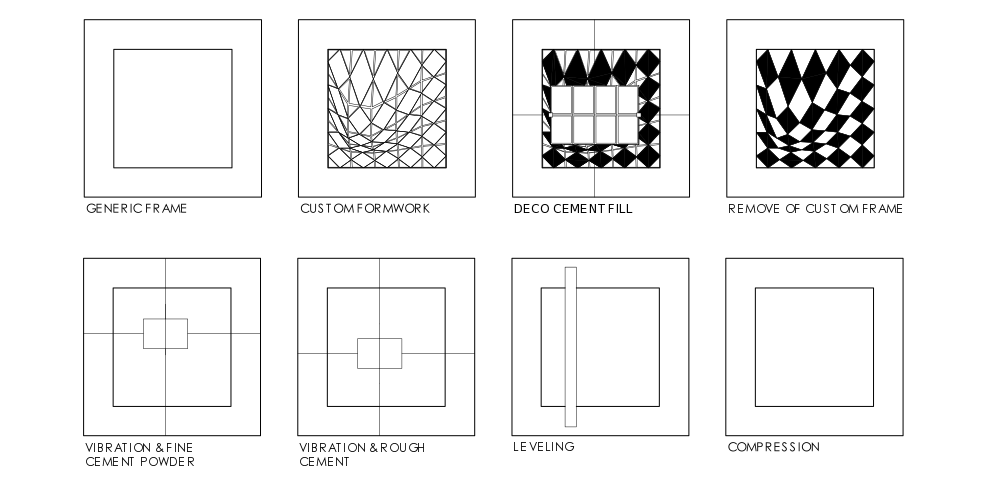
In order to understand what this tool will do I am studying the current process of cement tile fabrication and creating possible solutions. Inkscape was used to study this two dimensionally; and i used a grasshopper3d simulation to study of possible movement as a mechanical sollution.
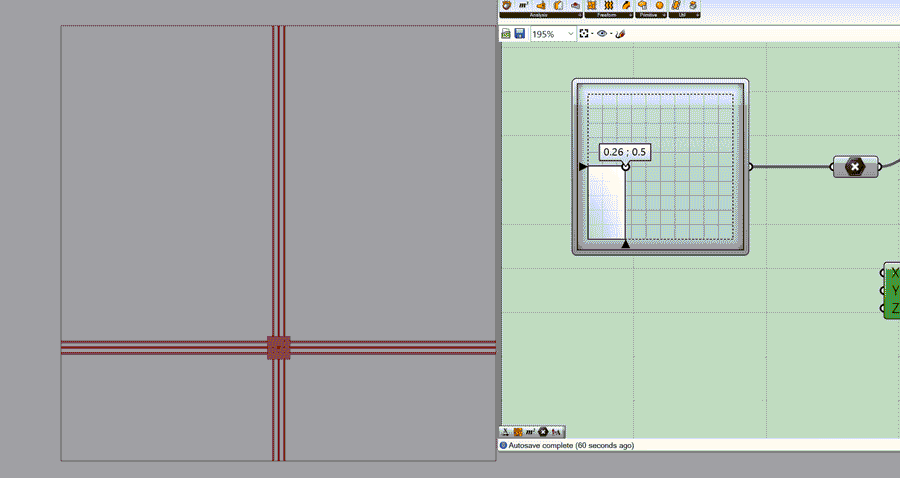
Blender, being another open source program was helpful to take a typical xy-system; render and animate it in 3d. The renderer uses forward step visual coding which allows for a lot of tweaking and manipulation.
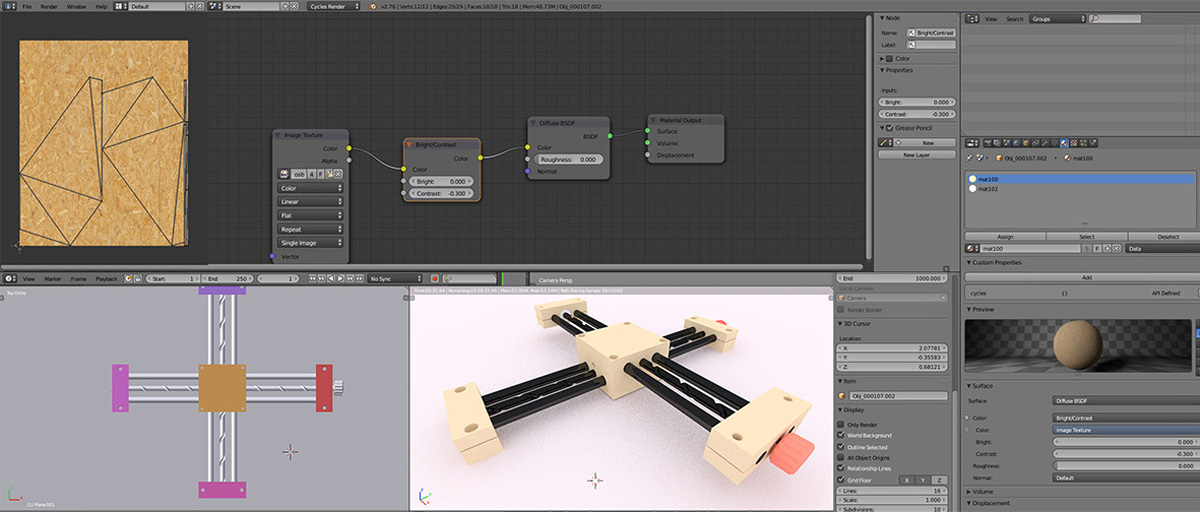
OpenScad was another open-source tool that I attempted to learn and use this week. After making a few small models and redrawing the xy-system in it I found that everything should be designed in primitives; declaring comands such as rotate or translate before and always ending with semi-colans after. Creating variables in the beginning helps with saving time and an interdependent logical system. The program has a helpful content manual incase you want to; for example; import a dxf file from inkscape. I used 'difference' command quite a bit too. It is important to union together what you will boolean by placing under difference. Most custom models in Thingiverse are created with this tool using the following script: Thingiverse customizer; this is great for creating opensource customizable 3d prints for example.
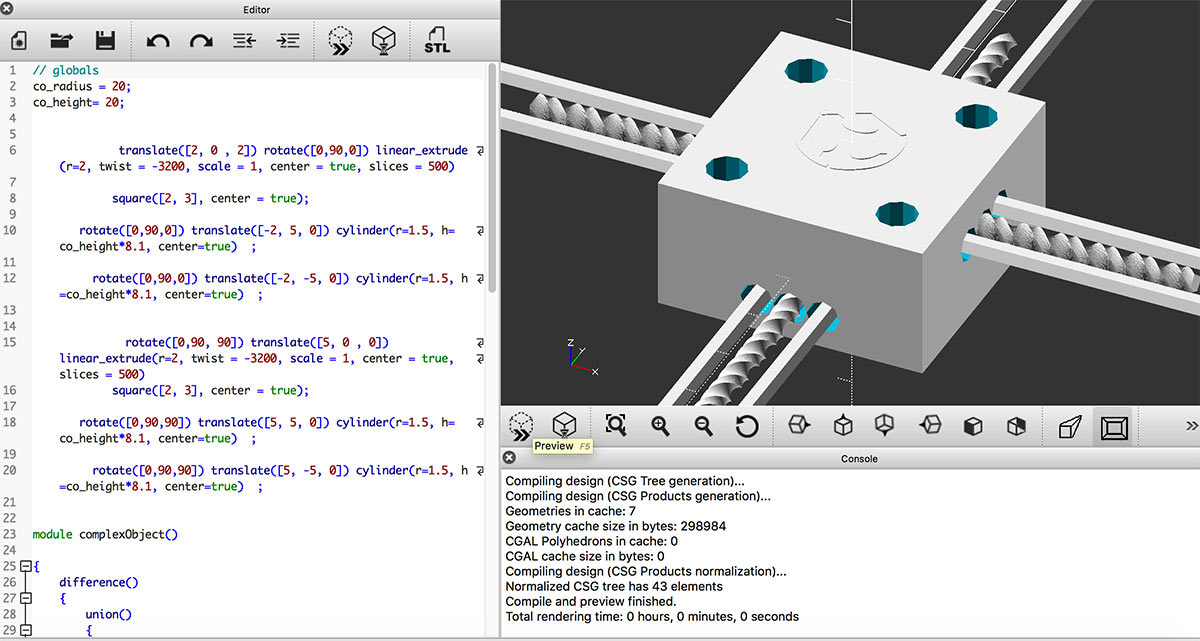
|Watch the Computer- Aided design lecture by Neil Gershenfeld
|Download files