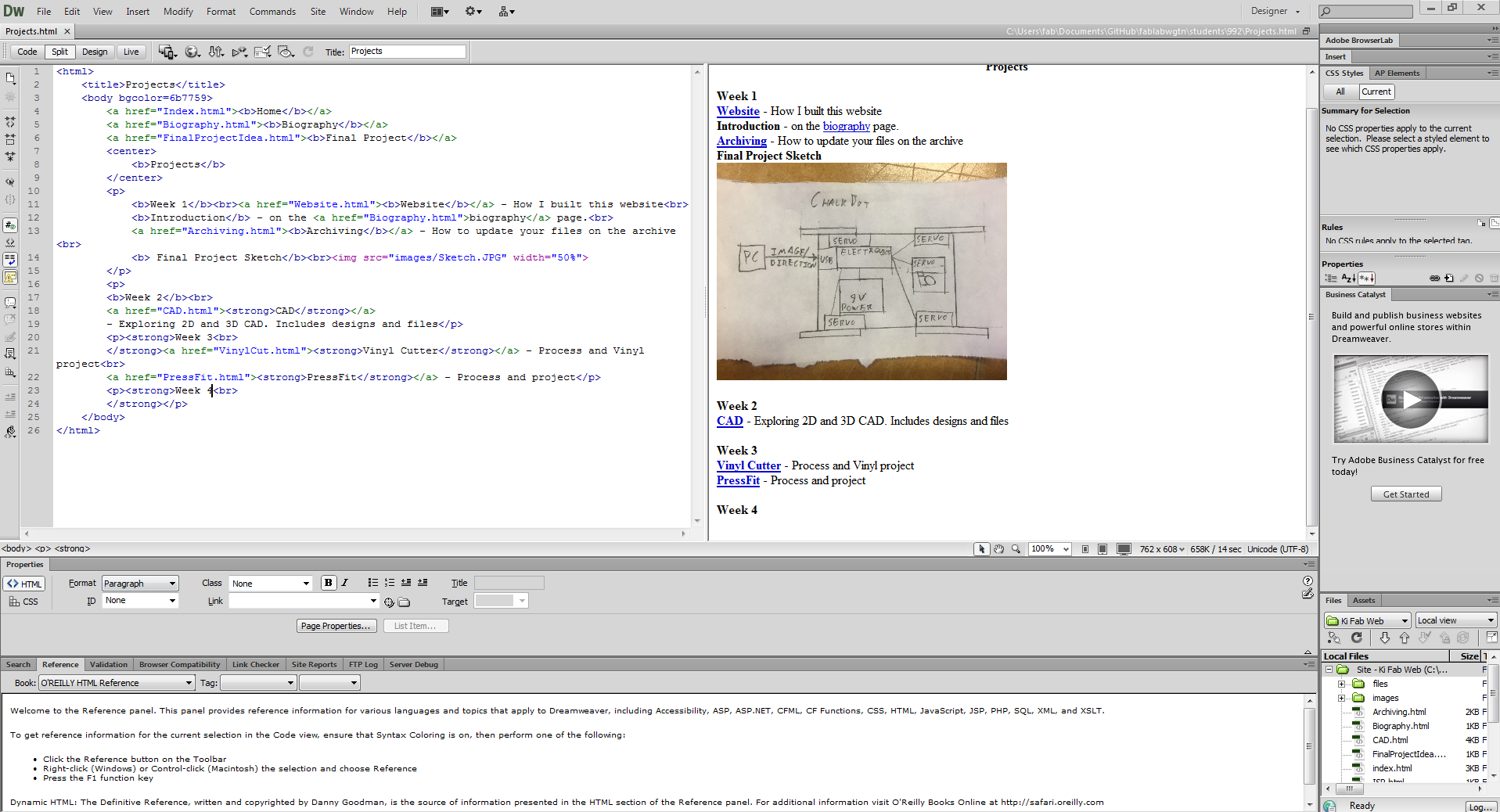Website Development
image goes here, but I assume you have been to my website since you are reading this.
Learning process
Since I have had no prior experience with HTML, Learning to program with it was quite an experience. HTML is quite unlike any programming language (I understand that HTML isn't really a programming language) that I have used extensively before. HTML, unlike VBA, Java, and C#, is not object-oriented. HTML also uses "<>" brackets more often than the other languages I have used. I am very used to these languages, so I expect the switch to HTML to be somewhat difficult.
I have learned HTML mostly through typing and seeing what autocomplete gives me. However, Kadin and Steven have both taught me how to do certain things, such as setting the background image and placing images within text.
I have also used MSDN and HTMLGoodies to find functions I'll need. I also dig into the source of older websites from the 90s (none specifically), since they are a good example of the application of HTML. As I have used Dreamweaver, however, I have needed less and less HTML, since I can use Dreamweaver like a word processor.
The tool of choice
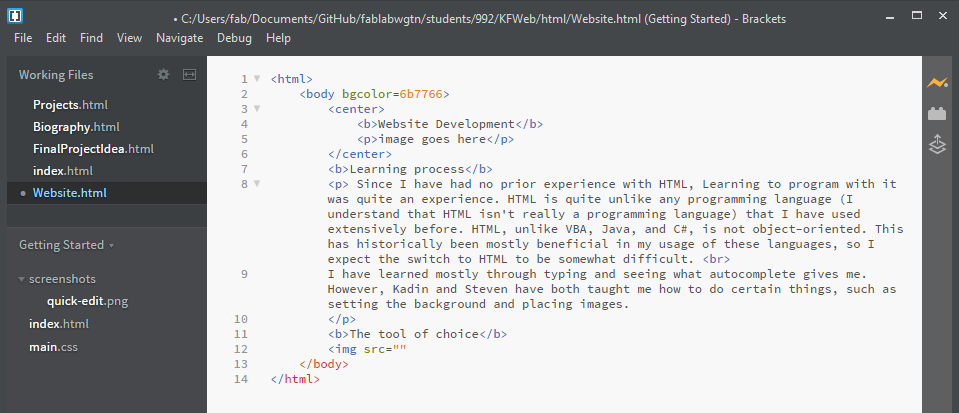
I chose Brackets to design my webpage in part because Steven Fett recommended it, but I stuck with it because of the ability to seamlessly view what you have created in real time. As an added bonus, Brackets has an autocomplete feature that recognizes both functions and documents, something I have grown accustomed to in my programming career. The Live Preview function of Brackets allows me to see what mistakes I make faster.
Update
Since I have written this I have begun to prefer Adobe's DreamWeaver to create my website. I can grag and drop images and automatically format my webpages. This has streamlined my web development process. "Coding" (HTML isn't code) is even eaier than In braackets, since I can write the page directly as I want it to look, and do not need to do very much in terms of actual HTML. This made learning how to use dreamweaver vey easy, since I could use it like any word processor. It also prevents many mistakes in the first place, since I am typing the webpage dirwectly. However, basic knowledge of HTML is useful to do more complicated things with the website, such as code blocks and formatting.