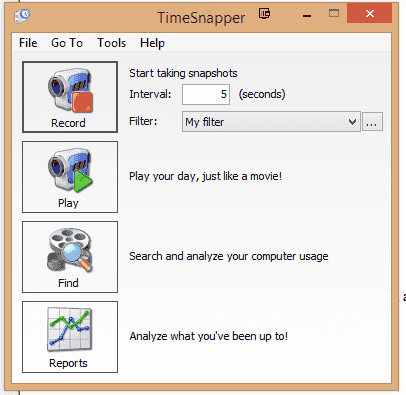
Steven Fett
Fab Academy 2016
TOOLS:
How does one compress and manage images?
Take my hand.... no, my left hand.
Ok. Let's start out with Time Snapper (linked above), this will allow you to collect images of your work without stopping to save an image every 10 seconds. Install and set the time you'd like your recurring screenshots to occur.
Once you've finished your work launch Time Snapper and find it's directory isolate the images you're going to want to use.
Upload your images to Optimizilla (linked above).
Set your desired compression/quality
Once the website has rendered you're batch go ahead and download all.
Bonus: Screenshot of optizilla compressing the images for this page.